- Home
- Flash Player (read-only)
- Discussions
- Re: Flash player crashing with Firefox
- Re: Flash player crashing with Firefox
Flash player crashing with Firefox

Copy link to clipboard
Copied
I'm using a windows 10 laptop and flash player seems to consistently crash. Whats strange it will work randomly at times if I reload a few times but that only happens few and far between. I have the latest version of flash, I have tried disabling hardware acceleration and disabled flash protected mode as well. I can't even get this site to load without crashing. Adobe - Flash Player : Settings Manager - Global Privacy Settings Panel
Copy link to clipboard
Copied
Hi,
Please reply with following details:
1) Flash Player version
2) Browser used
3) URL or site which crashes for you
4) If possible, a screenshot of the same.
Thanks!

Copy link to clipboard
Copied
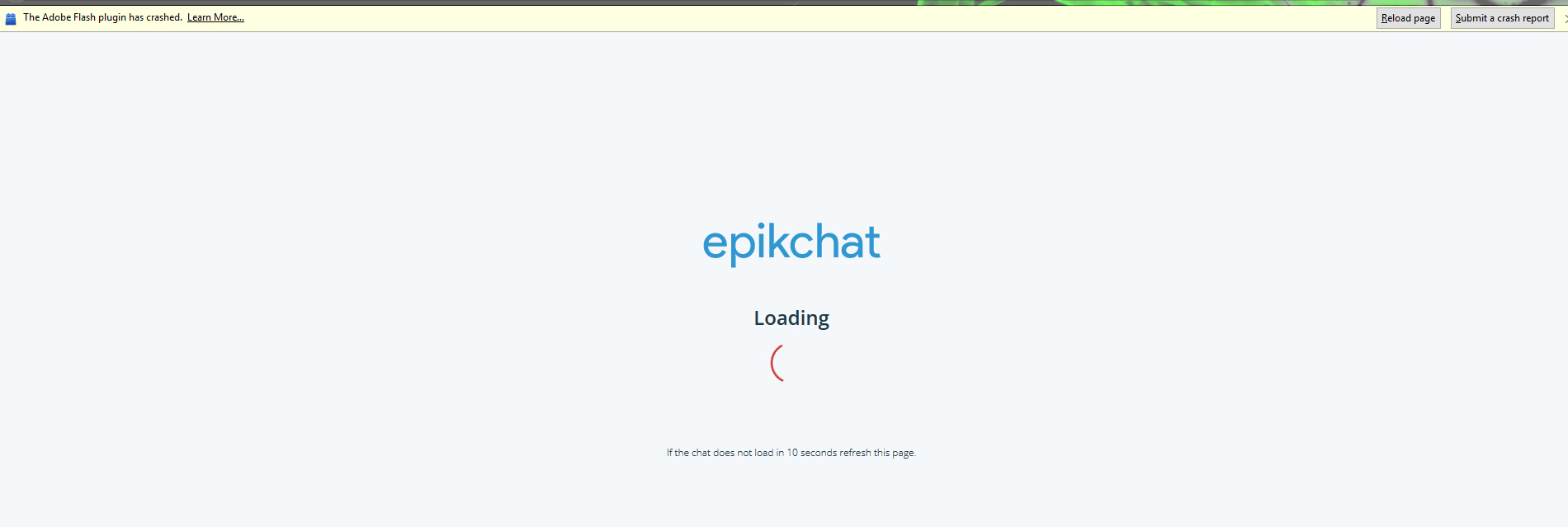
.png)
Version 23,0,0,185. Firefox. https://www.epikchat.com/chat or Adobe - Flash Player : Settings Manager - Global Privacy Settings Panel
Copy link to clipboard
Copied
Hi,
Is your Windows 10 system a 64-bit system? If so, are you using the 64-bit version of Firefox? If not, please try using the 64-bit Firefox, which is much more stable than the 32-bit version of Firefox, on 64-bit systems. 64-bit Firefox is available for download at Mozilla Firefox Web Browser — Download Firefox in your language — Mozilla
--
Maria

Copy link to clipboard
Copied
I installed the 64bit version and still am having trouble with the crashing.
Copy link to clipboard
Copied
Please go to about:crashes in Firefox.
Right click a couple of the links, and choose open in new browser tab.
The names of the links should turn purple, and change to begin with the letters "bp-".
Right click on those links again, and choose Copy Link Address.
Paste them in a reply here, and I'll be happy to take a look.
Thanks!
Copy link to clipboard
Copied
Okay. Please follow the directions in the previous post and provide some crash dumps so that I can examine them.

Copy link to clipboard
Copied
Where is about:crashes in Firefox?
Copy link to clipboard
Copied
Oh, type it in the address bar.

Copy link to clipboard
Copied
Heres a few, I guess its the blue ones not the purple ones with bp
Copy link to clipboard
Copied
This isn't a crash in Flash Player. It's crashing in nahimicmsiosd.dll
I'm not familiar with this DLL or the company that is associated with it, but here's a brief set of Google search results for it:
https://www.google.com/webhp?sourceid=chrome-instant&ion=1&espv=2&ie=UTF-8#q=nahimicmsiosd.dll
There seem to be a lot of similar complaints about other plugins (Unity) as well.
I couldn't figure out what product it was, so I can't really tell you how to uninstall it. I'm unclear on whether it's another plug-in, some adware you might have picked up, etc. You could try searching the filesystem for that file. You might get some clues based on the folder it lives in.