- Home
- Flash Player (read-only)
- Discussions
- Re: Flash Player enabled and up to date but still ...
- Re: Flash Player enabled and up to date but still ...
Copy link to clipboard
Copied
On sites like CNN and MTV, I cannot watch anything. I just get a constant loading sign followed by an error that suggests that my flash player is not up to date (which I have checked, and it is) or that it isn't enabled (which it is). I am using a Mac and this is only happening on Chrome and Safari. Firefox works just fine, but man I hate using Firefox.
Anyone have any ideas? I've used chrome:flags, checking my DNS, uninstalling and reinstalling flash player, resetting and uninstalling Chrome but I have gotten nowhere. Everything regarding Flash Player and Chrome are up to date.
 1 Correct answer
1 Correct answer
I will set everything back to their defaults. I have fixed the issue, it turns out I was blocking third party cookies at some point and now its all running normal again
Copy link to clipboard
Copied
For Safari, please see Enable Adobe Flash Player for Safari
For chrome, which chrome://flags setting did you modify?
please provide a screenshot
Copy link to clipboard
Copied
I used
"Run all Flash content when Flash setting is set to "allow"" and "Prefer HTML over Flash".
I tried both as enabled, then disabled, and default to no avail.
Copy link to clipboard
Copied
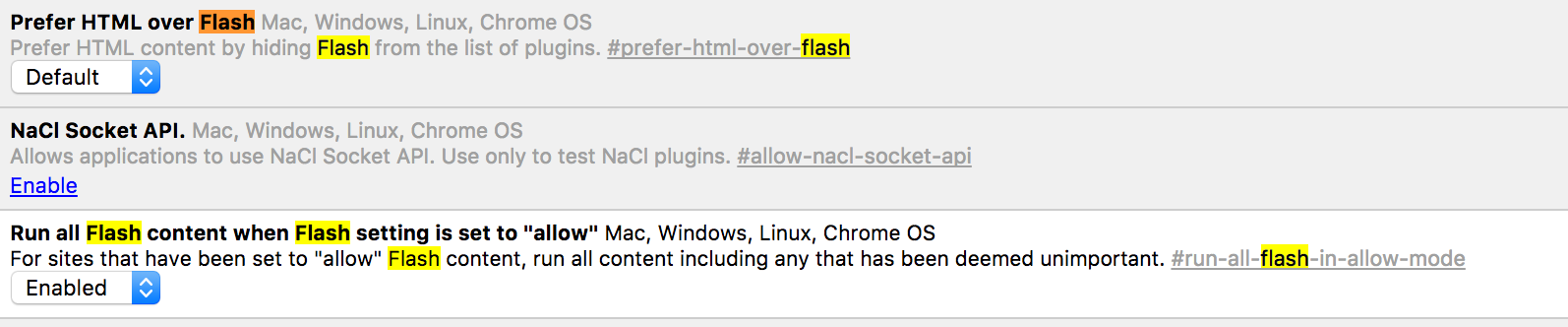
Copy link to clipboard
Copied
If you have both enabled at the same time, they'll stomp on each other
Setting 'Prefer HTML over Flash' to enabled tells Chrome to use HTML, not Flash, so you don't want this setting enabled.
I would recommend setting everything to their default settings, including chrome://settings/content/flash, delete any exceptions you've added, and then try each one individually, so as not to stomp on each setting.
Copy link to clipboard
Copied
I will set everything back to their defaults. I have fixed the issue, it turns out I was blocking third party cookies at some point and now its all running normal again
Copy link to clipboard
Copied
Thank you for the follow-up. I'm glad you were able to resolve the issue.
Copy link to clipboard
Copied
I have another problem, after updating Google Chrome (and accordingly flash player), the page with flash content loads the processor up to 97-100%. I tried updating the flash player and the browser, but it did not help. what should I do?
Copy link to clipboard
Copied
Please go through Enable Flash Player for Google Chrome to resolve issues on google chrome
Find more inspiration, events, and resources on the new Adobe Community
Explore Now