Question
Flash Player installer virus?
I just booted up my system and getting a virus detected on D/L'd as well. From the official Flash player update & link:
https://get3.adobe.com/flashplayer/update/activex/, after D/L Wdws auto deletes file for virus detected.
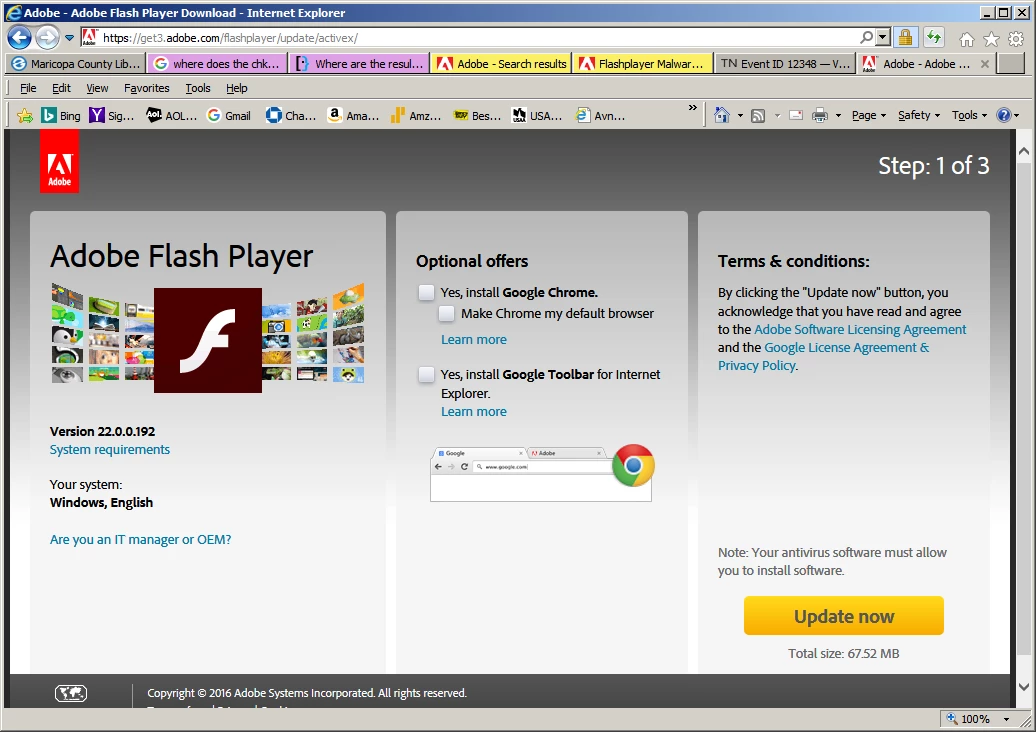
then upon d/l: every single time:
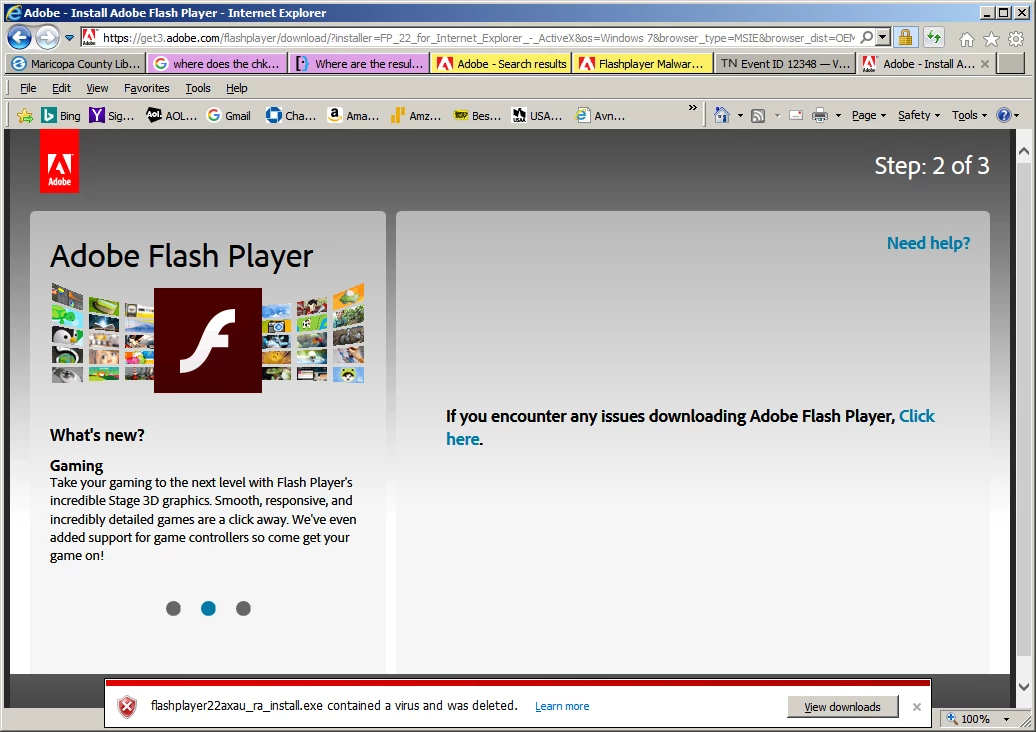
please advise, as I WILL NOT update anymore ADOBE products until resolved. Turning off ALL Adobe update programs.
Respectfully,
Steve

