Copy link to clipboard
Copied
I have uninstalled and reinstalled it Many times, but Youtube and other flash website still don't see the flash player.
 1 Correct answer
1 Correct answer
Ok, thanks. IE9 has a new feature called ActiveX Filtering. Check and see if it is turned on. If so turn it off.
To turn on ActiveX Filtering
In Internet Explorer, click the Tools button, point to Safety, and then click ActiveX Filtering.
To turn off ActiveX Filtering on a specific website
In Internet Explorer, click the Filter button in the Address bar, and then click Turn off ActiveX Filtering.
To turn off ActiveX Filtering on all websites
In Internet Explorer, click the Tools button, point to Safet
Copy link to clipboard
Copied
Nobody can help you if you don't provide any information.
Copy link to clipboard
Copied
I uninstalled Internet Explore 9 and flash player is seen with Internet Explore 8. But the problem is when I go on to youtube with IE9 It says that I don't have the latest flash player I know I do. I lhave Uninstall and reinstalled the latest on so many times. If it is add-on or proxy or security problem give me what I need to do.

Copy link to clipboard
Copied
Hi, Have you looked in your IE manage addons to make sure Shockwave Flash Object is Installed and Enabled?
Let me know if that was the problem.
eidnolb
Copy link to clipboard
Copied
The Shockwave Flash Object does show up and is enable. This is what I see.
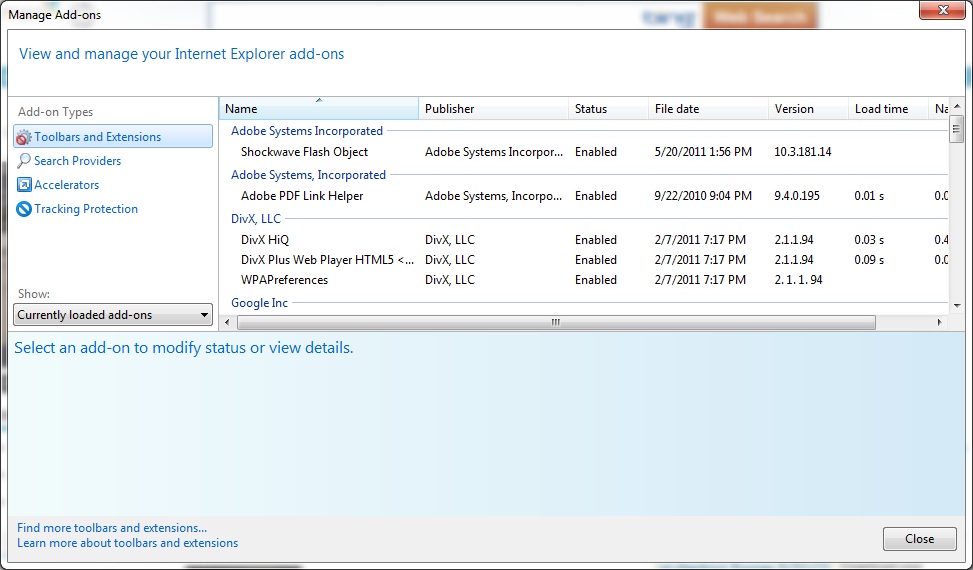
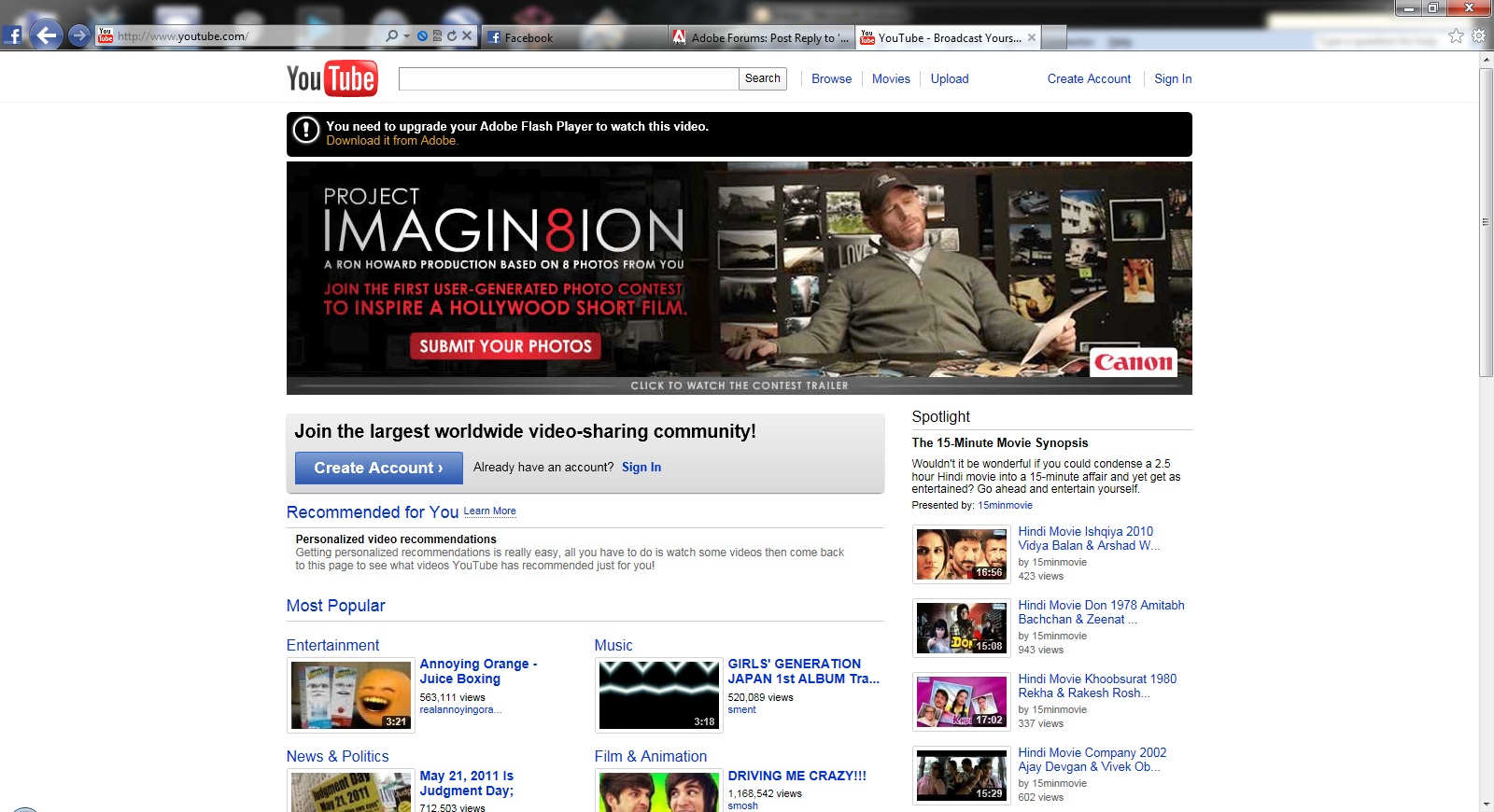

Copy link to clipboard
Copied
Hi, thanks. Do you have IE9 or IE8 Installed now?
eidnolb
Copy link to clipboard
Copied
IE9

Copy link to clipboard
Copied
Ok, thanks. IE9 has a new feature called ActiveX Filtering. Check and see if it is turned on. If so turn it off.
To turn on ActiveX Filtering
In Internet Explorer, click the Tools button, point to Safety, and then click ActiveX Filtering.
To turn off ActiveX Filtering on a specific website
In Internet Explorer, click the Filter button in the Address bar, and then click Turn off ActiveX Filtering.
To turn off ActiveX Filtering on all websites
In Internet Explorer, click the Tools button, point to Safety, and then click ActiveX Filtering.
See if that helps.
eidnolb
Copy link to clipboard
Copied
>Thank you that helped Why doesn't work with active x filitering?

Copy link to clipboard
Copied
Hi, From what I've been able to determine, when IE9 is Installed , the ActiveX Filtering is turned ON. This blocks ActiveX usage. It is meant as a Security measure. You can allow it on a per website basis. Flash Player uses ActiveX as does IE. I'm not sure if you can add websites to a "trusted zone" or not, since I don't use IE9. I have XP/SP3.
You can read more information on this here: http://windows.microsoft.com/en-US/internet-explorer/products/ie-9/features/activex-filtering
Glad that took care of this problem for you and thanks for marking your thread as answered.
eidnolb
Copy link to clipboard
Copied
How do you do you make youtube a trusted site?

Copy link to clipboard
Copied
Hi, One of those instructions showed you can turn ActiveX Filtering ON for all websites. Then turn if OFF for each website you visit if you trust it. That's my understanding of how this works. Not having IE9, I can't test it out.
Also you can read this info that is related to it:
http://windows.microsoft.com/en-US/windows7/How-to-use-Tracking-Protection-and-ActiveX-Filtering
A lot of new features with IE9, so you may need to see what all they have added. I've read them and they certainly are different than IE8!!
Thanks,
eidnolb
Copy link to clipboard
Copied
Hi first you should check out your web browser if it's latest can't be support the old version of flash n if your flash player is latest then browser must be in supportive version . make it sure the combination of your web browser and flash player must be support.
Get ready! An upgraded Adobe Community experience is coming in January.
Learn more