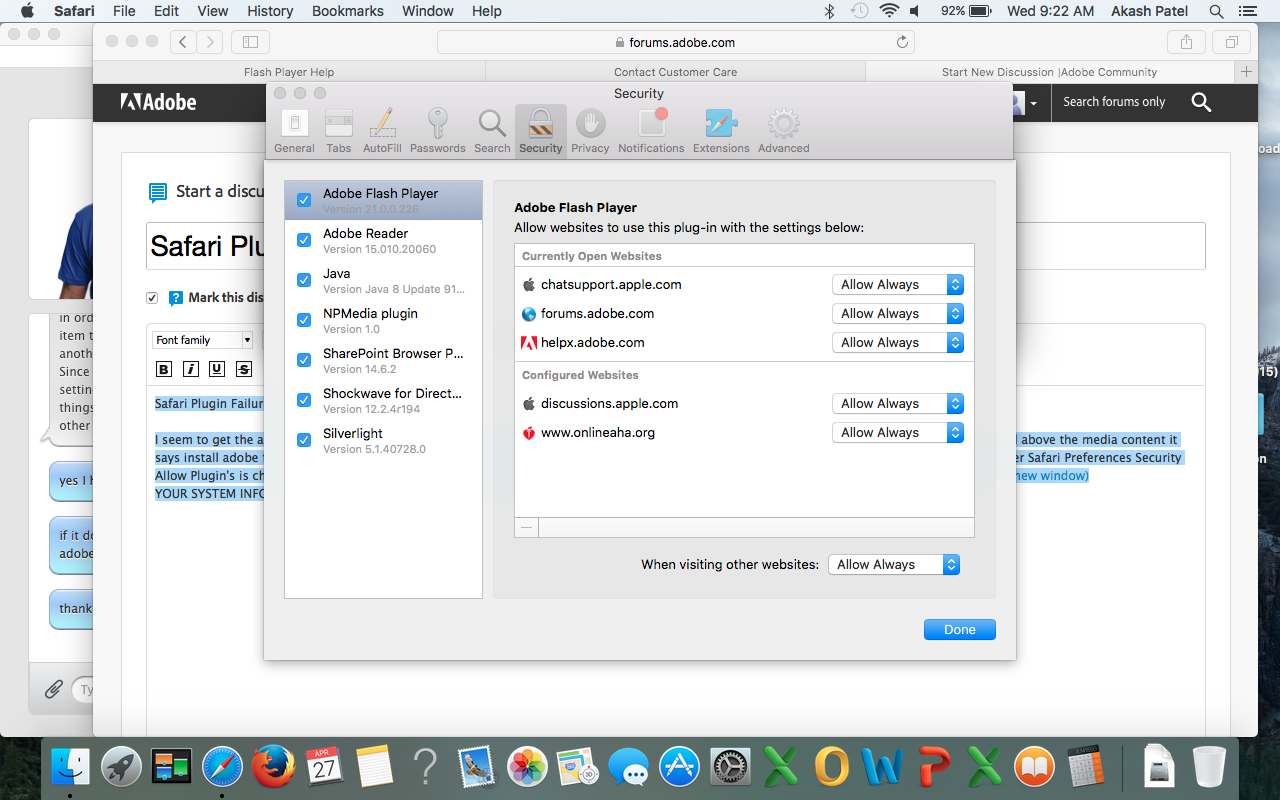- Home
- Flash Player (read-only)
- Discussions
- Re: Flash Player Plugin Error Safari
- Re: Flash Player Plugin Error Safari
Flash Player Plugin Error Safari
Copy link to clipboard
Copied
I seem to get the above error whenever I try to load adobe flash content it seems. It seems that safari is not picking up my flash player installed and above the media content it says install adobe flash player but I have already tried removing adobe flash and reinstalling. I have made sure per apple recommendation that under Safari Preferences Security Allow Plugin's is checked and under manage website setting's Allow Always is selected. Under Advanced stop plugin's to save power is not checked. https://helpx.adobe.com/flash-player/kb/enabling-flash-player-safari.html(Opens in new window)(Opens...
YOUR SYSTEM INFORMATION Your Flash Version 21.0.0.226
Your browser name Safari (NPAPI) Version 9.1 (11601.5.17.1)
Copy link to clipboard
Copied
Moving to Using Flash Player, as it's unrelated to the beta.
Your settings look reasonable, but here's the full guide:
Enable Flash Player for Safari
If that doesn't work, it's possible your flash player installation is corrupted.
See the "Try Disk Utility" section:
https://support.apple.com/en-us/HT203176
While you're there, choose Repair Filesystem Permissions
(Verify will frequently return clean, but then Repair will still fix a bunch of problems).
Once you've resolved any problems with the filesystem and/or permissions, you can give it a try.
If it still doesn't work, uninstalling and reinstalling the player would be a good next step.
Uninstall Flash Player - Mac:
https://helpx.adobe.com/flash-player/kb/uninstall-flash-player-mac-os.html
Then download a fresh copy of Flash, here:
Get ready! An upgraded Adobe Community experience is coming in January.
Learn more