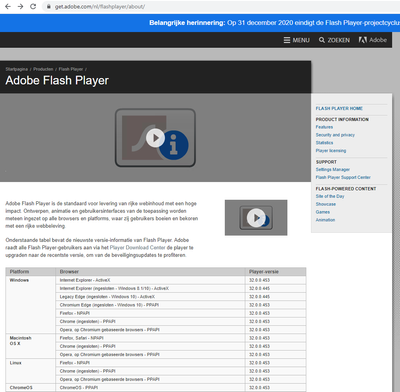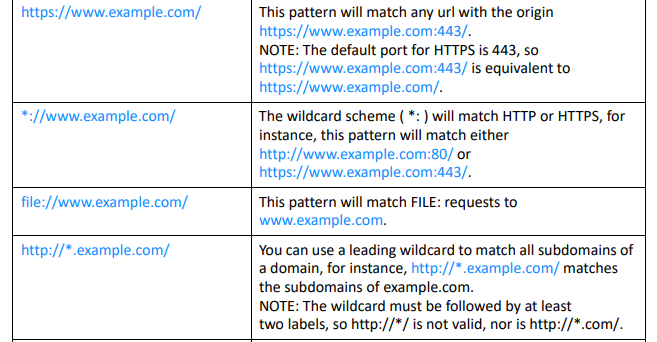- Home
- Flash Player (read-only)
- Discussions
- Re: Flash player stops working after 12 JAN 2021!
- Re: Flash player stops working after 12 JAN 2021!
Copy link to clipboard
Copied
Dears,
As soon I have the systemdate to 12 JAN 2021, and restart the browser flash stops working. It gives me a link to a end of support. I was expecting to be unsupported, but not expecting it would have a build-in kill switch. Others see the same behavior? (using the latest Flash Player available for download)
Tx,
Tim
 1 Correct answer
1 Correct answer
This is working as intended, see this page. You can use enterprise enablement support (allowlist feature), but this won't stop browsers from removing Flash support.
''Once Adobe’s support for Flash Player ends, and to help secure customers' systems, Adobe will block Flash Player playback by default. This action may be overridden if an enterprise administrator has activated enterprise enablement support (see above). Please note that Flash Player’s ability to run is dependent on browser support
...Copy link to clipboard
Copied
This is working as intended, see this page. You can use enterprise enablement support (allowlist feature), but this won't stop browsers from removing Flash support.
''Once Adobe’s support for Flash Player ends, and to help secure customers' systems, Adobe will block Flash Player playback by default. This action may be overridden if an enterprise administrator has activated enterprise enablement support (see above). Please note that Flash Player’s ability to run is dependent on browser support so please check with the appropriate browser vendor for more details. ''
Copy link to clipboard
Copied
Tx!
Well, I'm not finding the value in the mms.cfg which can fix this.
On 2021/01/11 it works ;
when I change the date to 2021/01/13 it results in this :
Copy link to clipboard
Copied
See chapter 4 and the mentioned examples in the admin guide. You would need to use 'EnableAllowList' and add the urls to 'AllowListUrlPattern'.
Copy link to clipboard
Copied
EOLUninstallDisable=1
SilentAutoUpdateEnable=0
AutoUpdateDisable=1
EnableAllowList=1
AllowListUrlPattern=https:*
AllowListUrlPattern=http:*
is what I did
Copy link to clipboard
Copied
The issue is in:
AllowListUrlPattern=https:*
AllowListUrlPattern=http:*
You can't use the wildcard to allow all sites at once, it can only be used for subdomains. So you would need to allow specific websites.
Copy link to clipboard
Copied
Hey Remco ;
even wen specifying https://*.adobe.com and http://*.adobe.com when setting the date to 13 JAN 2021, it fails.
When I set it to 1 JAN 2021 it works... seems like it is time bombed, it was not expected this behavior I believe.
Copy link to clipboard
Copied
Yes, it is certainly time bombed, this is expected. The browsers are time bombed too. You say you set *.adobe.com, but what Flash content is on adobe.com to test with?
Copy link to clipboard
Copied
Copy link to clipboard
Copied
I'm pretty sure that you have mms.cfg in the wrong spot.
See the details on where to put it for Chrome on page 36:
https://www.adobe.com/devnet/flashplayer/articles/flash_player_admin_guide.html
Note that we used "Default" in the Chrome paths, but if you're using multiple Chrome profiles, they'll be named "Profile <n>", and each profile would need its own mms.cfg.
Copy link to clipboard
Copied
Also it looks like you are using Chrome? Note that Chrome will also block Flash content in January, sticking to an older Chrome version won't circumvent this. Browsers that will continue to support Flash a little longer, with use of the allowlist, are:
- Firefox ESR 78 (remains supported until October 2021)
- IE11 (as long as you don't install the Microsoft update which removes Flash. This update will be mandatory in Summer 2021).
Copy link to clipboard
Copied
Note also that all older downloads have been removed. A lot of people seem to have the idea they have found loopholes in the end of life, Adobe are working to close them, it seems to me.
Copy link to clipboard
Copied
Hi!
Would the kill switch at 12 of January also work for (very)old Flash Player versions already downloaded/installed on user's machine assuming he/she uses an old(or non starndard) browser which will not disable Flash Player ?
Thanks!
P.S. In the post here it is stated that the flash content will be block by Flash Player from January 12, 2021, but it is not states if that is valid for all Flash Players, for the latest version or from certain version untill latest one.
Copy link to clipboard
Copied
We might guess that an old enough version and old browser might be immune to the end of life, but Adobe won't give any commitments, or versions, to plan this. They absolutely discourage it and will do nothing to give you loopholes, or to encourage running unpatched versions. While this might work for individuals whose wish to use old systems is such that they choose to take the risk, but I hope no companies would ever recommend such a path...
Copy link to clipboard
Copied
how to use flash after 12 January ?
Copy link to clipboard
Copied
I am also unable to use, any solution?
Copy link to clipboard
Copied
search for Ruffle, Waflash, CheerpX
Copy link to clipboard
Copied
Using Enterprise enablement support requires filling a form for an application to access the needed files, which are being rejeted because Enterprise also entered EOL as of today. Effectively, Adobe also killed the possibility to continue running Flash on secured Intranets.
Copy link to clipboard
Copied
remove the time bomb from binary
Copy link to clipboard
Copied
რაიმე საშუალება არის რომ შევიდეთ თამაშებში
Copy link to clipboard
Copied
- Adobe Flash installations have a system-time-controlled “kill switch” that blocks functioning as of January 12th 2021
- This can already be observed by setting a client’s time ahead to a later date
- Adobe announced to shut down distribution sources beginning of 2021 which might stop online installers and referencing package distributions (e.g. on Linux) from working
Copy link to clipboard
Copied
This is incorrect. "Enterprise Enablement" preferences do not require special files or forms to be filled out. Any and all recent versions of Flash Player support these options.
Copy link to clipboard
Copied
thanks to all those who have been working this. i must access a flash server for work so this is critical. yes they're working on upgrading (haha).
anyways what worked for me is installing firefox 78.6.1 esr from the site below then editing the file below (as Tim5EAC mentioned).
Browser
https://ftp.mozilla.org/pub/firefox/releases/78.6.1esr/win64/en-US/
File
C:\Windows\SysWOW64\Macromed\Flash\mms.cfg
Edits to mms.cfg
EOLUninstallDisable=1
SilentAutoUpdateEnable=0
AutoUpdateDisable=1
EnableAllowList=1
AllowListUrlPattern=https://<server e.g. google.com/>
AllowListUrlPattern=https://<server e.g. yahoo.com/>
Copy link to clipboard
Copied
This works, thanks!
Copy link to clipboard
Copied
There is a really easy way to get Adobe Flash to work on a browser...see http://andkon.com/arcade/faq.php where the guys gives loads of options and this video http://andkon.com/arcade/faq.php where he takes you thorugh a really easy process to get it working.
Essentially on desktop he suggest downloading the 32 bit version of PaleMoon browser https://www.palemoon.org/download.shtml and install it
Make sure all previous versions of Flash have been uninstalled from your computer.
Then download the last version of flash which was before the Adobe Kill switch ie V32.0.0.371 http://andkon.com/arcade/install_flash_player.exe and install it
Go to your favourite flash game/app etc and they should now work via the PaleMoon browser.
-
- 1
- 2
Find more inspiration, events, and resources on the new Adobe Community
Explore Now