flash player won't work
Copy link to clipboard
Copied
Hi,
Have installed the latest Flash player to play games, re started computer etc.... then when go back into game it tells me I have to download and install flash player... Have tried few times.....
very frustrated
Copy link to clipboard
Copied
My games just doesn't finish loading at all, and when I try login on the game page, keep sending me an error message.
Copy link to clipboard
Copied
@johm25143458 and seleneg2018
To provide assistance, please provide the following:
- Operating system version
- Web browser and version
- Flash Player version
- Explain your problem in step-by-step detail if possible
- A direct link to a web page that demonstrates the problem
- If you get error messages, please provide a screenshot
However, you most likely just need to enable Flash in the browser as essentially all major browser vendors now disable Flash by default.
Copy link to clipboard
Copied
I am also having the same issue, it is with the new flash player with file extension ppapi.
I am using Opera (latest version and am on a Mac)
Version:49.0.2725.64 - Opera is up to date
Update stream:StableSystem:Mac OS X 10.13.2 64-bit
Flash player version: 28
I have added the websites I want to allow to use this new flash player, but I still get error saying flash not installed. Very frustrating, WHY did adobe go and mess with something that wasn't broken??
And this occurs on any website that requires flash. https://tv.xfinity.com/listings?utm_source=MYXFN
Watch TV Online, Stream Episodes and Movies | XFINITY Stream as well as any game site.
Copy link to clipboard
Copied
Hello mariee9380478,
all mayor browser vendors - Apple, Google, Microsoft, Mozilla - decided to prevent certain plug-ins from being activated by default. Additionally, Adobe announced plans to no longer support Flash by the end of 2020 and browser vendors will follow by gradually removing Flash support from their desktop browsers.
For now, you have to include every website that uses Flash as an Exception (see this Guide for Opera).
In the long run, XFINITY and other websites that still use Flash elements might consider switching over to HTML5.
Kind Regards,
Maurice
Copy link to clipboard
Copied
Thank you Maurice, this explains why it is not working. Opera may just be blocking it entirely.
Copy link to clipboard
Copied
WHY did adobe go and mess with something that wasn't broken??
Browser vendors are the ones blocking Flash Player, not Adobe.
You most likely need to enable Flash on the sites with Flash. See Enable Flash Player for Opera for assistance.
Since Opera is based on Chromium, the following Chrome documents may also be of assistance: Using Chrome on roaming user profiles - Chrome for business and education Help and Flash Roadmap - The Chromium Projects
I logged onto XFinity and was able to view Flash content after allowing Flash on the site.
Copy link to clipboard
Copied
I have tried to click on enable flash, and it won't do anything (it's as if it isn't a true link) and other sites keep telling me that I don't even have flash installed. If we had the capability of attaching screen shots, you could see what goes on for me. But it is impossible to duplicate without this capability.
I am wondering if it has to do with the fact that I live in Canada and not the US, possibly Opera hasn't updated to the version you are using there? I know my VPN works fine with Safari, but I just don't care for Safari and it's limitations.
And the only thing you can do with Opera is add sites as exceptions, (which I have done) and still nothing.
Copy link to clipboard
Copied
If we had the capability of attaching screen shots, you could see what goes on for me.
Forums do allow for screenshots, saved in either JPG or PNG. Instructions for posting a screenshot (posted in my first reply to this discussion) available at https://forums.adobe.com/docs/DOC-7043#jive_content_id_How_do_I_attach_a_screenshot
possibly Opera hasn't updated to the version you are using there?
I tested on a new OS X 10.13 virtual machine that did not have Opera installed, thus the version I installed is the most recent version available for download from opera.com.
And the only thing you can do with Opera is add sites as exceptions,
This is what I did to allow Flash on xfinity.com If it's not working, I suspect something else is preventing it.
Copy link to clipboard
Copied
My apologies, I didn't see that in your original post. One attachment shows what I get when I click on the xfinity and the other shows
as that I do in fact have flash ppapi installed (as I said, it is as if Opera doesn't recognize flash being installed at all) and theres one that shows these items being added to the exceptions list in Opera.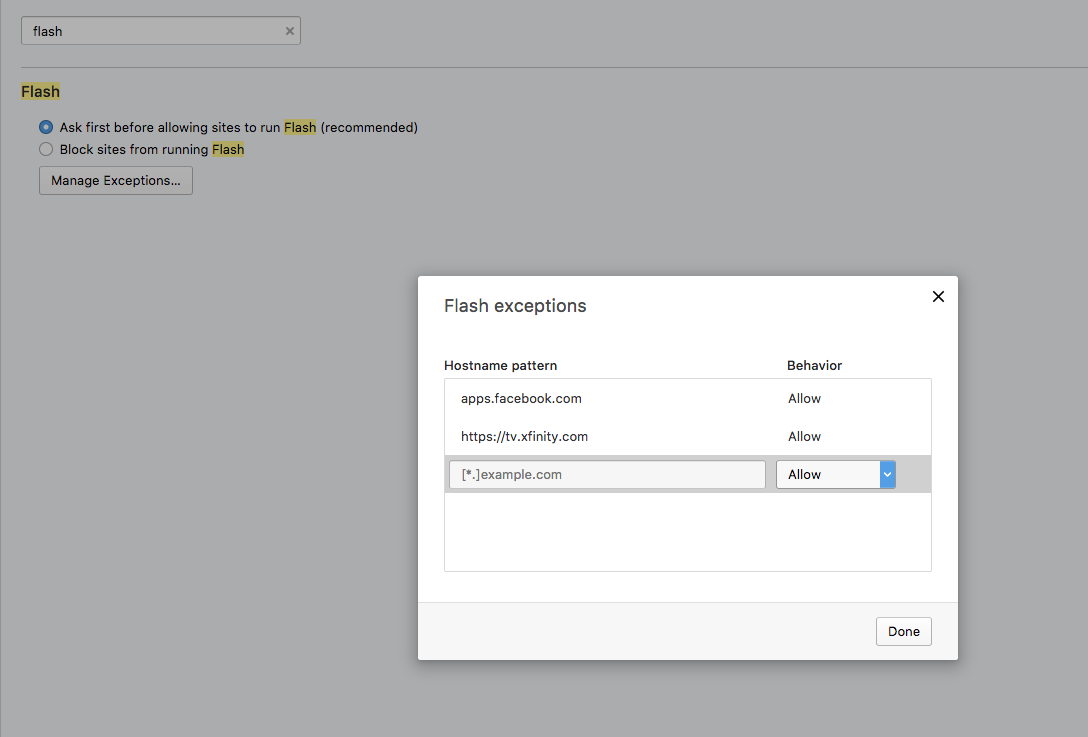
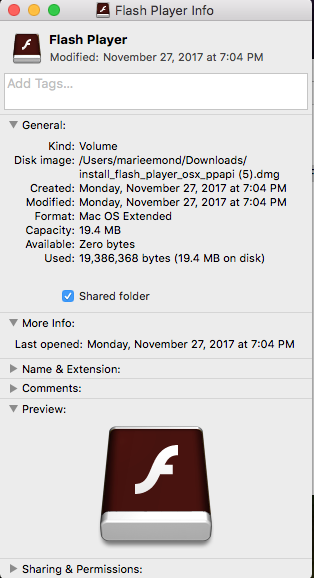
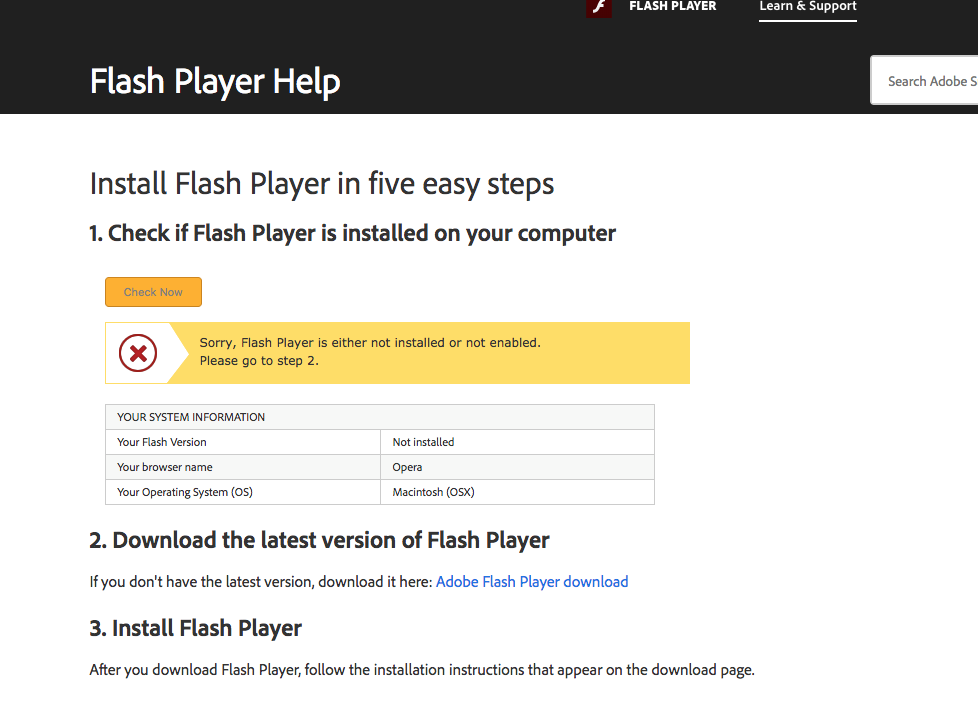
Copy link to clipboard
Copied
this is one of the games I go on in facebook, also doesn't recognize that flash is installed even after the exception being added to supposedly allow it. 
Copy link to clipboard
Copied
For the Flash Player detection on the helpx.adobe.com/flash-player.html page - add helpx.adobe.com to the list of exceptions in Opera > Preferences > Websites > Flash for the page to detect, and display, Flash content.
For the facebook game, click on the "You need to active Adobe Flash Player..." text to display the "apps.facebook.com wants to run Flash" message at the top of the page.

After 'Allowing' Flash, the browser will refresh and display the Flash content:
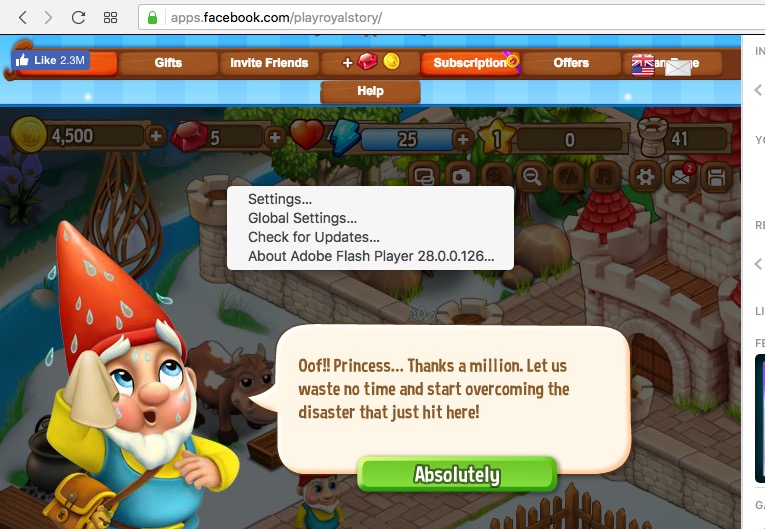
Here's a screenshot of my Opera > Preferences > Websites > Flash settings, allowing Flash in helpx.adobe.com and apps.facebook.com
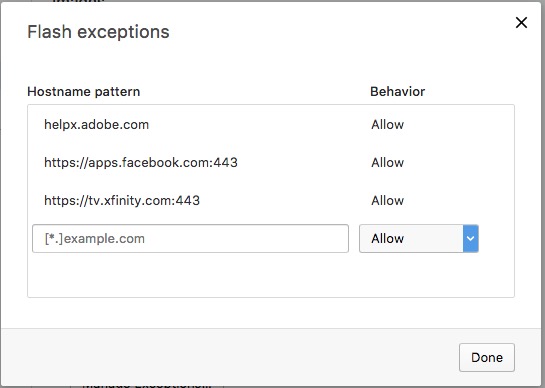
Copy link to clipboard
Copied
OMG I give up, I try to click on install, but it doesn't stay there long enough, it switches to download before I can click on it and then I get another download instance ![]() I've added the helpx.adobe.com and still doesn't recognize it, I do notice you have :443 after the
I've added the helpx.adobe.com and still doesn't recognize it, I do notice you have :443 after the
links, what does this do?
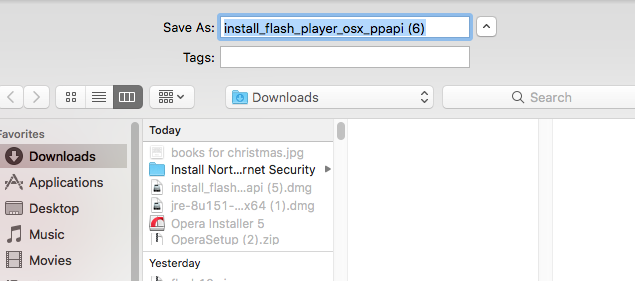
Copy link to clipboard
Copied
443 is a port number. It may be required. I didn't manually add the port numbers as the list of exceptions was created when I selected to 'Allow' Flash in the message that appears at the top of the page. The only hostname pattern I manually added was helpx.adobe.com. Note that the browser has to be refreshed when the list of exceptions is modified so that the browser can re-load the list.
Copy link to clipboard
Copied
I have closed the browser and re-opened it after each instance. I am going to just re-boot the whole system and see if it helps. If not, unless you can think of maybe something else that could possibly be the issue with it (again I do use a MAC) please let me know. If not thank you for trying. I honestly have tried everything to no avail. I never thought one would need an IT degree to get flash to work properly ![]()
But thank you.
Copy link to clipboard
Copied
Restarting the whole computer didn't work either. Thank you Maria.
Copy link to clipboard
Copied
You could also try adding "royal-us.funplusgame.com" (without quotation marks) to the Exception list as the game is served over this URL.
Other than that, I'm a bit clueless... ![]() Another solution would be to re-install Opera. Could you try that?
Another solution would be to re-install Opera. Could you try that?
Copy link to clipboard
Copied
Thanks Maurice,
I have tried restarting the whole system, useless. It's as if Opera doesn't want to recognize this version of flash being installed.
I did add the game as you suggested, restarted browser etc still nothing. Until they decide to play nice together I am doomed to using Safari. I really loathe that browser, but it is what it is until such time as flash and Opera get along.
Thanks anyway.