Flash stopped working entirely when I updated
Hello, I'm Kim, and extremely frustrated with Adobe Flash
Get's get the formalities out of the way first
Running Windows 7 (64-bit)
Firefox 11.0 (Flash not working)
Internet Explorer 8 (Flash running properly, even though, as far as I can tell, I have uninstalled all versions of Flash Player from my machine ô.o)
I do not have multiple users on my computer, I just use the main admin account
When I view http://www.adobe.com/software/flash/about/ in Internet Explorer, it tells me that I have version 11,1,102,55 installed.
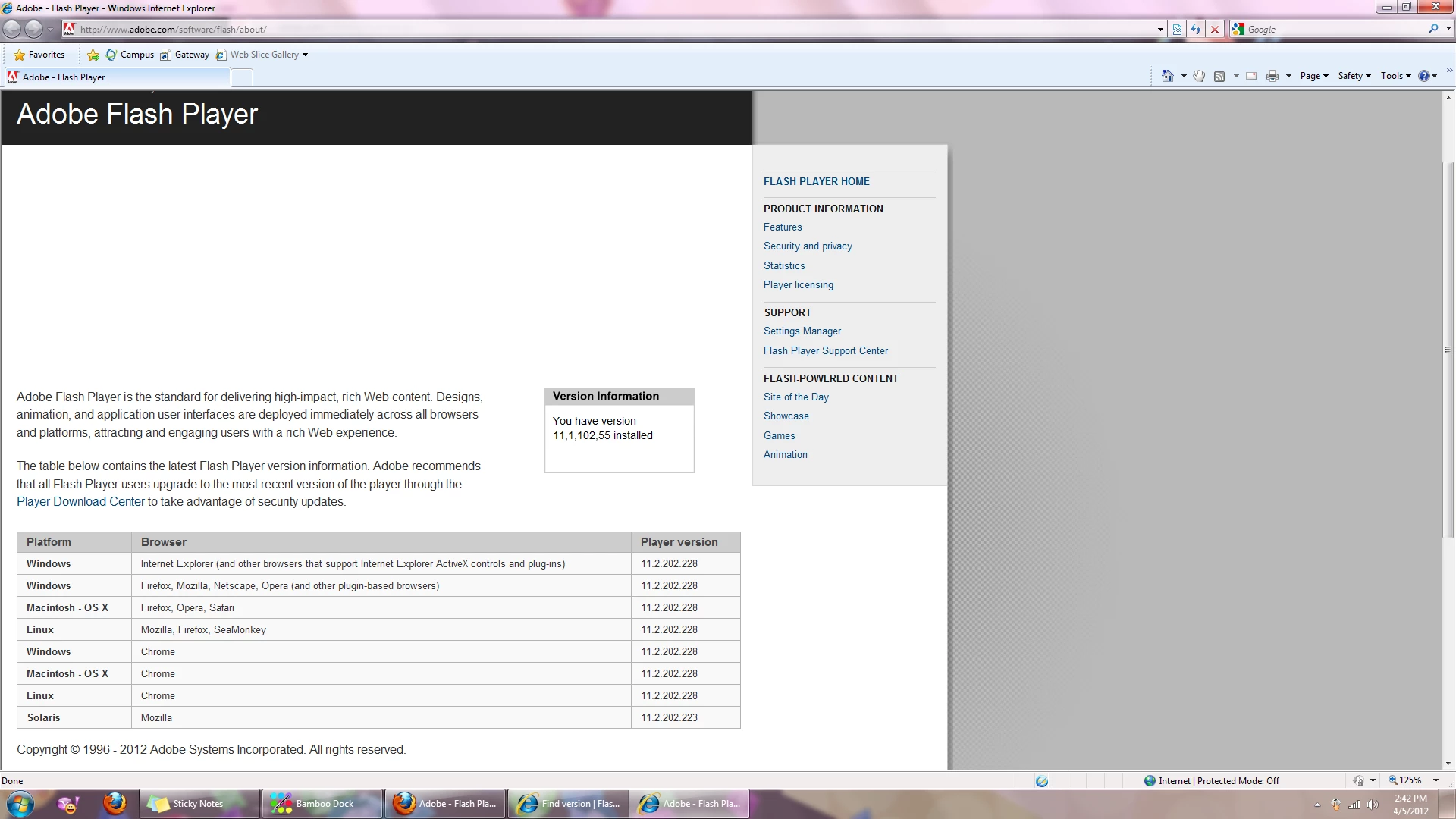
When I view the same page in Firefox, I get no message what soever
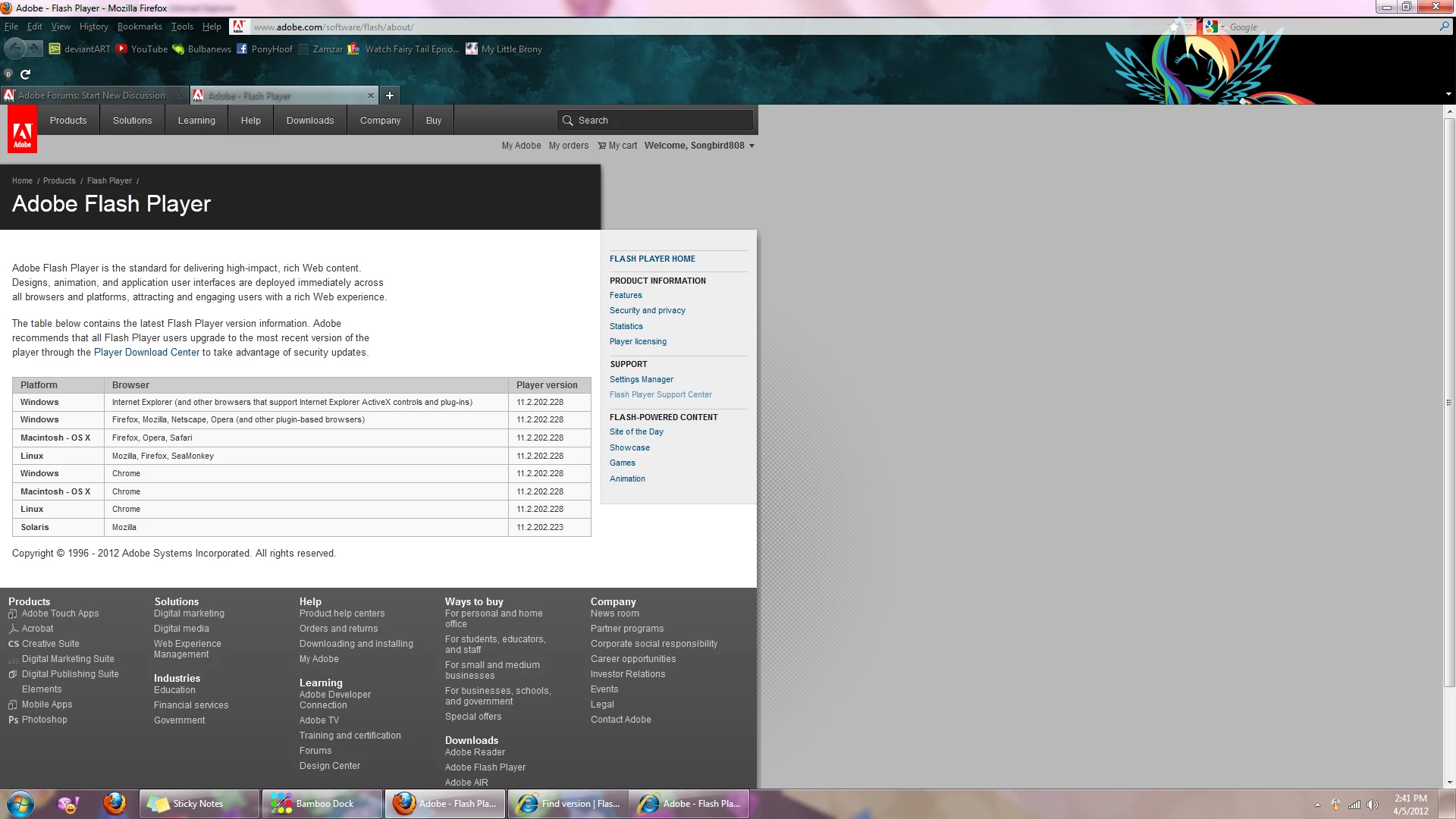
I have downloaded Flash 11.2.202.228 several times, used the uninstaller, even tried older versions. Still, nothing works. When I visit http://helpx.adobe.com/flash-player/kb/find-version-flash-player.html
in Firefox, I see neither the animation nor an error message, but what simply looks to be the first frame of the animation and nothing else.
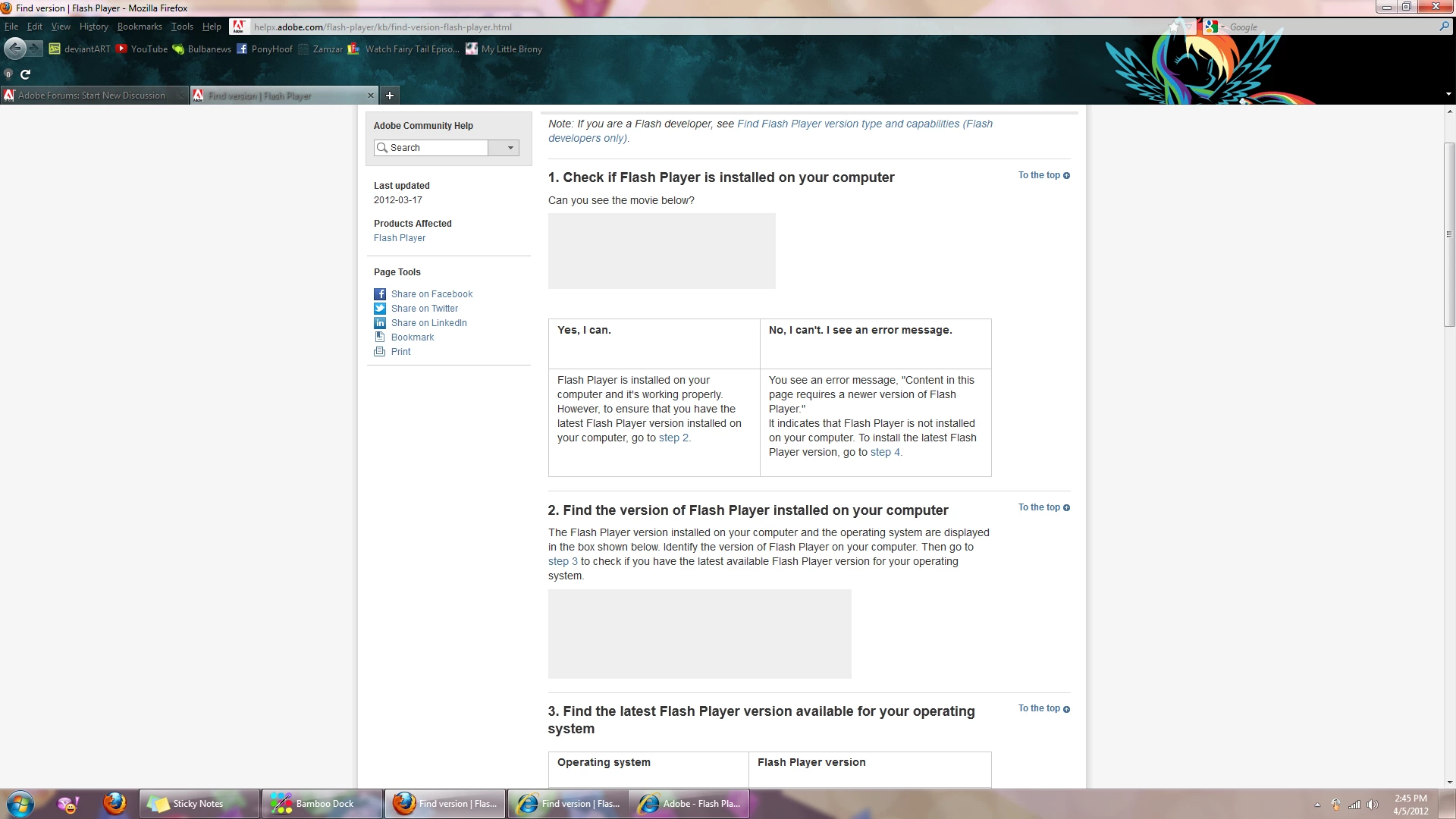 <-Nothing Flashy about this version of flash.
<-Nothing Flashy about this version of flash.
Am I doomed to a life of IE? Is there no hope for me?

