 Adobe Community
Adobe Community
- Home
- Flash Player (read-only)
- Discussions
- Flashplayer update for Mac OS quits unexpectedly
- Flashplayer update for Mac OS quits unexpectedly
Flashplayer update for Mac OS quits unexpectedly
Copy link to clipboard
Copied
The current Flashplayer update for Mac crashes every time I try to install it. The message is "Install Adobe Flash Player quit unexpectedly"
I'm running Mac OS 10.7.5 on a Macbook Pro
Copy link to clipboard
Copied
Thanks for the update, CCartsteR, much appreciated.
Did you try using the same online installer you had used previously or did you download it again? There has been at least one update since your first post in the thread.
--
Maria

Copy link to clipboard
Copied
Hi Maria - I just posted, not sure where my post went. I am also have issues installing flash on my mac...I have tried a clean install with no luck. What am I missing?
Copy link to clipboard
Copied
I branched the post to a new thread. This thread is about the installer crashing unexpectedly and your post mentioned nothing about the installer crashing. Posting different issues to the same thread is confusing for users looking for answers to specific issues. Please see Unable to install Flash Player on Mac and provide the requested information.
Thank you.
--
Maria

Copy link to clipboard
Copied
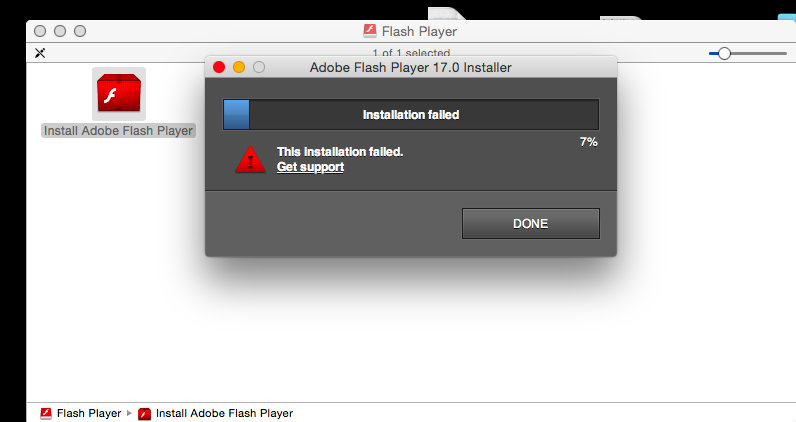

Copy link to clipboard
Copied
The above screen shot was taken after a clean flash mounting which included deleting all flash files in "applications folder" and rebooting the computer.
Copy link to clipboard
Copied
Hi char12345,
Sorry, I posted to this thread instead of the other. I'm reposting to the other. Please post all future comments to the other thread.
--
maria

Copy link to clipboard
Copied
Hi Maria,
Here are the files which I managed to locate: https://files.acrobat.com/a/preview/842db8f6-bb31-4c70-9fca-6cdb24e70ddb
1. Flash Player Installer Crash/Error Details
2. FlashPlayerInstallerManager Log
I couldn't locate the ~/Library/Logs/Adobe_ADMLogs directory, it doesn't seem to exist on my MacBook Pro.
Also I couldn't get the Install.log and I have no clue why. I followed the instructions by using the Console, went into Install Logs, inserted my markers, ran the installer (which unexpectedly quits before anything could happen), and the Console remained the same as it was when I added those markers. Nothing changed. Therefore there was nothing for me to extract from the Console.
Those 2 files are all I could locate and provide, and I hope that's enough for you to troubleshoot this issue.
My currently operating on MacBook Pro 15-Inches (Late 2011) with OSX Yosemite 10.10.2.
-
- 1
- 2