 Adobe Community
Adobe Community
- Home
- Flash Player (read-only)
- Discussions
- Re: How do I install Adobe FP version 9 after I do...
- Re: How do I install Adobe FP version 9 after I do...
How do I install Adobe FP version 9 after I download it from archive?
Copy link to clipboard
Copied
I am using a Dell computer with Windows 7, 64-bit and Mozilla Firefox as a browser. I use a voice dictation program from Nuance called Dragon NaturallySpeaking version 11 premium, and it is not compatible with any Adobe Flash Player above version 9. Somehow I ended up with version 10 on my computer, so I followed the uninstall instructions on Adobe's website to remove version 10 from my computer. I found version 9 in the "older versions archive" and downloaded it, but I'm not quite sure how to install it after the download is complete. It shows 3 different executable files for Windows. There is an executable file for Internet Explorer, Netscape, and Standalone. I'm guessing that I'm supposed to click on one of those, but I'm not sure which one since I'm using Mozilla Firefox. I would greatly appreciate some instructions since they don't offer support for older versions of flash player. Thank you!
Todd
Copy link to clipboard
Copied
I don't know what plugin Dragon Naturally Speaking uses, so I suggest that you install both (for Internet Explorer and Netscape).
Copy link to clipboard
Copied
I already tried JUST installing the one for Internet Explorer, and I was still experiencing the same problems. I'll try installing both and see what happens. Thanks for getting back so soon!
Copy link to clipboard
Copied
Hey Pat!
I tried installing the plug-ins for Netscape and Internet Explorer, but it's still not working. Do you have any other suggestions? I just want to clarify with you that my Dragon NaturallySpeaking works just fine without Adobe Flash Player, but I'm not able to watch videos and see certain images without Adobe Flash Player. If I use any version of Adobe Flash Player higher than version 9 it causes Dragon NaturallySpeaking to not work properly.
Copy link to clipboard
Copied
What do you mean by "not able"; what do you see instead of the expected Flash content?
Many websites demand the latest Flash Player version, otherwise they won't work.
Copy link to clipboard
Copied
I saved a picture of my computer screen, but I don't see any way to send an attachment on here. I'll see if I can Insert the image on here. I've been e-mailing back and forth with Nuance Corporation, but they don't seem to be interested in creating a service pack to fix the problem on their end. Their suggestion was for me to buy their newest version, which doesn't have the bug that conflicts with Adobe Flash Player. The 2nd image that I inserted in this e-mail is what shows up when I watch a video on YouTube, and you can see that it doesn't show the PLAY arrow, VOLUME button or VIEW FULL SCREEN button.
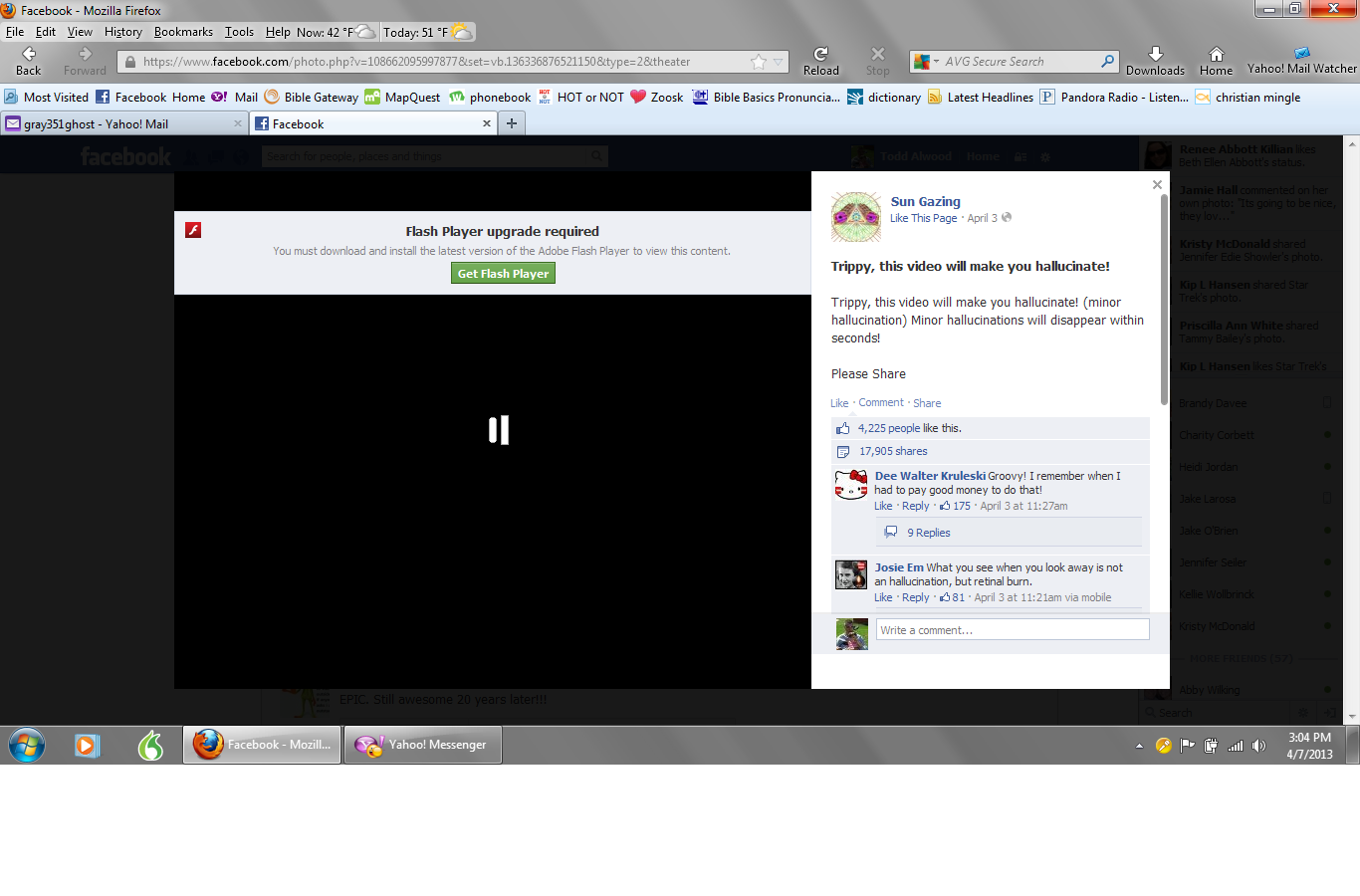
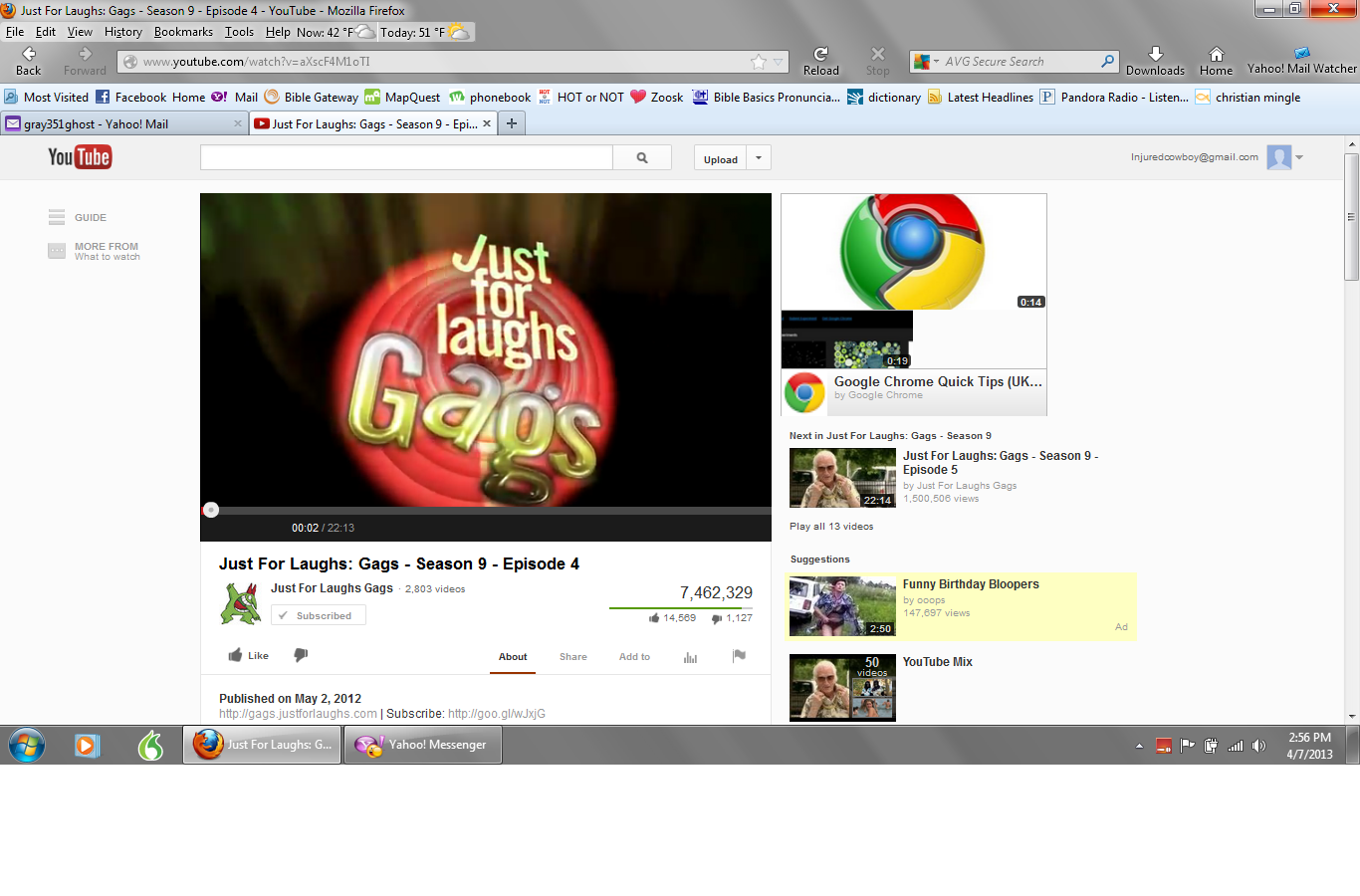
Copy link to clipboard
Copied
So what does that software actually use - the ActiveX or plugin?
I suggest that you keep that Flash Player on version 9, and upgrade the other to 11, and use the matching browser for online Flash content.
Copy link to clipboard
Copied
If you look at the Dragon NaturallySpeaking logo on the screen image that I pasted on here, it says that it uses ActiveX scripting control. Now I don't know enough about computers to know the difference between all of that stuff :-(. Sorry! I am also going to copy and paste the directions that Nuance gave me to resolve this issue. That way you will know what I was trying to accomplish.
Disabling the Adobe Flash Plugin (version 11.3.300.257) within the Web Browser: (Updated 8/07/12):
- Steps for FireFox:
- Select the "FireFox" menu and go to "Add-ons > Plugins".
- Select the "Shockwave Flash" plugin and select "Disable".
- Close and restart FireFox.
- Steps for Internet Explorer:
- Within Internet Explorer, go to "Tools > Internet Options > Programs > Manage add-ons > Show: All add-ons".
- Select the "Shockwave Flash" plugin and select "Disable".
- Close and restart Internet Explorer.
Notes:
- Disabling the shockwave flash plugin should resolve this conflict. If disabling the plugin is not an option, please try reverting to a previous flash version.
- Restoring to a previous flash version: http://helpx.adobe.com/flash-player/kb/archived-flash-player-versions.html
- Flash uninstall instructions: http://helpx.adobe.com/flash-player/kb/uninstall-flash-player-windows.html
- The conflict with flash version 11.3.300.257 should not occur in Dragon NaturallySpeaking 12.
Copy link to clipboard
Copied
For some reason the picture of the Dragon NaturallySpeaking logo didn't get posted with my last message to you. So I am attaching it to this one.

Copy link to clipboard
Copied
So the Nuance software uses the ActiveX. My suggestion
- install Flash Player 9 ActiveX for use with the Nuance software
- install the Flash Player 11 plugin for Firefox
Copy link to clipboard
Copied
I tried that, but I'm still not able to use my Dragon NaturallySpeaking in any of my Firefox windows. I just get the HOOKERNONOTIFY error message whenever I try to dictate on any webpages. I wish they just had directions for downloading and installing Adobe Flash Player version 9 on Adobe's website or a simple INSTALL button like they do for current versions.
Copy link to clipboard
Copied
I thought that was some standalone software? So it is a browser add-on?
Copy link to clipboard
Copied
If you're talking about Nuance's voice dictation program "Dragon NaturallySpeaking", no, it's not a browser add-on. I don't know what you mean when you say "standalone software". Dragon NaturallySpeaking is a product that I ordered. I received the CD to install it on my computer and it's ready to go.
Copy link to clipboard
Copied
You wrote "not able to use my Dragon NaturallySpeaking in any of my Firefox windows", so it runs on the browser? But not as an add-on? It's very confusing, and I cannot find any information on the Nuance website.
Copy link to clipboard
Copied
Okay, I thought that Dragon NaturallySpeaking was more commonly known in the computer world. I guess I shouldn't assume. Dragon NaturallySpeaking is a voice dictation program that you can download onto your computer to use as assistive technology for people that are unable to use their hands or don't type very well. You can also use it to navigate through webpages with certain commands (i.e., MAXIMIZE WINDOW, MINIMIZE WINDOW, CLICK IMAGE, CLICK NEXT, GO BACK, GO FORWARD, PAGE UP, PAGE DOWN, etc.). You can also just use it for programs on your computer that don't use Adobe Flash Player, such as NOTEPAD, MICROSOFT OFFICE, OPENOFFICE PROGRAMS, PAINT, CALCULATOR, etc., and Dragon NaturallySpeaking works just fine on those programs. It's just when I try to use it with something that is running Adobe Flash Player that I get the error message I'm talking about and won't work unless I'm using Adobe Flash Player version 9 or older. If you would like, I could give you my e-mail address and we could e-mail back and forth that way instead of on here. It's up to you.
Copy link to clipboard
Copied
Thank you for your explanation; I understand now.
Unfortunately I do not see any easy solution for you. You will either need to install Flash Player 9 for that program to work, and live with the fact that a number of websites will refuse their content with that Flash Player version; or upgrade to the latest version of that program that supports newer Flash Player versions.
Copy link to clipboard
Copied
I would like to install Adobe Flash Player 9, but I don't know how to after I download it. When you click on the button to download the NEWEST version of Adobe Flash Player, it saves the installer to your computer and all you have to do is click on that to run the installation wizard. However, when downloading an OLDER version of Adobe Flash Player from Adobe's archives, it just downloads a zipped file onto my computer and there isn't any installation Wizard to run. Could you show me the exact steps I need to do in order to install Adobe Flash Player 9 after I download it?
Copy link to clipboard
Copied
After you download the latest 9.x archive fp_10.1.102.64_and_9.0.289.0_archive.zip
- unzip it using Windows' own decompression feature, or a 3rd-party product like 7-zip or WinZp
- go down into folder Flash Player 9.0.289.0
- one more down into folder 9_0r289
- run flashplayer9_0r289_win.exe (Firefox plugin)
- run flashplayer9_0r289_winax.exe (IE ActiveX)