- Home
- Flash Player (read-only)
- Discussions
- Re: How do I update the ActiveX Flash Player to ve...
- Re: How do I update the ActiveX Flash Player to ve...

Copy link to clipboard
Copied
The Flash Player help page at http://helpx.adobe.com/flash-player.html detects the following if I access it from Interney Explorer 11 (Windows 7 64-bit):
| YOUR SYSTEM INFORMATION | |
|---|---|
| Your Flash Version | 12.0.0.38 |
| Your browser name | Gecko |
| Your Operating System (OS) | Windows (Windows 7) |
and informs me that I do not have the latest version of Flash Player. However, the link it provides to download the latest version (http://get.adobe.com/flashplayer/) attempts to install version 12.0.0.38 again.
Is version 12.0.0.43 available for ActiveX? If so, where can I get it? If not, is there something wrong with the detection logic on Adobe's page?
Thanks, Doc.
 1 Correct answer
1 Correct answer
Hi there,
The latest version of Flash Player ActiveX is 12.0.0.38. Usually the version numbers are the same for ActiveX and Plugin, and on occassion they are different. This is one of those occassions.
This page is updated with the latest version for each platform/browser: http://www.adobe.com/software/flash/about/.
--
Maria
Copy link to clipboard
Copied
Hi there,
The latest version of Flash Player ActiveX is 12.0.0.38. Usually the version numbers are the same for ActiveX and Plugin, and on occassion they are different. This is one of those occassions.
This page is updated with the latest version for each platform/browser: http://www.adobe.com/software/flash/about/.
--
Maria

Copy link to clipboard
Copied
Why does the detection script not take this into account? Can this issue be fed back to Adobe?
Avast! Antivirus' software updater also detects the 12.0.0.38 version of the ActiveX plugin as out of date. should they be made aware of this too?
Thanks, Doc.
Copy link to clipboard
Copied
Hi Doc,
What detection scripts are you referring to? Dection scripts on adobe.com have been updated to detect the latest versions. If you're referring to detection scripts on other sites, it is up to the content provider to update their content accordingly.
With regards to Avast, I installed the latest Avast! Antivirus 2014 (Free version), installed ActiveX 12.0.0.38 and it detected that version as being up-to-date.
--
Maria

Copy link to clipboard
Copied
If I access http://helpx.adobe.com/flash-player.html from Internet Explorer 11 and press 'Check Now' I get the following warning:
The link in step 2 directs me to download ver. 12.0.0.38 again.
If I access the page from Firefox, it reports that everything is up to date.
There is already a thread on Avast!'s Forums regarding their Software Updater tool having the wrong latest version for the ActiveX Flash Player.
Edit to add: Avast! have changed their definitions to report ver. 12.0.0.38 as being the lates version of the ActiveX Flash Player - http://forum.avast.com/index.php?topic=144840.0
Message was edited by: Doc Dish
Copy link to clipboard
Copied
This appears to be an issue with IE11. Internet Explorer 11 doesn't identify itself as Internet Explorer, instead it's identifying itself as 'Gecko' browser, which uses the plugin, which in turn is resulting in our detection scripts not identifying IE correctly.
Going to http://whatsmyuseragent.com/ with IE 10 on Win 7, IE is detected as Internet Explorer (MSIE 10.0):
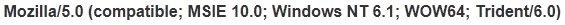
With IE 11 on Win 7, IE is detected as a 'like Gecko' browser:
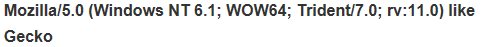
I'll forward this information to the folks who handle the detection on that page.
--
Maria
Copy link to clipboard
Copied
Microsoft has been painfully aware of the ID problems with their latest "flagship" browser (sarcasm intended) since October 18, 2012 when they forced it down Windows users' throats like bad medicine. I have yet to see anything from them indicating they have a fix of any kind.
Copy link to clipboard
Copied
@Doc,
Can you tell me the specific version of IE 11 that you're running? You're results on the flash-help page are different than mine. Can you also post the screenshot of the User Agent result, as I have posted? Thank you in advance.
@Mike,
Based on this article, http://blogs.msdn.com/b/ieinternals/archive/2013/09/21/internet-explorer-11-user-agent-string-ua-str..., it seems MSFT's decison on how to identify the browser in the user agent strings was intentional.
--
Maria
Find more inspiration, events, and resources on the new Adobe Community
Explore Now