- Home
- Flash Player (read-only)
- Discussions
- Re: How to get flash player to use OS locale on Wi...
- Re: How to get flash player to use OS locale on Wi...
How to get flash player to use OS locale on Windows 10?
Copy link to clipboard
Copied
I've read elsewhere that the flash player goes off of the host's OS language but that's not what I'm experiencing on Windows 10.
My issue is, there are problems with the localization potentially but I have no way of testing on my local machine:
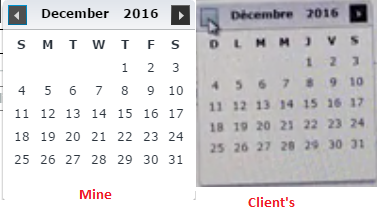
I'm running in English and I'm comparing this to a french client. I've tried locally going in and changing my default language in Windows 10 to French, rebooting, and signing in with the French language setting but I'm still seeing the English date picker in flash?
Any tips?
Copy link to clipboard
Copied
You may want to change the locale settings to see if that helps (I don't know off hand for sure, but I seem to recall this being the case.) In addition, you can also make this change by using Flash Player's configuration file (eg. mms.cfg). Check out the section titled "DefaultLanguage" on page 40 in our administration guide.
Adobe Flash Player Administration Guide for Flash Player | Adobe Developer Connection
Find more inspiration, events, and resources on the new Adobe Community
Explore Now