- Home
- Flash Player (read-only)
- Discussions
- I need to install Adobe Flash Player Version 10.3....
- I need to install Adobe Flash Player Version 10.3....

Copy link to clipboard
Copied
When I finally found the version and clicked to download I had the Flash Player Îcon on my screen, but clicking it did not do anything. Can anybody give me step by step instructions from where to download what? I would be eternally greatful!
 1 Correct answer
1 Correct answer
Excellent!
The file you downloaded should be a .zip file, which you've obviously unzipped already.
If not, it's here:
Inside that should be a few folders. One is named "10_3_r183_90".
Inside that folder is a flashplayer_10_3r183_90_mac_intel.dmg
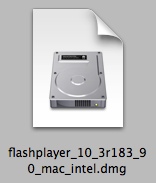
Double click that and it will mount on your desktop, and open a window with the installer.

Right click the installer and choose "Show Package Contents"
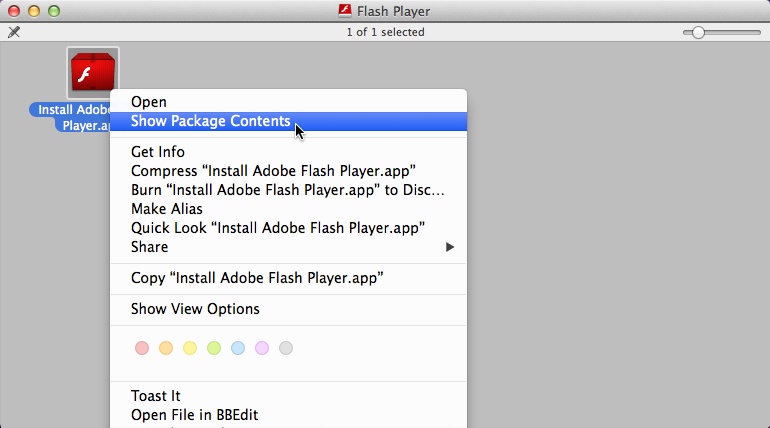
Go to: Contents/Resources and double click the Adobe Flash Player.pkg file

The instal
...Copy link to clipboard
Copied
Is your Mac Intel or PowerPC?
>About This Mac will show this.

Copy link to clipboard
Copied
It is Intel
Copy link to clipboard
Copied
Excellent!
The file you downloaded should be a .zip file, which you've obviously unzipped already.
If not, it's here:
Inside that should be a few folders. One is named "10_3_r183_90".
Inside that folder is a flashplayer_10_3r183_90_mac_intel.dmg
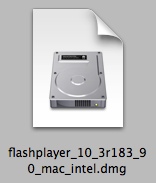
Double click that and it will mount on your desktop, and open a window with the installer.

Right click the installer and choose "Show Package Contents"
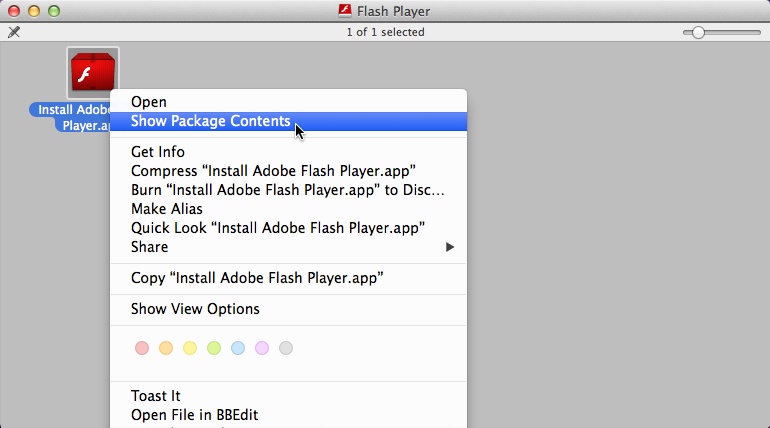
Go to: Contents/Resources and double click the Adobe Flash Player.pkg file

The installer will open, ask for your Admin password, and it will install.
That's the install part.
Trouble is, a lot of websites won't work with Flash Player 10 anymore. -Bad news.
The good news is: because you have an Intel Mac, you can upgrade to OS 10.6 and you'll be able to run a LOT of stuff that 10.5 won't handle.
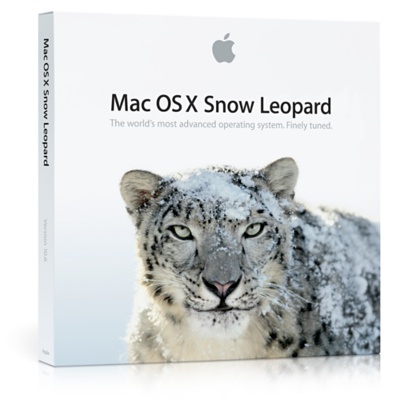
Apple has it for $19.99, and they ship free. http://store.apple.com/us/product/MC573Z/A/mac-os-x-106-snow-leopard

Copy link to clipboard
Copied
Dear Mike,
You are an angel! It worked and is installed! I am so happy!!!
Thank you ever so much! So relieved and making peace with Adobe.......
Still, I think upgrading is a good idea and I will probably do that
when the next problem arrises.
I am writing from Germany by the way,
All the best to you! Going to sleep now with another thing off my mind!
Petra with a big smile!
Am 11.12.2013 um 02:08 schrieb Mike M:
Re: I need to install Adobe Flash Player Version 10.3.183.90 on my
Mac OS X 10.5.8.
created by Mike M in Installing Flash Player - View the full
discussion
Excellent!
The file you downloaded should be a .zip file, which you've
obviously unzipped already.
Inside that should be a few folders. One is named "10_3_r183_90".
Inside that folder is a flashplayer_10_3r183_90_mac_intel.dmg
http://forums.adobe.com/servlet/JiveServlet/downloadImage/2-5919195-520907/156-183/01.jpg
Double click that and it will mount on your desktop, and open a
window with the installer.
http://forums.adobe.com/servlet/JiveServlet/downloadImage/2-5919195-520908/91-112/1.jpg
Right click the installer and choose "Show Package Contents"
http://forums.adobe.com/servlet/JiveServlet/downloadImage/2-5919195-520909/450-250/2.jpg
Go to: Contents/Resources and double click the Adobe Flash
Player.pkg file
http://forums.adobe.com/servlet/JiveServlet/downloadImage/2-5919195-520910/450-193/3.jpg
The installer will open, ask for your Admin password, and it will
install.
That's the install part.
>
Trouble is, a lot of websites won't work with Flash Player 10
anymore. -Bad news.
The good news is: because you have an Intel Mac, you can upgrade to
OS 10.6 and you'll be able to run a LOT of stuff that 10.5 won't
handle.
http://forums.adobe.com/servlet/JiveServlet/downloadImage/2-5919195-520911/400-400/mac-osx-snow-leopard.jpg
Apple has it for $19.99, and they ship free. http://store.apple.com/us/product/MC573Z/A/mac-os-x-106-snow-leopard
Please note that the Adobe Forums do not accept email attachments.
If you want to embed a screen image in your message please visit the
thread in the forum to embed the image at http://forums.adobe.com/message/5919195#5919195
Replies to this message go to everyone subscribed to this thread,
not directly to the person who posted the message. To post a reply,
either reply to this email or visit the message page: [http://forums.adobe.com/message/5919195#5919195
]
To unsubscribe from this thread, please visit the message page at [http://forums.adobe.com/message/5919195#5919195
]. In the Actions box on the right, click the Stop Email
Notifications link.
Start a new discussion in Installing Flash Player at Adobe Community
For more information about maintaining your forum email
notifications please go to http://forums.adobe.com/thread/416458?tstart=0
.
Find more inspiration, events, and resources on the new Adobe Community
Explore Now