Copy link to clipboard
Copied
Tried installing the new Adobe Flash Player 10x at least, still does not work using Windows internet but works on Chrome? I'm missing something!
 1 Correct answer
1 Correct answer
Since it looks like you have Flash Player installed, I assume that you're getting a message from a website or website(s) instructing you to install Flash Player. In this case, it's probably the browser actively preventing Flash Player from running. This is the new normal these days, and assumptions made by content about the availability of Flash Player (i.e. if we can't see Flash, it must not be installed) don't really hold true anymore. This results in a lot of confusing advice from third-pa
...Copy link to clipboard
Copied
What do you mean by "Adobe Flash Player 10x"? If you're referring to a Flash Player version, this is an extremely old version.
By "Windows internet" I'm assuming you are referring to Internet Explorer, yes?
Chrome and Internet Explorer use two different plugin types - Chrome uses the PPAPI plugin and IE uses the ActiveX Control. They are not interchangeable.
Google also embeds Flash Player PPAPI plugin in Chrome, so there is nothing to install there.
To verify which Flash Player type (ActiveX Control or PPAPI plugin) you have installed, please do the following:
- Launch the Control Panel
- Navigate to Control Panel\All Control Panel Items
- Locate the Flash Player entry and click on it to launch the Flash Player Settings Manager
- In the Flash Player Settings Manager, go to the Updates tab
- Post a screenshot of the Updates tab
- See https://forums.adobe.com/docs/DOC-7043#jive_content_id_How_do_I_attach_a_screenshot for information on taking, and posting, a screenshot.
I'll be able to provide more information after finding out which Flash Player you have installed.
Copy link to clipboard
Copied
Maria...sorry for the confusion... What I meant was, I tried to install the new version about ten times over the past couple of weeks. I had been able to view videos on the news channels, see video cams of areas, etc...but in the past few months it suddenly didn't work? On the site I was trying to see a video on, it would come up with the little Adobe icon, saying install new version.
Yes, I meant Internet Explorer.
Ok, so this morning I found the control panel info, here's my info. Hope you can read it! I am really appreciating your help, I'm at a loss here!
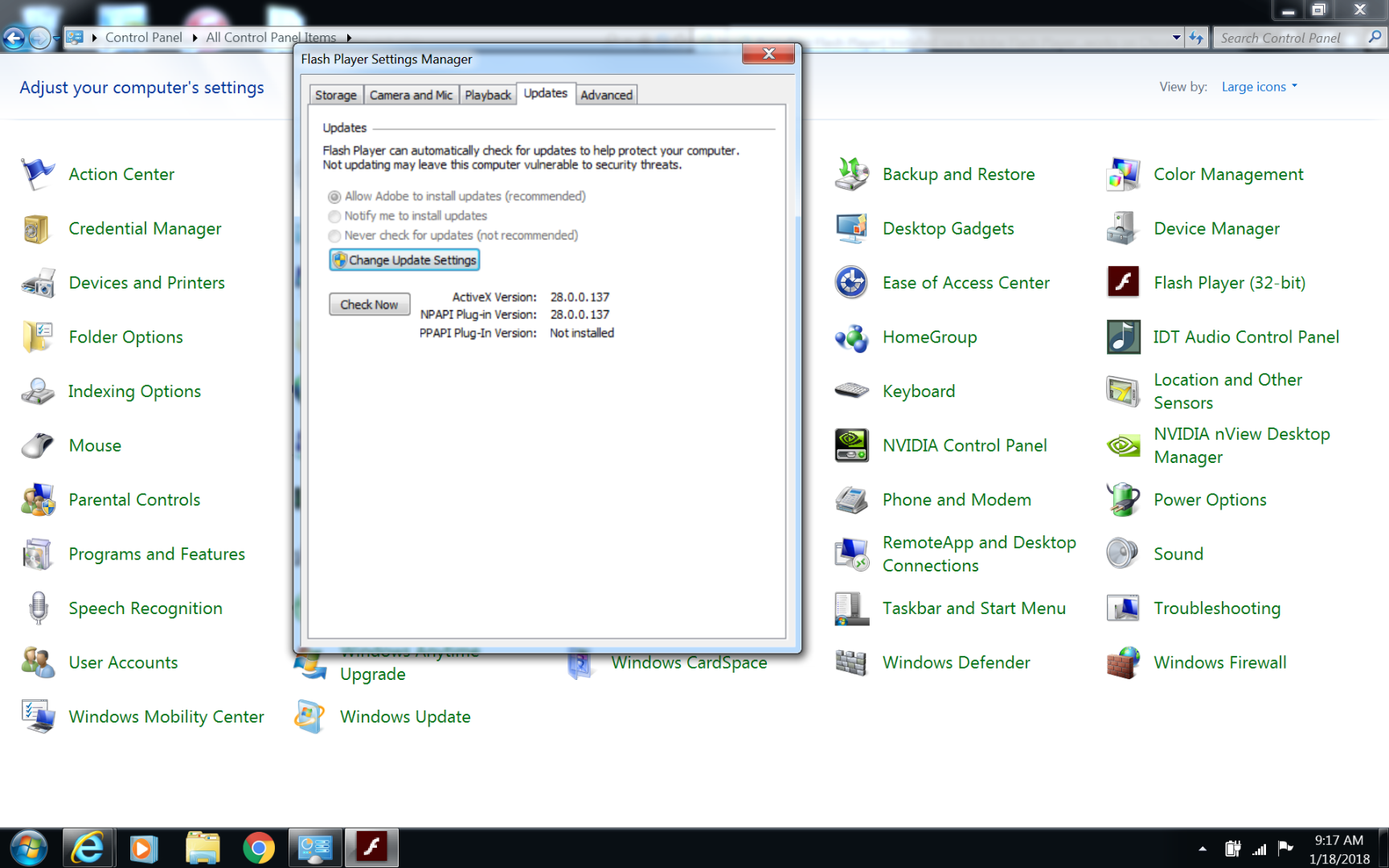
Copy link to clipboard
Copied
Thank you for the screenshot. Based on the information you have Flash Player ActiveX for Internet Explorer and Flash Player NPAPI plugin for Firefox installed. You don't have Flash Player PPAPI plugin for Chromium-based browsers installed. This is fine if your only Chromium-based browser is Chrome as Google embeds Flash Player in Chrome. Google does disable Flash Player by default on Chrome, forcing user's to enable it, usually on a per-site basis. Mozilla also does this for Firefox. You most likely just need to enable Flash in the Chrome. See Use or fix Flash audio & video - Computer - Google Chrome Help for assistance.
Copy link to clipboard
Copied
Since it looks like you have Flash Player installed, I assume that you're getting a message from a website or website(s) instructing you to install Flash Player. In this case, it's probably the browser actively preventing Flash Player from running. This is the new normal these days, and assumptions made by content about the availability of Flash Player (i.e. if we can't see Flash, it must not be installed) don't really hold true anymore. This results in a lot of confusing advice from third-party website about what to do.
Anyway, for IE11, you might try the following to make sure Flash is actually enabled in the browser:
First, confirm that ActiveX Filtering is configured to allow Flash content:
https://forums.adobe.com/thread/867968
Internet Explorer 11 and Edge introduce a number of changes both to how the browser identifies itself to remote web servers, and to how it processes JavaScript intended to target behaviors specific to Internet Explorer. Unfortunately, this means that content on some sites will be broken until the content provider changes their site to conform to the new development approach required by modern versions of IE.
You can try to work around these issues by using Compatibility View:
http://windows.microsoft.com/en-us/internet-explorer/use-compatibility-view#ie=ie-11
If that is too inconvenient, using Google Chrome may be a preferable alternative.
Copy link to clipboard
Copied
Bazinga!
Jerome, I went to that forum answer by Chris that you provided and it worked! I turned the "filtering" off.
Geez, computers are a love/hate item anymore!? So are cell phones, printers, etc etc....too many different mechanical and software items?
Thanks for you help, this old lady is a happy camper now!
Mic