- Home
- Flash Player (read-only)
- Discussions
- Is this a legitimate Adobe update alert?
- Is this a legitimate Adobe update alert?
Copy link to clipboard
Copied
I keep getting this Adobe alert whenever I reboot or cold start my system. I've heard that there's a lot of scams and malware masquerading as legit software updates. My Chrome browser shows it's flash player plugin is up to date so why am I getting this notice? I haven't installed it yet. What should I do and how can I prove it as legit can someone help me?
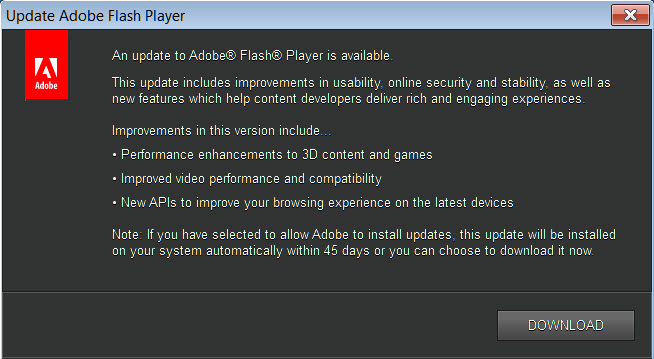
 1 Correct answer
1 Correct answer
Hi,
Yes, that does appear to be a legitimate Flash Player update notification. Do you use any other browsers, besides Chrome? If so, it's possible Flash Player for that browser is out of date and is the one triggering the update notification. Please do the following:
- Go to Control Panel > All Control Panel Items
- Click on the Flash Player item
- When Flash Player Settings Manager displays go to the Updates tab
- Post a screenshot of the results (See How do I attach a screenshot?)
Thank you.
--
Maria
Copy link to clipboard
Copied
Hi,
Yes, that does appear to be a legitimate Flash Player update notification. Do you use any other browsers, besides Chrome? If so, it's possible Flash Player for that browser is out of date and is the one triggering the update notification. Please do the following:
- Go to Control Panel > All Control Panel Items
- Click on the Flash Player item
- When Flash Player Settings Manager displays go to the Updates tab
- Post a screenshot of the results (See How do I attach a screenshot?)
Thank you.
--
Maria
Copy link to clipboard
Copied
Thank you. Yes you were correct it was a legit notice. I did as you instructed to the numbers and the results are in the screenshots below. What I don't understand is that Chrome was up to date but it wasn't showing the control panel as such. So I download it as well and life is back to normal. I'm always leary of any install notices. I've been burned real bad once and had to do a complete format and reinstall of my system. Don't want to have to do that again if I can avoid it.
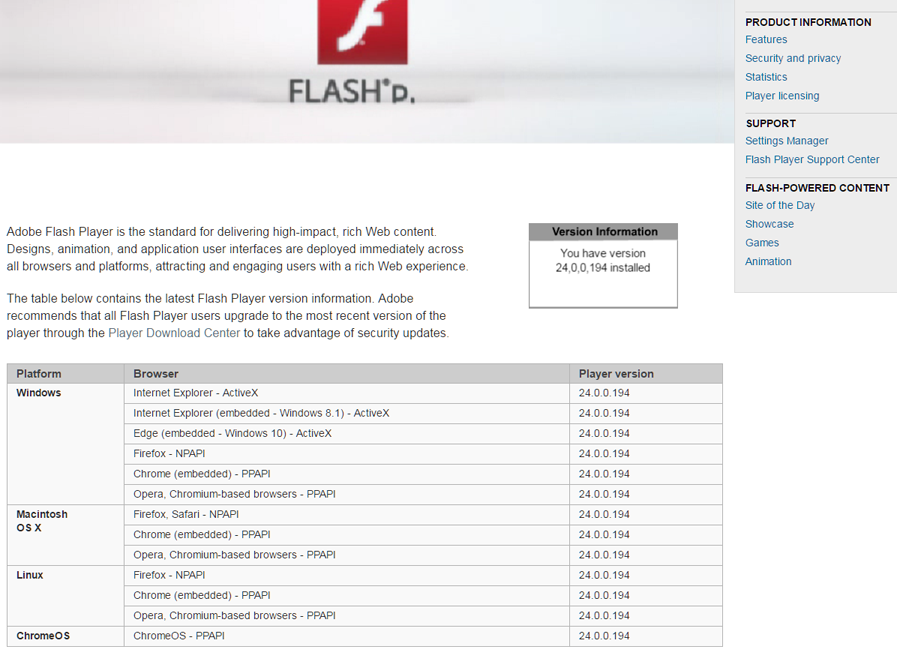

Copy link to clipboard
Copied
I just figured it out, Chrome is up to date because it's embed and updates itself. Whereas, these updates are for FireFox and IE only. That's why I was getting the notice. I'll have to remember that as Adobe continues to update the software in the future. Again, thank you very much for help.
Copy link to clipboard
Copied
Hi,
According to the screenshot, you're opted into Background Updates (allow adobe to install updates(recommended) option) which means your system should update within 24-hrs of a new version being released. This update mechanism updates all Flash Player types (ActiveX Control, NPAPI, PPAPI that are on the system) within a few hours. If you're unsure if a Flash Player update dialog window is legit just close out of it and go to https://get.adobe.com/flashplayer to update Flash Player. This method updates Flash Player for the browser you are using, so you would need to repeat the process for the various browsers on your system, since they use different Flash Player plug-ins.
--
Maria
Copy link to clipboard
Copied
I recall clicking on the install notice once and it took me to what looked like the download page but I wasn't certain so I did nothing and exited the upload notice by closing it. Chrome was up to date and that's my default browser but I have IE and Firefox also and they weren't updated. So after your timely and easy to follow instructions; I did it manually. Now I'm a happy camper and the system is running smoothly again. Thank you for all your help. The Adobe Staff, ACP's and user community have always been very helpful. Many thanks to one and all.
Copy link to clipboard
Copied
You're welcome. When in doubt it's always best to exit the site and double-check.
