- Home
- Flash Player (read-only)
- Discussions
- keep getting "general installation error" message ...
- keep getting "general installation error" message ...

Copy link to clipboard
Copied
keep getting "general installation error" message Mac OSX 10.8.5/Safari 6.0.5 Followed all the instructions for uninstalling and clean installing. Just wont install
 1 Correct answer
1 Correct answer
Make sure you have it set to "show hidden files"
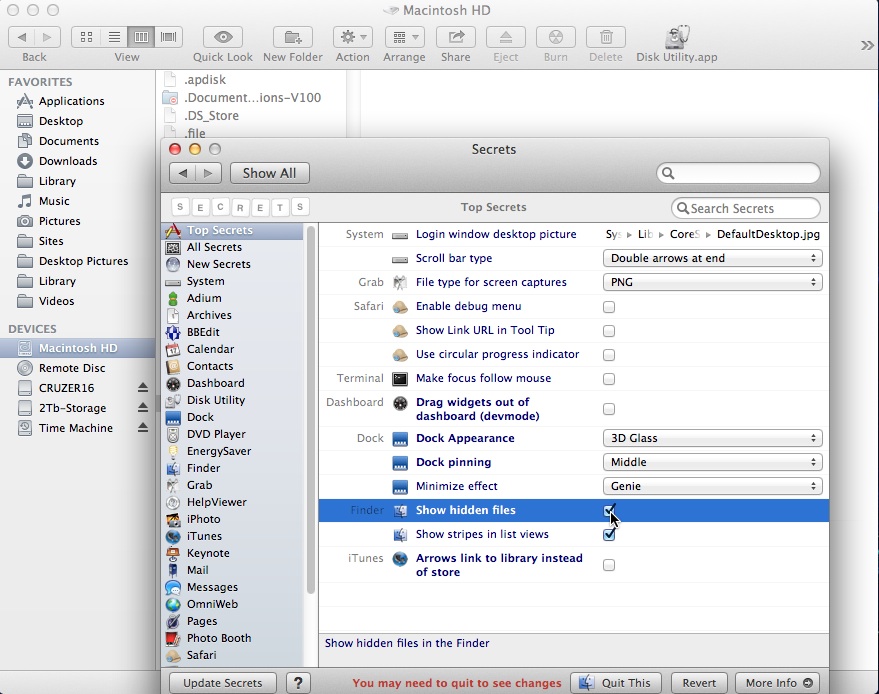
Check BOTH places and you have to restart Finder
Press "Quit This" and then go to the Finder Dock icon and right click it
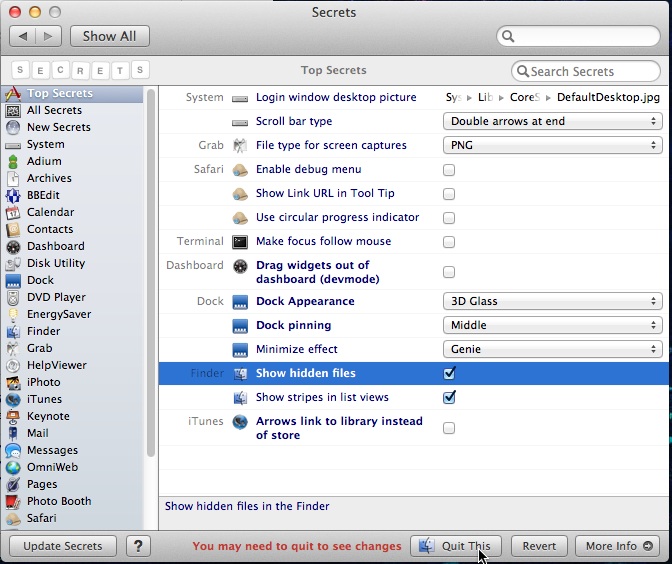
Select "Open"
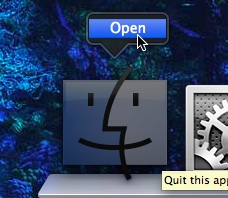
Open TIme Machine
Go back to September 28 or earlier.
You'll see the mach_kernel file in the Mac HD directory
(I can't show it in the TM because screenshots don't work while it's open but here it is in my MAc HD)
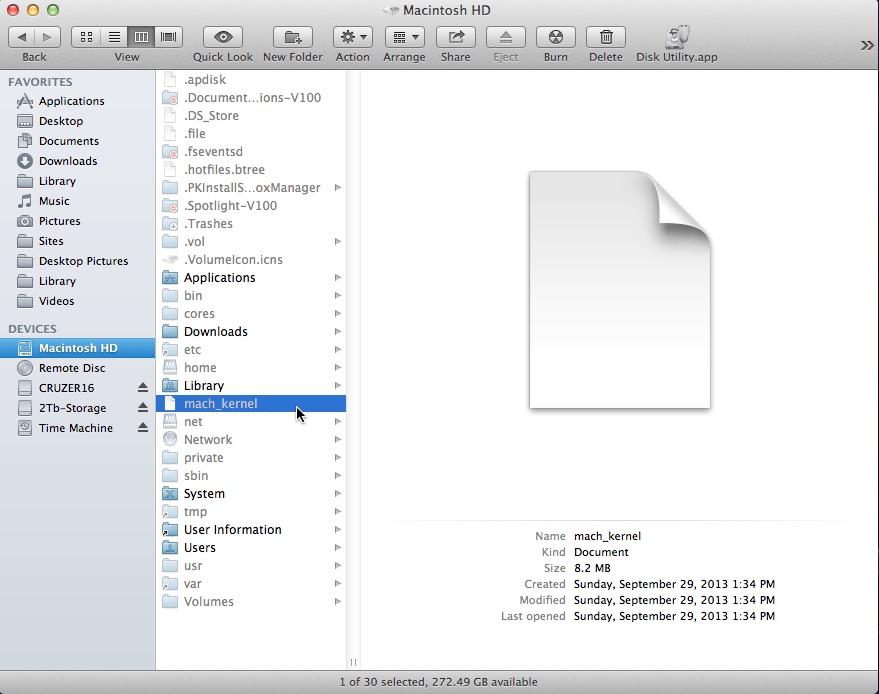
Right click it and select "Restore to"
Then, when it goes back to Finder, choose the Mac HD directory and click
...Copy link to clipboard
Copied
This (general installation error) is because you inadvertently (or naively) deleted the mach_kernel file that appeared in your Mc HD directory after the 10.8.5 update.
If you have a TIme Machine and use the "Secrets" pereference pane to reveal "hidden files", you can restore it from a "pre 10.8.5" backup.
Otherwise, you've got to reinstall your operating system.
There are no two ways about it, and there is no workaround other than what I described above. ![]()

Copy link to clipboard
Copied
Ok I dowhloaded Secrets now and I have a TM, what or where am I looking for?
Copy link to clipboard
Copied
Make sure you have it set to "show hidden files"
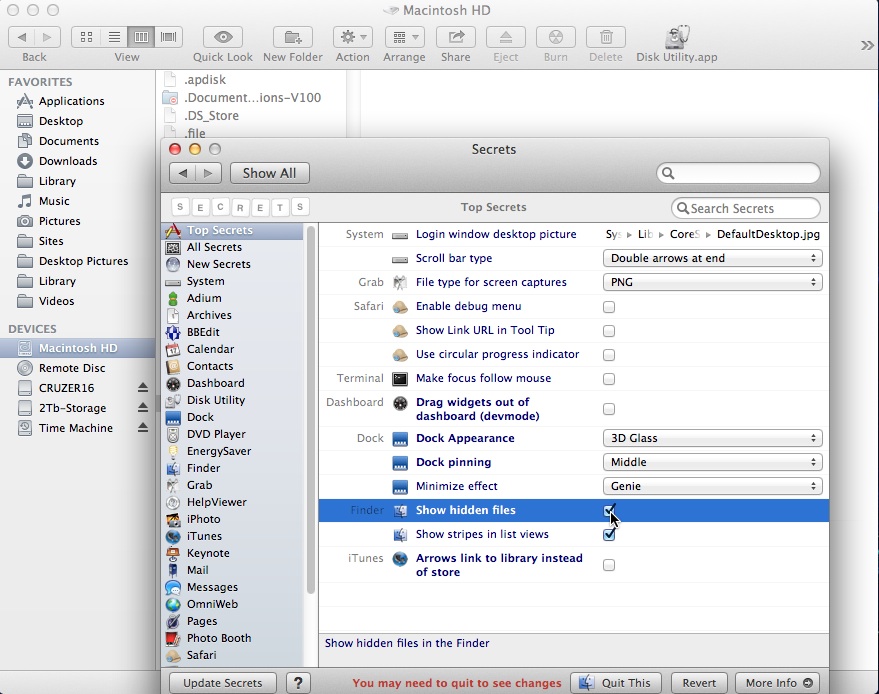
Check BOTH places and you have to restart Finder
Press "Quit This" and then go to the Finder Dock icon and right click it
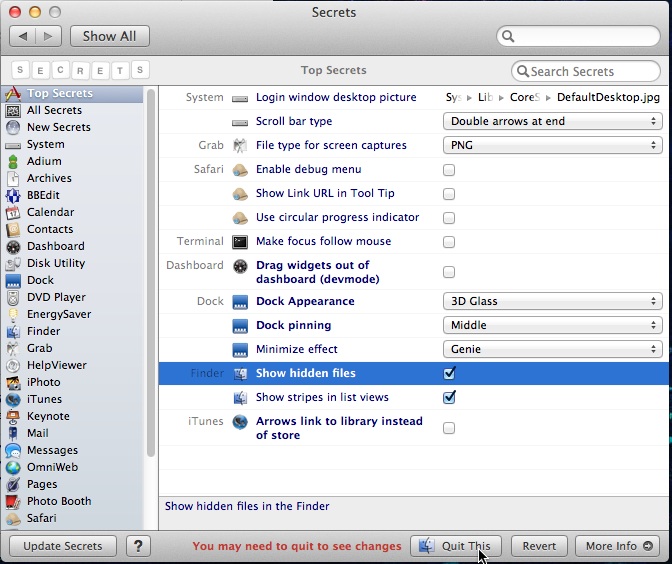
Select "Open"
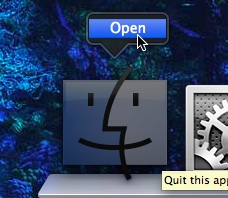
Open TIme Machine
Go back to September 28 or earlier.
You'll see the mach_kernel file in the Mac HD directory
(I can't show it in the TM because screenshots don't work while it's open but here it is in my MAc HD)
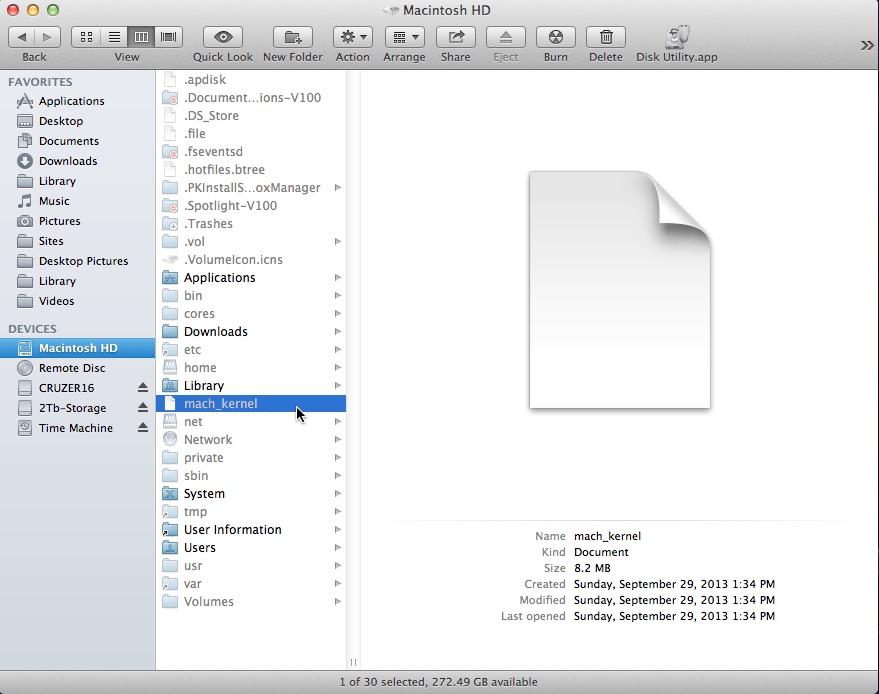
Right click it and select "Restore to"
Then, when it goes back to Finder, choose the Mac HD directory and click OK.
It will place the mach_kernel back where it was and you can install software again
DON'T FORGET to go back and hide your files (and restart Finder) again, or you'll have a mess with the clutter of hidden files everywhere.

Copy link to clipboard
Copied
It worked perfectly thank you sooo much