New Edge version 79.0.309.71 (official build) (64 bit) cannot run swf file
I used the previous Edge Legacy version and could successfully run swf Flash file.
The Microsoft Edge new version 79.0.309.71 (official build) (64 bit) cannot.
I had set "Flash Allow" but when I click on the link the swf file will be downloaded instead of running!
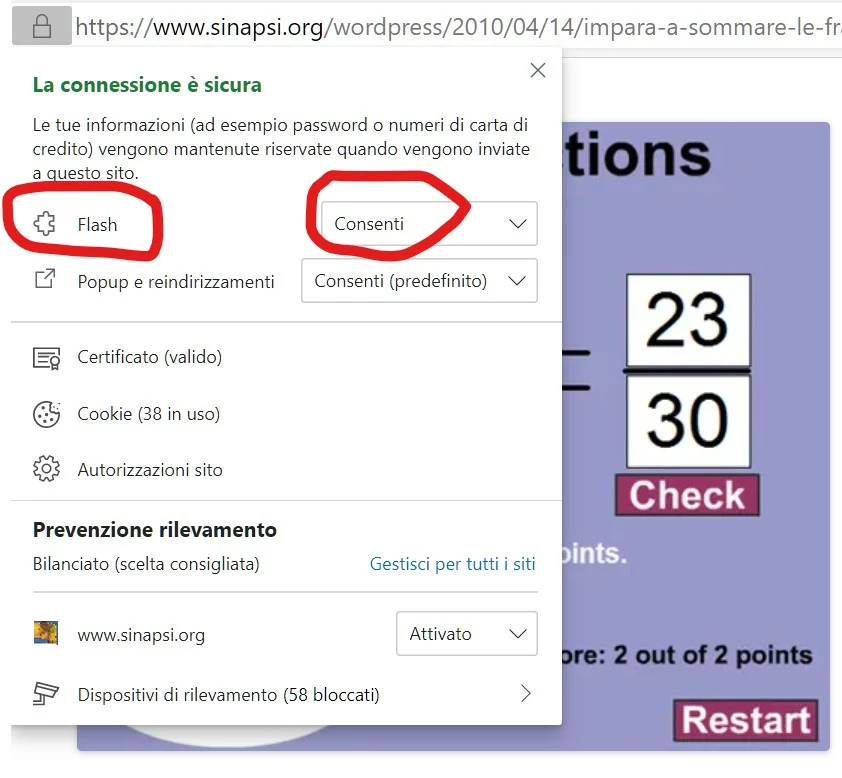
So how could I run those file?
My site is plenty of old Flash swf games and I can use them only using Firefox (version 72.0.2 64 bit)
btw this is the file I cannot run: Game

