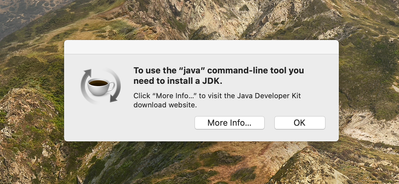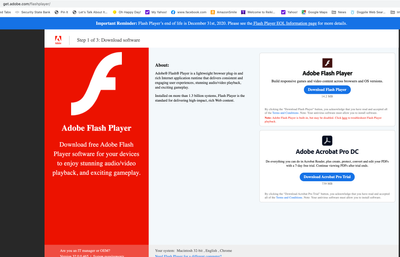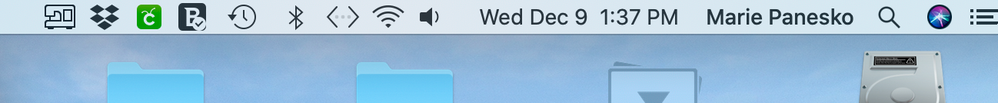- Home
- Flash Player (read-only)
- Discussions
- Re: Pop up saying To use the "java" command tool y...
- Re: Pop up saying To use the "java" command tool y...
Copy link to clipboard
Copied
I was told by someone who advises me about my Mac to post this question here as they were stumped. I keep getting a window that pops up saying "To use the "java" command tool you need to install a JDK. Click "more info..." to visit the Java Developer Kit download website." Then it has an OK buttom and a More info button. I'm not a developer and I don't even know what a JDK is or why this is popping up. I'm running Mac Catalina 10.15.7 This window has been popping up for over a year, about every half hour I'm on the computer. PLEASE! Someone tell me how to disable it. Thank you.
 1 Correct answer
1 Correct answer
This issue gets posted here quite often. What I suspect is happening is that whatever page the 'More Info' link goes to requires Flash Player and it's not coded correctly where the browser detects the content requires Flash and thus can't prompt the user to allow Flash to view the content.
Java and Flash Player are completely separate and have nothing to do with one another.
Some programs require Java to be installed to run. What's most likely happening is you have one of these programs install
Copy link to clipboard
Copied
Is there any message about Flash Player at the same time? They are both free downloads, but they are entirely different things.
Copy link to clipboard
Copied
No, nothing about flash player in the original message but when I click for more information it takes me to the Download Flashplayer page. I don't want to download Flashplayer. I want to get rid of the popup. Anyway, Flashplayer is no longer supported.
Copy link to clipboard
Copied
This issue gets posted here quite often. What I suspect is happening is that whatever page the 'More Info' link goes to requires Flash Player and it's not coded correctly where the browser detects the content requires Flash and thus can't prompt the user to allow Flash to view the content.
Java and Flash Player are completely separate and have nothing to do with one another.
Some programs require Java to be installed to run. What's most likely happening is you have one of these programs installed and Java is installed and now you're being prompted to update Java to a newer version required by the program.
https://helpx.adobe.com/flash-player.html has information on how to enable/allow Flash in the various supported browsers. Alternatively, you can download the Java upgrade directly from https://www.java.com/
Copy link to clipboard
Copied
The top is the pop-up. When I click more info it goes to this Adobe Flash Player page. Makes no sense because Flash is obsolete. Help. How can I disable this particular pop-up. Thanks.
Copy link to clipboard
Copied
Something is trying to run "Java" on your system. Stop that, and the problem should go away. Look at the top right of your screen - a bunch of little icons on your menu bar. Is there a "gear" icon there? (Like a spiked wheel)?
Copy link to clipboard
Copied
Screenshot of what you were asking about.
Copy link to clipboard
Copied
Ok, no gear icon. That would have been "Automator", a Mac app that can keep running the same thing. Tracking down the cause of the Java pop-up may be troublesome.
Copy link to clipboard
Copied
By the way, you seem to have Malware installed (Dogpile web search), this could be running all sorts of bad things. If you have one malware, you could have many. Some of them could be running java. Suggest you focus on getting rid of the malware first.
Copy link to clipboard
Copied
I don't have Dogpile installed. That is just a quick link for my browser. I have BitDefender and it checks for Malware. No malware on my computer as of yesterday morning. I will delete the quick link as I don't use it. Thanks
Copy link to clipboard
Copied
That window is not from Flash Player. It's from Java. We can't provide assistance here as it's not an Adobe product. You'll need to seek help from the Java folks.
An internet search for 'to use the java command-line tool' returns several results which may be helpful to you.
Copy link to clipboard
Copied
Thank you. I started with Adobe because the link "OK" took me to an Adobe product page. I appreciate everyone's willingness to help me figure this out. Cheers!
Copy link to clipboard
Copied
You're welcome & good luck.
Get ready! An upgraded Adobe Community experience is coming in January.
Learn more