- Home
- Flash Player (read-only)
- Discussions
- problem download Flash Player to chrome
- problem download Flash Player to chrome
problem download Flash Player to chrome
Copy link to clipboard
Copied
windows 10
google chrome and all the other internet apps (chrome is my favorite browser)
i had flash and every thing was ok but one day flash didn't work so i restart my PC and its still not worked i tried to download it again straight without erase flash from my computer and it done error "installation failed. click finish to further a..." so i thought it will work if i will uninstall the flash player from my PC so i uninstalled flash compleatly from the control panel (everything named with adobe flash) and tried again : the same thing "installation failed. click finish to further a..." it was a month ago and i try asking for help from other sites but no one really helped me and even now im stuck at the same thing and i really need the flash player . if i will go to chrome plugins it will show me this (after i uninstalled flash) :
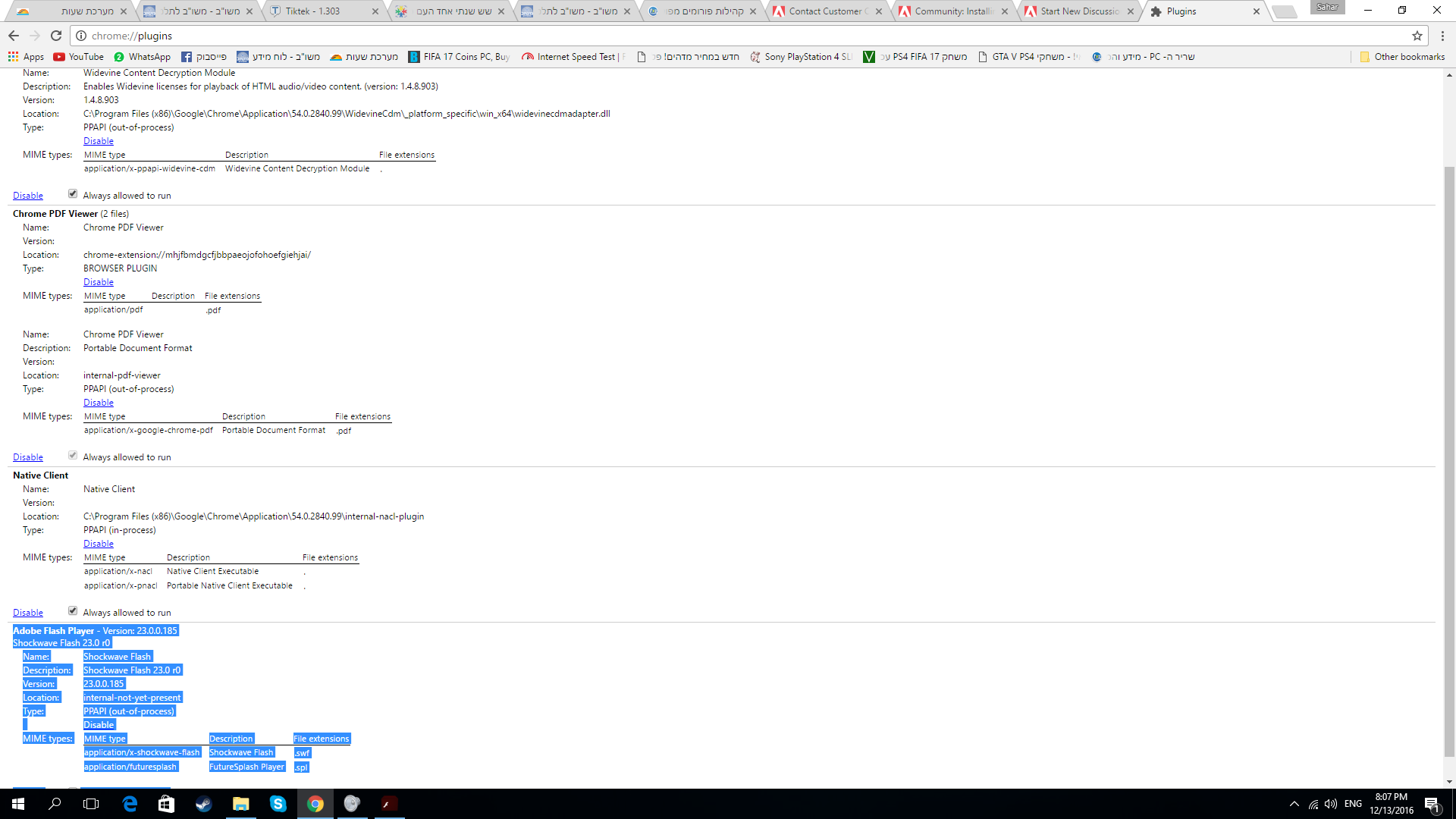
Adobe Flash Player - Version: 23.0.0.185
| Name: | Shockwave Flash |
| Description: | Shockwave Flash 23.0 r0 |
| Version: | 23.0.0.185 |
| Location: | internal-not-yet-present |
| Type: | PPAPI (out-of-process) |
| Disable |
| MIME types: |
|
what can i do?????
Sahar.
Copy link to clipboard
Copied
Please try the following:
- Launch Chrome
- Navigate to chrome://components
- Locate the Adobe Flash Player item
- Click Check for updates button
Copy link to clipboard
Copied
it shows me :
Status - Updater started
and after 1 second its doing :
Status - Component not updated
what to do?
Copy link to clipboard
Copied
The Component Updater is Google technology. Adobe gives Google the plugin and Google integrates it into their product. If Component Updater is failing you can try uninstalling and then re-installing Google Chrome. After uninstalling, and before re-installing go to C:\Users\YourUserID\AppData\Local\Google\Chrome\User Data\PepperFlash and delete any directory in here. Then re-install Chrome. Note that AppData is a hidden directory, you can either display hidden directories (see Show hidden files/folders) or enter the path in Windows Explorer address field.
Copy link to clipboard
Copied
i dont know why but still nothing happened.
another thing is when i go to something that needs flash player i see the words "download failed" (it was like this even before i just forgot to say it.
Copy link to clipboard
Copied
What anti-virus, if any are you using? Does disabling this allow the plugin to update? We have received reports that certain anti-virus software blocks Chrome from downloading updates via Component Updater.
Copy link to clipboard
Copied
what anti virus? i dont use any of them but i used before and i erased it
Copy link to clipboard
Copied
Thanks for the info. It was just a suggestion as it's something that's been reported (with at least Symantic).
In the end, the Component Updater, used to download Flash Player, and other plugins on Chrome, is a Google technology and Adobe has no insight into it. Since none of my suggestions have worked, I recommend contacting Google Chrome support.
One possible work around is to install the Flash Player plugin, and see if Chrome will use that instead of the (non-existent) integrated Plugin.
- Launch Chrome
- Navigate to https://get.adobe.com/flashplayer/otherversions
- In step 1 select the option for your OS
- In step 2 select 'FP 24 for Opera and Chromium - PPAPI'
- Note the optional third party offers on the page.
- Click the yellow 'Download Now' button in the bottom right. The file will be saved to your default downloads folder
- Close Chrome browser
- Locate the downloaded file in your default downloads folder
- Double-click the installer file to launch the installer
- Follow on-screen prompts to install Flash Player
- After installation completes, launch Chrome and navigate to https://helpx.adobe.com/flash-player.html
- Click the 'Check Now' button
- What is the resulting system information?
Again, this is only a work-around and obviously doesn't fix the non-functioning Component Updater on your system.
--
Maria
Copy link to clipboard
Copied
yea... its still shows me : "installation failed. click finish to further a..."
so what now? try talking with google chrome support?
Copy link to clipboard
Copied
Hi,
Please provide the following log files:
- FlashInstall.log file saved at C:\Windows\System32\Macromed\Flash. If this is a 64-bit OS, we also require the FlashInstall.log file saved at C:\Windows\SysWOW64\Macromed\Flash.
- Adobe_ADM.log and Adobe_GDE.log files saved at C:\Users\<YourUserID>\AppData\Local\Temp\Adobe_ADMLogs
Upload all files to cloud.acrobat.com/send using the instructions at How to share a document and post the link to the uploaded files in your reply.
You should still contact Google Chrome Support since their Component Updater is failing to install Flash Player on your system.
--
Maria
Copy link to clipboard
Copied
here the link to the files : Shared Files - Acrobat.com
Copy link to clipboard
Copied
Are you using a proxy server? I'm not too familiar with the error in the log file and will need to forward it to the online installer team. If you'r using a proxy server it could be why the Component Updater is failing. Please do the following:
- Launch Chrome
- Navigate to chrome://settings
- Scroll down and click Show Advanced Settings link
- Scroll down to the Network section and click the Change proxy settings... button
- The Internet Properties dialog window will display
- In the Connections tab click LAN settings button
- Post a screenshot of the Local Area Network (LAN) Settings window
I'm confused why you attached the FLashUtil_ActiveX.dll file (twice). This is one of the files for Flash Player for IE.
Copy link to clipboard
Copied
this is the screenshot you need?

Copy link to clipboard
Copied
Yes, Thank you.
Are you actually using a proxy server? You have the option selected but there is no Address listed. And it's odd that the Address and Port fields in your screenshot are greyed out, indicating they are disabled. When I select this option in my LAN Settings the Address and Port fields are enabled.
Can you please un-check the 'Use proxy server for your LAN (These settings will not apply to dial-up or VPN connections' check-box and try Chrome's Component Updater again? The Local Area Network (LAN) Settings window should have nothing selected, as follows:

If this works, I will inform our Google contact that the Proxy server settings is interfering with the Component Updater.
Thank you.
--
Maria
Copy link to clipboard
Copied
i dont know why its still dont work im trying solve it with google chrome support but they are too slow and they didnt help me yet...
Find more inspiration, events, and resources on the new Adobe Community
Explore Now