- Home
- Flash Player (read-only)
- Discussions
- Re: Problem with Flash Player on Safari and MacOS ...
- Re: Problem with Flash Player on Safari and MacOS ...
Problem with Flash Player on Safari and MacOS 10.10.5
Copy link to clipboard
Copied
Jerome -- This is more than annoying to me ... it repeatedly stops my computer dead! I have updated Flash Player to the current version. I am running Mac OS 10.10.5 and can't go any higher due to incompatibility with other Adobe software. This started happening quite a while after I had been running Yosemite successfully with Safari. I have to suspect a Flash Player update caused this problem. Can you please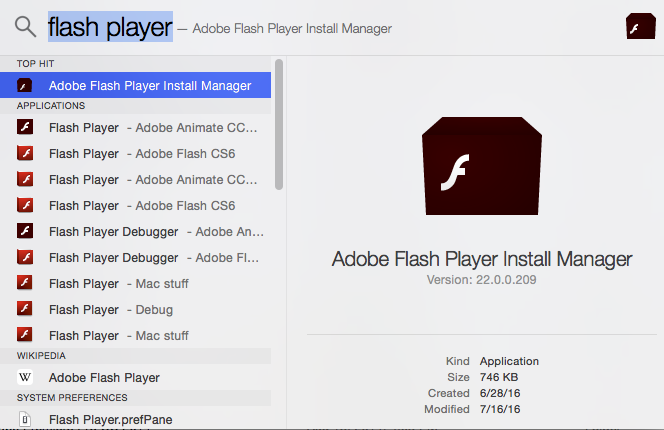 tell me a version of your Player that is compatible with this version of Safari? Here are the instances of Flash Player in my system. Perhaps this came with Adobe Animate?
tell me a version of your Player that is compatible with this version of Safari? Here are the instances of Flash Player in my system. Perhaps this came with Adobe Animate?
Thanks, Beth
Copy link to clipboard
Copied
It sounds like the symptoms you're experiencing are distinct from the thread that you replied to, so I've branched the thread out to offer you more personalized advice.
I'm unclear on what you mean about "stops your computer dead". If you're simply receiving a dismissible error dialog, that's different than locking up the computer. A clear explanation of the symptoms would help me to offer you useful advice.
If you installed Animate, there's a very good chance that you're now running the Flash Player Debugger, which is intended for content developers building Flash content. In the release player, pop-up errors are normally suppressed, but the debugger shows them (for debugging purposes). If this is the case, as you've probably noticed, there's a lot of content throwing errors in the world.
You can revert to the release player by uninstalling Flash Player and re-installing the standard release verion:
Uninstall Flash Player - Mac:
https://helpx.adobe.com/flash-player/kb/uninstall-flash-player-mac-os.html
Download Flash Player:
Copy link to clipboard
Copied
Hi -- By stops dead, I mean complete crash, needs reboot. Is this the "standard release version?"
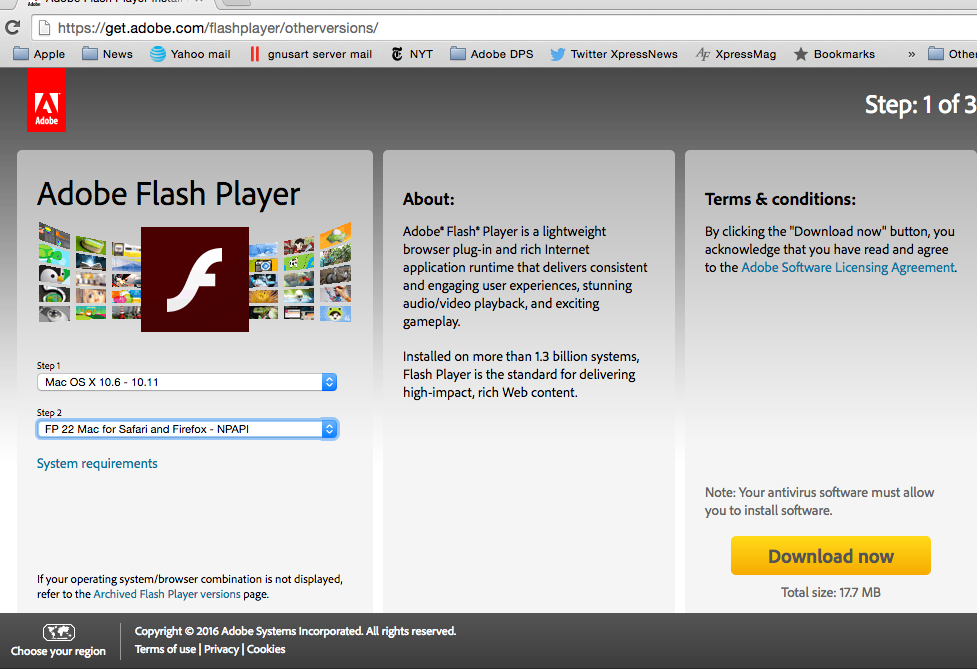
Copy link to clipboard
Copied
Yeah, that's very different than the original post. It's unlikely that the debugger (or the release player for that matter) would force your machine to reboot. What is far more likely, is that there's a driver bug (most likely the GPU) that's fixed in a subsequent MacOS update. The OS abstracts away hardware so that we *can't* take the machine down. We're tickling something underneath us that's actually causing the crash.
If you go directly to the link I posted above, using the browser you want to use, we'll automatically deliver you the correct payload. That said, it looks like the right choice.
Getting to a known good baseline with Flash Player is a good place to start, but I'm not super optimistic. I think what's more likely going to be a solution is to disable Hardware Acceleration in Flash.
It seems very surprising that our tooling (unless maybe you're stuck on an old version) requires you to stay on Mac 10.10.5. Out of curiosity, what's the limitation there? If that's a real limitation in one of our currently shipping products, I'd like to escalate that to the right product team and at least understand what's going on there.
Thanks!
Copy link to clipboard
Copied
Oh, I meant to actually give you instructions on how to disable Hardware Acceleration!
They're described in the video troubleshooting guide, below:
https://helpx.adobe.com/flash-player/kb/video-playback-issues.html
If disabling hardware acceleration works, we need to figure out how to get your OS patched and keep your other software working. I'm happy to point you in the right direction on that front.
Thanks!
Copy link to clipboard
Copied
OK, did that, too. Testing ...
From: jeromiec83223024 <forums_noreply@adobe.com>
To: beth renneisen <gnusart@sbcglobal.net>
Sent: Tuesday, August 2, 2016 10:35 AM
Subject: Problem with Flash Player on Safari and MacOS 10.10.5
Problem with Flash Player on Safari and MacOS 10.10.5 created by jeromiec83223024 in Using Flash Player - View the full discussionOh, I meant to actually give you instructions on how to disable Hardware Acceleration! They're described in the video troubleshooting guide, below: https://helpx.adobe.com/flash-player/kb/video-playback-issues.html If disabling hardware acceleration works, we need to figure out how to get your OS patched and keep your other software working. I'm happy to point you in the right direction on that front. Thanks! If the reply above answers your question, please take a moment to mark this answer as correct by visiting: https://forums.adobe.com/message/8917011#8917011 and clicking ‘Correct’ below the answer Replies to this message go to everyone subscribed to this thread, not directly to the person who posted the message. To post a reply, either reply to this email or visit the message page: Please note that the Adobe Forums do not accept email attachments. If you want to embed an image in your message please visit the thread in the forum and click the camera icon: https://forums.adobe.com/message/8917011#8917011 To unsubscribe from this thread, please visit the message page at , click "Following" at the top right, & "Stop Following" Start a new discussion in Using Flash Player by email or at Adobe Community For more information about maintaining your forum email notifications please go to https://forums.adobe.com/thread/1516624. This email was sent by Adobe Community because you are a registered user. You may unsubscribe instantly from Adobe Community, or adjust email frequency in your email preferences |
Copy link to clipboard
Copied
Hi -- For the record, I did see the multiple Flash Player problem windows rapidly stack up, then crash just like the original post.
I just did the Uninstall and reinstalled v22 of Flash Player. I'll beat on Safari a bit to see if that helped and get back to you.
Meanwhile, the reason I can't go beyond 10.10.5 is that I have 2 clients who are still using Adobe DPS for their published mobile apps, and that requires InDesign 2014. Adobe is not updating that software to be compatible with Apple OS after Yosemite. I assume they want to force the legacy users of DPS into their new HTML-based product, AEM.
Until my clients chose to move into that environment, I have to remain at 10.10.5.
From: jeromiec83223024 <forums_noreply@adobe.com>
To: beth renneisen <gnusart@sbcglobal.net>
Sent: Tuesday, August 2, 2016 10:30 AM
Subject: Problem with Flash Player on Safari and MacOS 10.10.5
Problem with Flash Player on Safari and MacOS 10.10.5 created by jeromiec83223024 in Using Flash Player - View the full discussionYeah, that's very different than the original post. It's unlikely that the debugger (or the release player for that matter) would force your machine to reboot. What is far more likely, is that there's a driver bug (most likely the GPU) that's fixed in a subsequent MacOS update. The OS abstracts away hardware so that we can't take the machine down. We're tickling something underneath us that's actually causing the crash. If you go directly to the link I posted above, using the browser you want to use, we'll automatically deliver you the correct payload. That said, it looks like the right choice. Getting to a known good baseline with Flash Player is a good place to start, but I'm not super optimistic. I think what's more likely going to be a solution is to disable Hardware Acceleration in Flash. It seems very surprising that our tooling (unless maybe you're stuck on an old version) requires you to stay on Mac 10.10.5. Out of curiosity, what's the limitation there? If that's a real limitation in one of our currently shipping products, I'd like to escalate that to the right product team and at least understand what's going on there. Thanks! If the reply above answers your question, please take a moment to mark this answer as correct by visiting: https://forums.adobe.com/message/8917009#8917009 and clicking ‘Correct’ below the answer Replies to this message go to everyone subscribed to this thread, not directly to the person who posted the message. To post a reply, either reply to this email or visit the message page: Please note that the Adobe Forums do not accept email attachments. If you want to embed an image in your message please visit the thread in the forum and click the camera icon: https://forums.adobe.com/message/8917009#8917009 To unsubscribe from this thread, please visit the message page at , click "Following" at the top right, & "Stop Following" Start a new discussion in Using Flash Player by email or at Adobe Community For more information about maintaining your forum email notifications please go to https://forums.adobe.com/thread/1516624. This email was sent by Adobe Community because you are a registered user. You may unsubscribe instantly from Adobe Community, or adjust email frequency in your email preferences |