Problems with ActiveX Setup during installation
OS: Windows 8
Browser: Current version of Chrome
Flash Player: Current version
I am trying to install Quickbooks Pro 2010, but when the installer starts installing the flash I get this
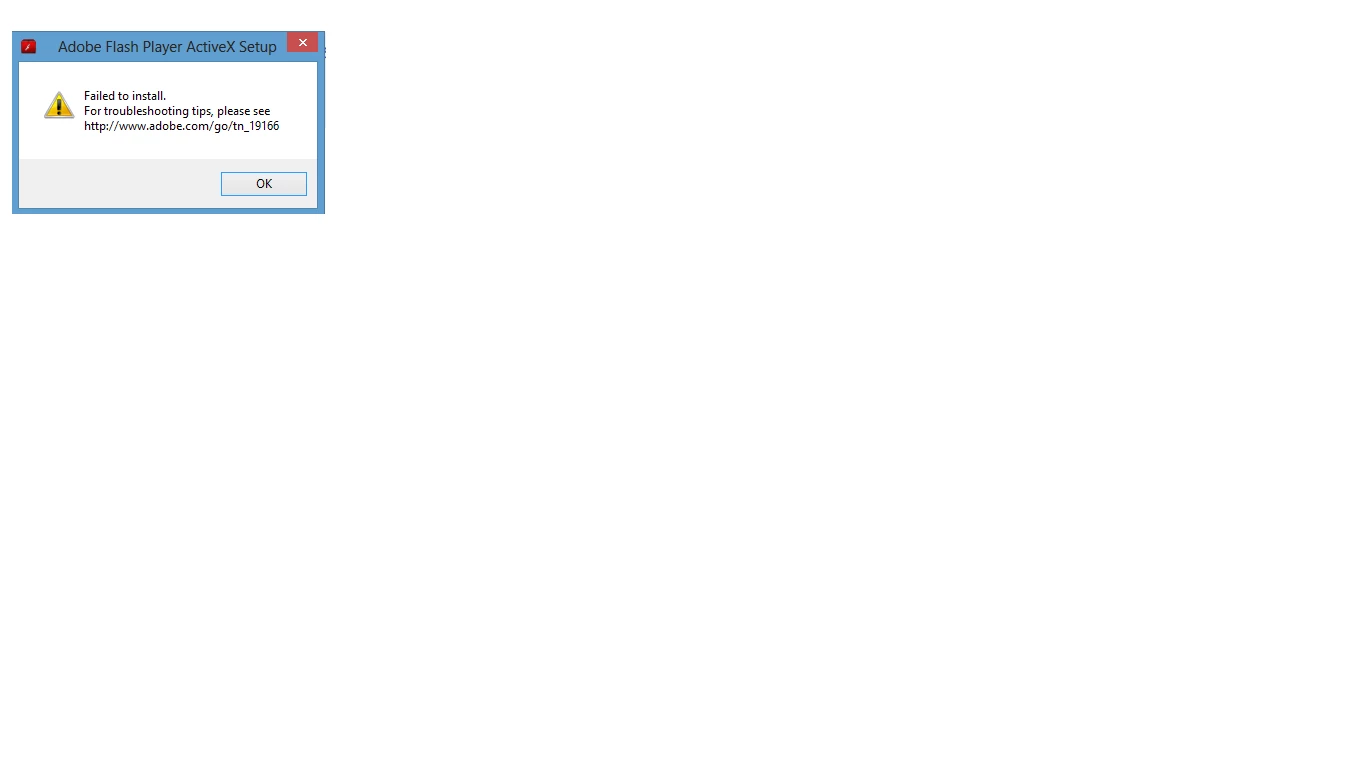
The notice says Adobe Flash Player ActiveX Setup failed to install and then it gives me a website to go to for troubleshooting tips. I researched the issue a bit and thought the program might not be compatible with the latest version of Flash Player. I then attempted to uninstall the current version of Flash and install and older version released in 2010. The unistaller said it uninstalled Flash and the installer for the older version said it had installed, but when I checked to see which version I am running it always turns out to be the latest version of Flash Player. Right now I am at a bit of a loss because I'm not sure what the problem is.
