- Home
- Flash Player (read-only)
- Discussions
- "Couldn't Load Plugin": New Beta 26.0.0.89 PPAPI d...
- "Couldn't Load Plugin": New Beta 26.0.0.89 PPAPI d...
Copy link to clipboard
Copied
The new beta 26.0.0.89 released on 4/27 does not work in Chrome and Windows XP. All previous versions did.
Windows XP is still a supported operating system. Also, the normal Internet Explorer and Firefox plugins work correctly, both on Windows 2000 and XP. It's only the Chrome PPAPI that does not. Available from this page: Download Adobe Flash Player 26 Beta for Desktops - Adobe Labs
Direct link on that page is: https://fpdownload.macromedia.com/pub/labs/flashruntimes/flashplayer/install_flash_player_ppapi.exe
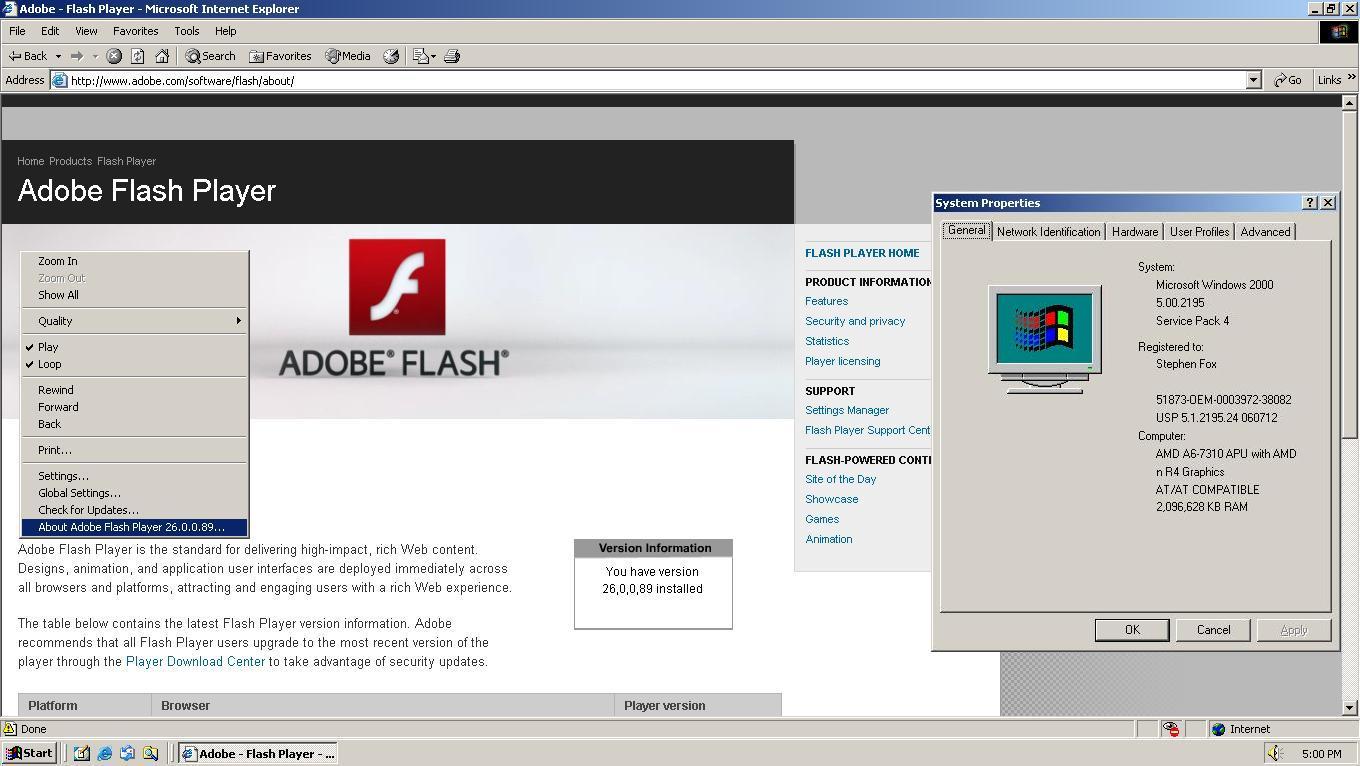
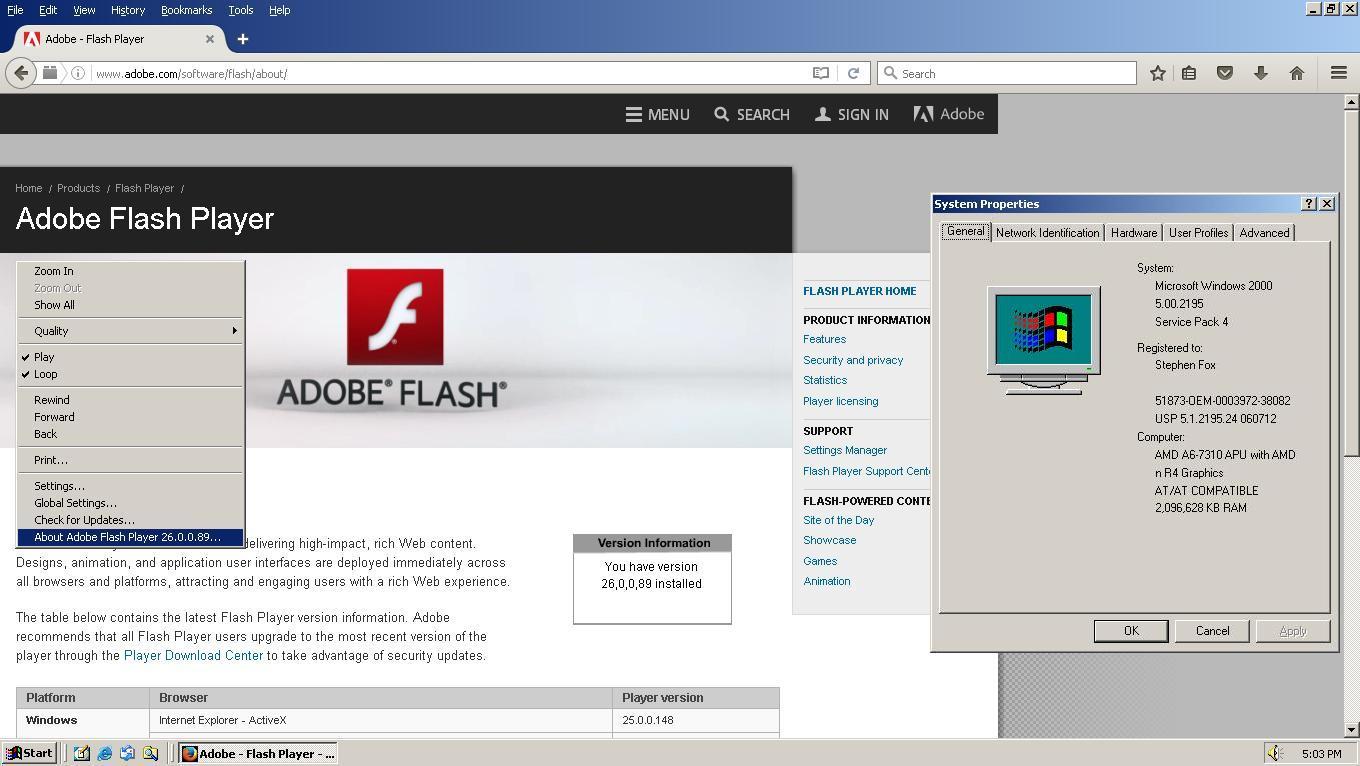
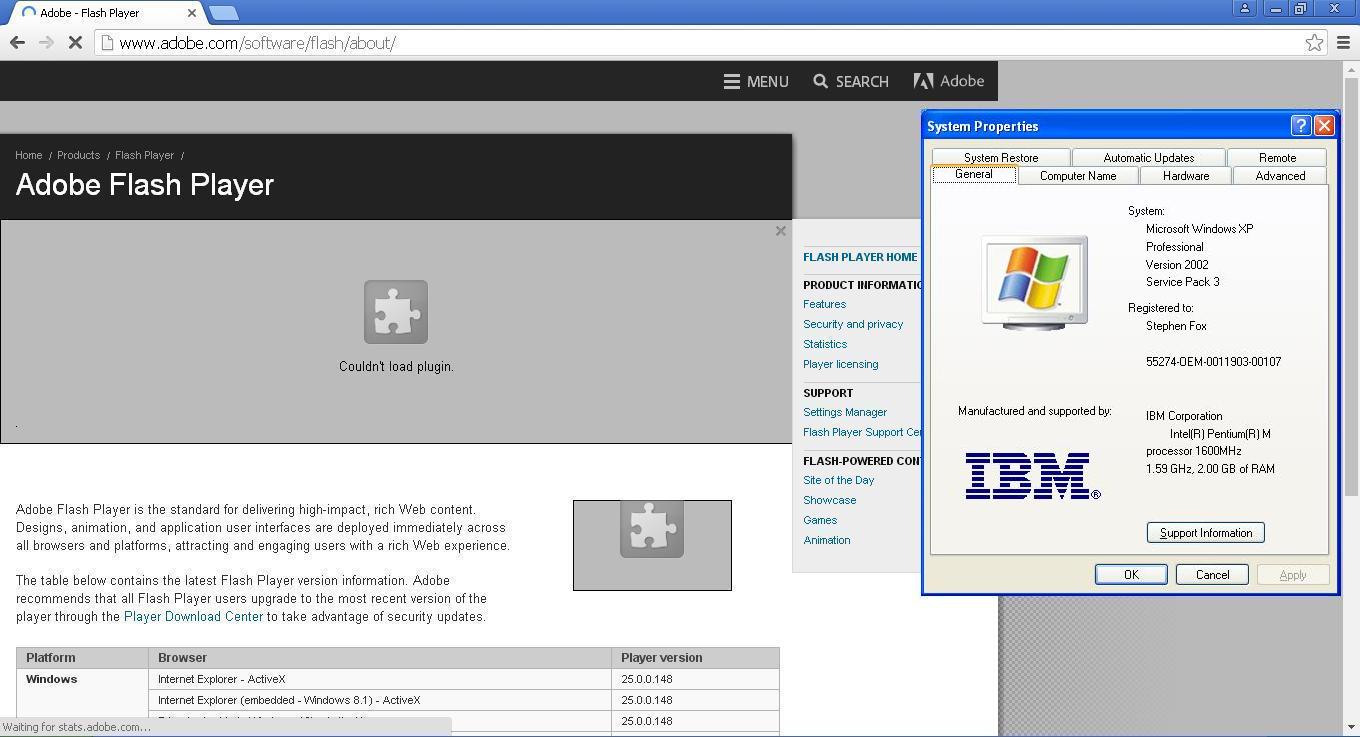
 1 Correct answer
1 Correct answer
Hi sdfox7
This issue has been fixed in today's beta release, 26.0.0.102, available at Download Adobe Flash Player 26 Beta for Desktops - Adobe Labs .
--
Maria
Copy link to clipboard
Copied
I don't know if I understood your question, but when each new version is released, the old link becomes unusable.
I agree that users should simply use the static links for downloading the ActiveX, NPAPI, and PPAPI installers.
At one time, it was possible to direct users to the specific old version that they preferred, but it looks like Adobe has started removing them once a new version is released. This is likely from a security standpoint, so that users don't inadvertently download old versions. I think Adobe now prefers to point users to the archive page for old versions:
Archived Adobe Flash Player versions
By the way, the release date on the beta page shows May 17, but I think these 26.0.0.138 versions were released today:
Download Adobe Flash Player 26 Beta for Desktops - Adobe Labs
Copy link to clipboard
Copied
I don't know if I understood your question, but when each new version is released, the old link becomes unusable.
I don't think I had a question. I was just reiterating that the /PDC/Version links change with each release, but the links at the bottom of the installation help tech note do not, as such, user's shouldn't be using the /PDC/Version directory to download files.
At one time, it was possible to direct users to the specific old version that they preferred,
They still can. The offline installers are posted at the bottom of the tech note, as stated in my previous comment. All they need to do is bookmark the tech note and then download the installers from there, instead of having to modify a URL each time a new version is released.
The archive page has always contained previous versions of the installer. We don't post current release versions there as they are available via normal channels (main download page, distribution license page (for users with a distribution license), and help pages). The archive page is mainly there for developers who need previous versions for troubleshooting or something.
Thanks for letting us know the date is (quite) wrong. I'll notify the appropriate folks to get it updated.
Copy link to clipboard
Copied
When I was replying to a "question", I accidently "tagged" you when I meant to tag djh104.
However, in response to something you wrote:
"They still can. The offline installers are posted at the bottom of the tech note, as stated in my previous comment. All they need to do is bookmark the tech note and then download the installers from there, instead of having to modify a URL each time a new version is released."
I have no idea where the old technotes or installers ended up, or if they still exist.
For example, technote and the installers for Adobe Flash Player 19.0.0.245 might be useful for some users if they only have XP SP2, since this was the final version made for that version of the OS. XP 64-bit was only offered with SP2, SP3 was never offered. XP 64 can still run 32-bit software, so 19.0.0.245 is still useful to have.
https://fpdownload.macromedia.com/pub/flashplayer/installers/archive/fp_19.0.0.245_archive.zip
Previously, you could just download the ones you needed, such as
http://fpdownload.adobe.com/get/flashplayer/pdc/19.0.0.245/install_flash_player.exe (Firefox and Chrome versions ≤ 44)
http://fpdownload.adobe.com/get/flashplayer/pdc/19.0.0.245/install_flash_player_ax.exe (Internet Explorer versions ≥ 6)
http://fpdownload.adobe.com/get/flashplayer/pdc/19.0.0.245/install_flash_player_ppapi.exe (Chrome versions ≥ 45)
These links are all broken and no longer work, which means one has to download the 259MB containing all the installers together.
Copy link to clipboard
Copied
19.0.0.245 is not useful to have. It has known security vulnerabilities that have been fixec. XP is still supported and as such, users can download the latest version. The only issue they may encounter attempting to download the latest version on an XP SP2 system is that XP SP2 no longer supports sha256 and the installer files are now signed with sha256 digital certificates. But this just happened recently.
Again, as I mentioned several times before. The full offline installers are posted at the bottom of the Installation problems | Flash Player | Windows 7 and earlier page, in the 'Still having problems' section. Users can go to Installation problems | Flash Player | Windows 7 and earlier page, scroll down to the 'Still having problems' section and download the latest installers.
Copy link to clipboard
Copied
Beta channel has been updated to 26.0.0.138, and is confirmed working with Google Chrome on Windows XP.
Chrome 45 and newer PPAPI:
https://fpdownload.macromedia.com/pub/labs/flashruntimes/flashplayer/install_flash_player_ppapi.exe
Chrome 44 and older NPAPI:
https://fpdownload.macromedia.com/pub/labs/flashruntimes/flashplayer/install_flash_player.exe
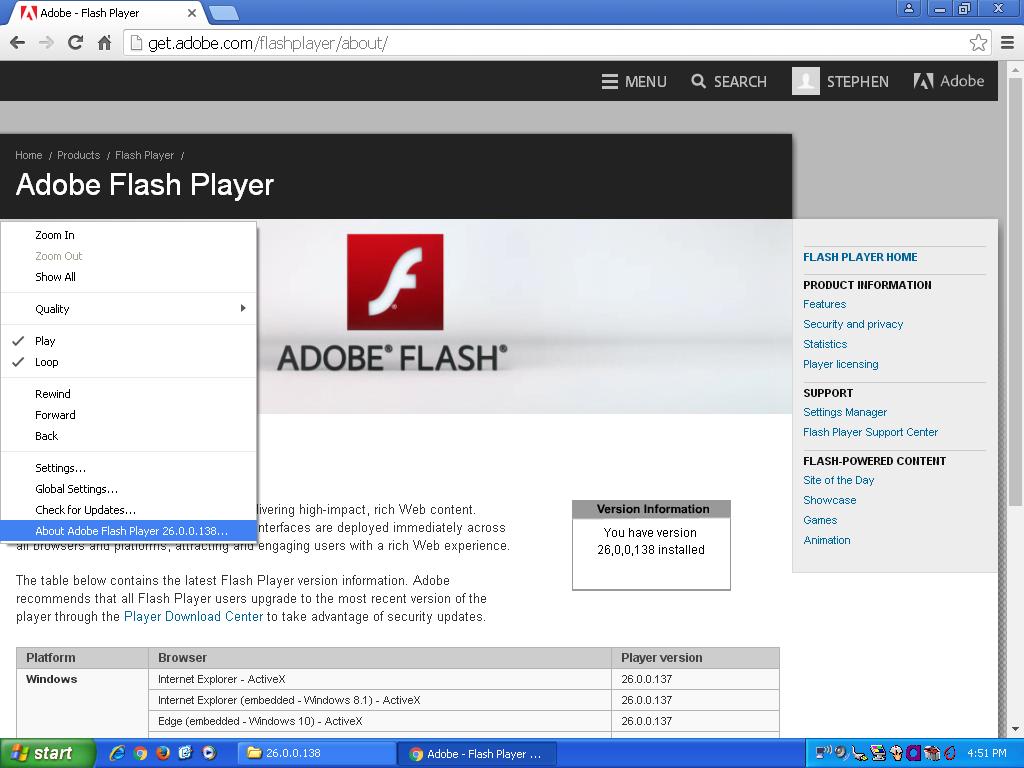
Copy link to clipboard
Copied
I am pleased to announce that I have tested the first beta for the next major release of Adobe Flash Player 27. It is tested and working on Windows XP with Internet Explorer 8, Google Chrome 49, and Mozilla Firefox 52.2.1 ESR.
It was released yesterday, August 2, 2017: http://labs.adobe.com/downloads/flashplayer.html
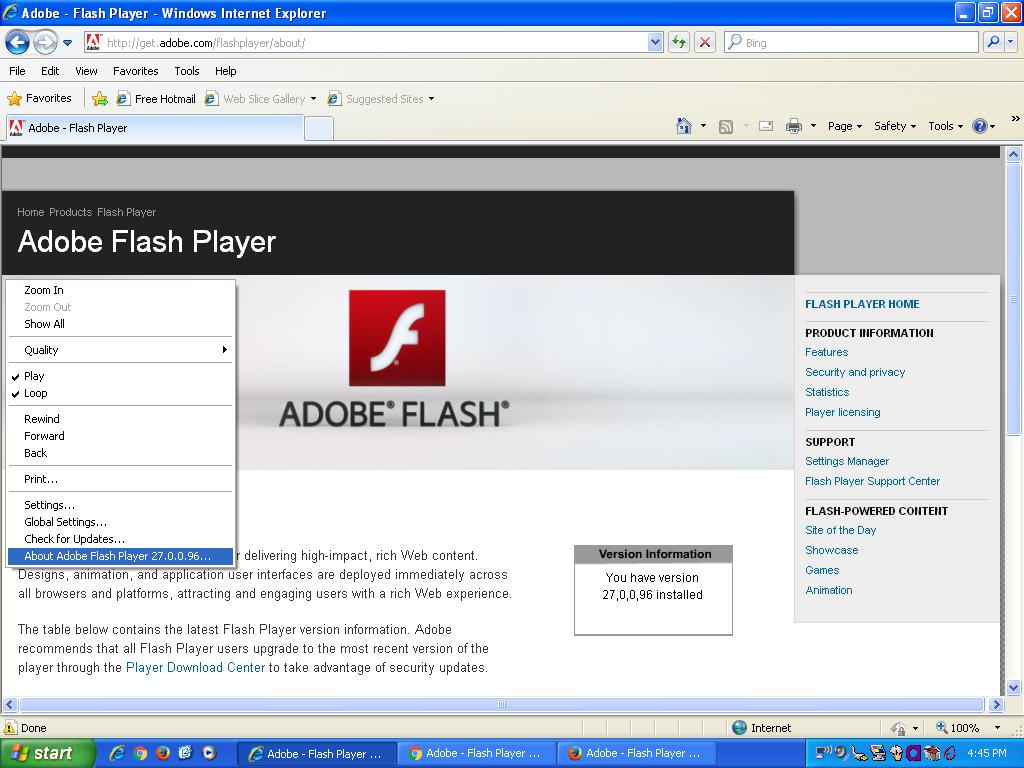
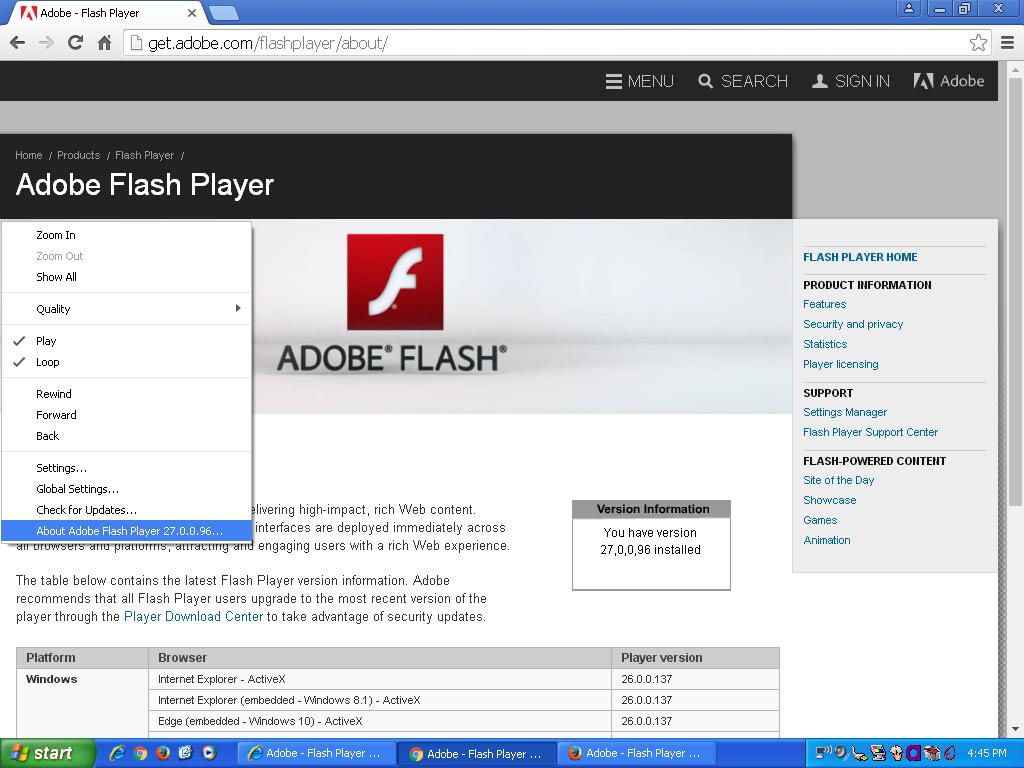
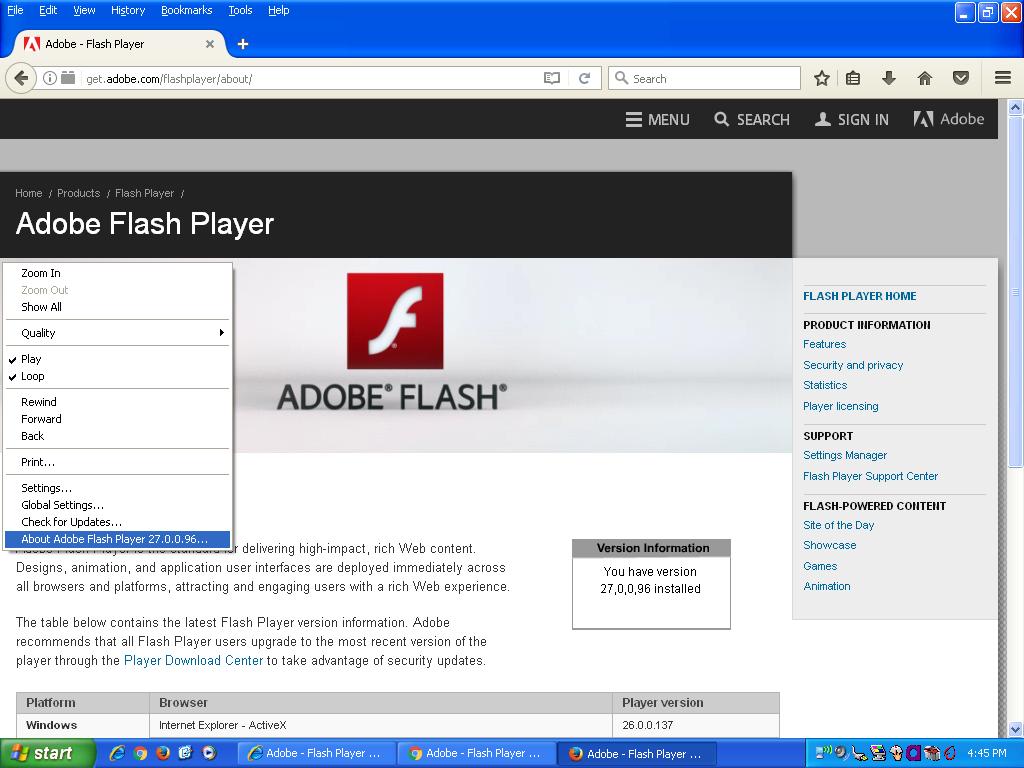
Copy link to clipboard
Copied
I hope this question doesn't add confusion, but I have to put this out there because it ensued when the discussions started on ActiveX, NPAPI, and PPAPI static links, and offline installers at the bottom of tech notes versus PDC/Version directory files.
The discussion in this thread now seems to have swayed from the title. The thread started about the question on the new Beta Plug-In PPAPI not working in Chrome, Windows XP.
Why is the Adobe Labs page to update Beta Flash Player referenced? I'd like to update to Beta Flash Player 27 with Google Chrome, Windows XP, but the various Beta installers for Windows, Mac and Linux OS’s are available for Flash Player using Opera and Chromium browsers, not Google Chrome.
Even though Chrome is based on Chromium, they’re two different browsers. Chromium contains the same sync features found in Chrome because Google released the Chromium source code, but Google adds closed-source bits to their browser and sandboxed Pepper (PPAPI) Flash plug-ins.
If licensed codecs for proprietary media formats in Chrome are lacking in Chromium, then is this thread discussing different browsers now other than Google Chrome?
Copy link to clipboard
Copied
You wrote:
"The discussion in this thread now seems to have swayed from the title. The thread started about the question on the new Beta Plug-In PPAPI not working in Chrome, Windows XP. Why is the Adobe Labs page to update Beta Flash Player referenced? I'd like to update to Beta Flash Player 27 with Google Chrome, Windows XP, but the various Beta installers for Windows, Mac and Linux OS’s are available for Flash Player using Opera and Chromium browsers, not Google Chrome."
There should not be any confusion about the intent of my original post. The purpose of my original post was about the new beta PPAPI plug in not working on Chrome. However, this is no longer the case, the beta PPAPI does indeed work on Chrome and XP, and naturally, anyone visiting this page should have the most current and up to date information. Hence the reason for updating it.
"Why is the Adobe Labs page to update Beta Flash Player referenced?"
This is the location where the original problem link existed.
"I'd like to update to Beta Flash Player 27 with Google Chrome, Windows XP, but the various Beta installers for Windows, Mac and Linux OS’s are available for Flash Player using Opera and Chromium browsers, not Google Chrome."
Opera and Chromium use the same PPAPI plug in as Chrome, unless you are using Chrome older than version 45, in which case you would use the NPAPI plug in, not the PPAPI plug in. So the file is the same as the one for Firefox and Netscape. Firefox grew out of Netscape when AOL bought Netscape in 1998, and Netscape 6 and later were Mozilla based.
Copy link to clipboard
Copied
I have flash player 26.0.0.137 installed for XP. I'm using Chrome Ver. 49.0.2623.112 m
After I downloaded the PPAPI plug-in from the Adobe Labs page to install the next beta release - Flash Player 27,
I received this error message below.
Were you going to mention that the previous version must be Un-installed first ?
I read the un-installation instructions, but disregarded it at the bottom of the Adobe Labs page because I thought
that if the previous, most recent beta release is installed (or I think it's the previous beta), then it wouldn't be necessary to first Un-install flash player 26.0.0.137 before downloading the PPAPI plug-in.
Is un-installing the previous flash player going to have be done every time before downloading a new version?
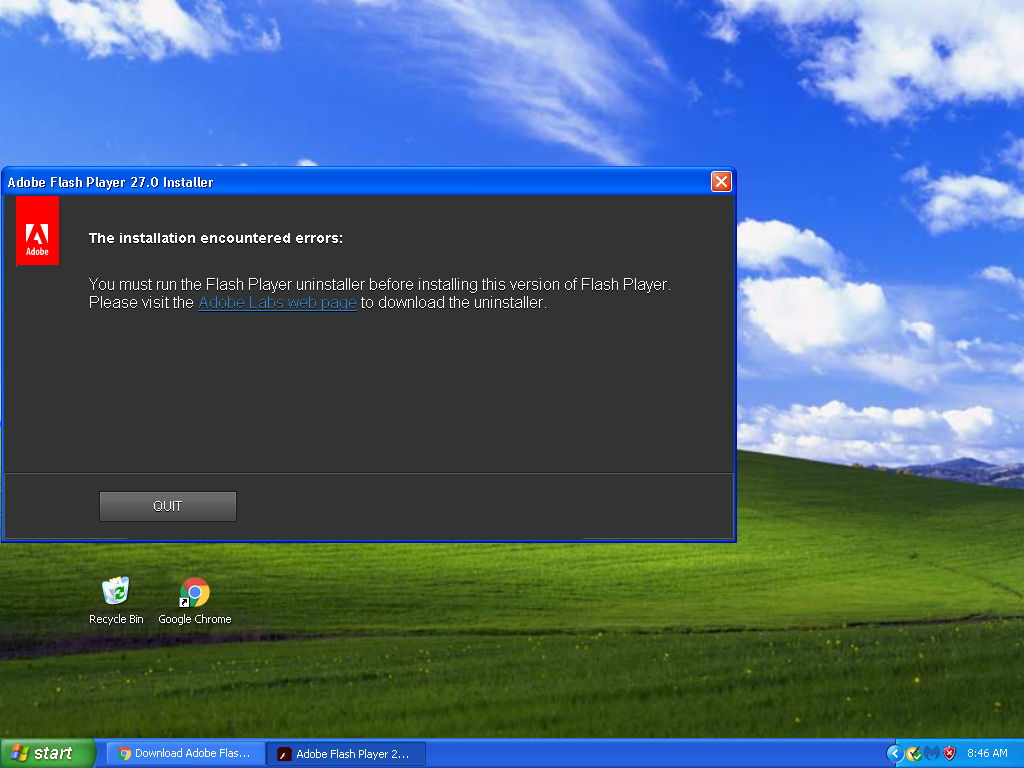
Copy link to clipboard
Copied
Yes, it is necessary to uninstall all Flash Players on your system before installing the beta.
Download Adobe Flash Player 27 Beta for Desktops - Adobe Labs
"Please uninstall any previous versions of Flash Player before installing this prerelease build."
I started this thread to test for bugs and confirm compatibility with Windows XP and Chrome. You should NOT be using beta to replace the official release.
Copy link to clipboard
Copied
Beta channel was updated to 27.0.0.117 on August 23, and is confirmed working with Google Chrome on Windows XP.
Chrome 45 and newer PPAPI:
https://fpdownload.macromedia.com/pub/labs/flashruntimes/flashplayer/install_flash_player_ppapi.exe
Chrome 44 and older NPAPI:
https://fpdownload.macromedia.com/pub/labs/flashruntimes/flashplayer/install_flash_player.exe
Copy link to clipboard
Copied
Beta channel was updated to 27.0.0.151 on September 21, and is confirmed working with Google Chrome on Windows XP.
Chrome 45 and newer PPAPI:
https://fpdownload.macromedia.com/pub/labs/flashruntimes/flashplayer/install_flash_player_ppapi.exe
Chrome 44 and older NPAPI:
https://fpdownload.macromedia.com/pub/labs/flashruntimes/flashplayer/install_flash_player.exe
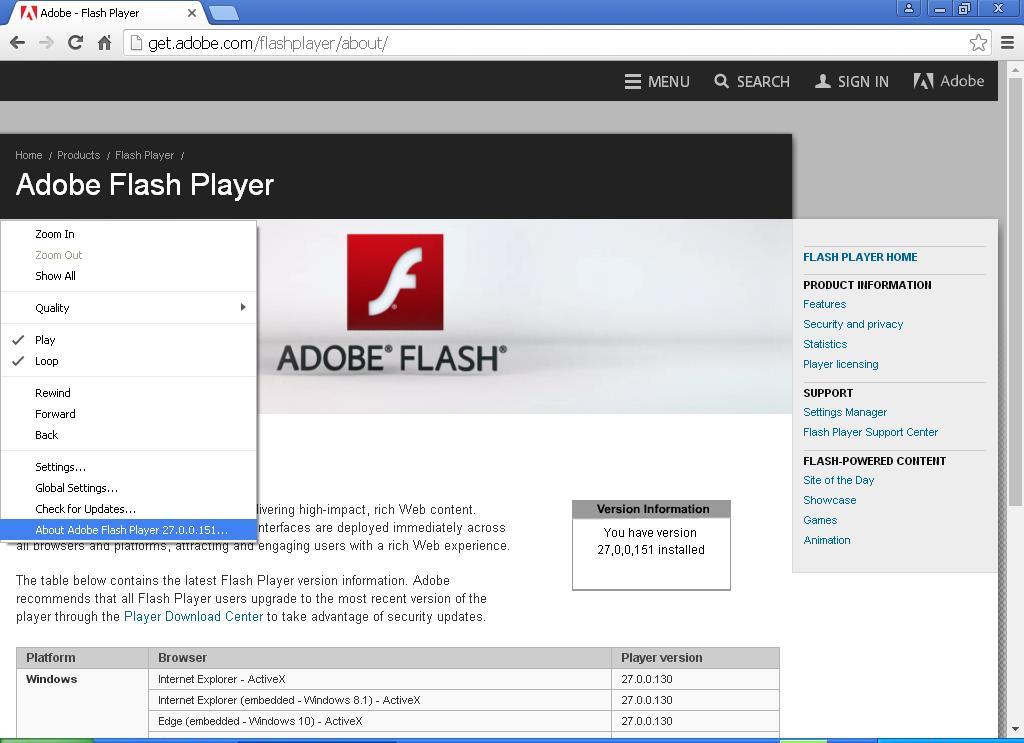

Copy link to clipboard
Copied
I am pleased to announce that I have tested the first beta for the next major release of Adobe Flash Player 28. It is tested and working on Windows XP with Internet Explorer 8, Google Chrome 49, and Mozilla Firefox 52.4.0 ESR.
It was released today, November 9, 2017: http://labs.adobe.com/downloads/flashplayer.html
Internet Explorer ActiveX:
https://fpdownload.macromedia.com/pub/labs/flashruntimes/flashplayer/install_flash_player_ax.exe
Mozilla Firefox NPAPI, and NPAPI for Google Chrome 44 and older:
https://fpdownload.macromedia.com/pub/labs/flashruntimes/flashplayer/install_flash_player.exe
Google Chrome 45 to 49 PPAPI:
https://fpdownload.macromedia.com/pub/labs/flashruntimes/flashplayer/install_flash_player_ppapi.exe
Old version uninstaller:
https://fpdownload.macromedia.com/pub/labs/flashruntimes/flashplayer/uninstall_flash_player.exe
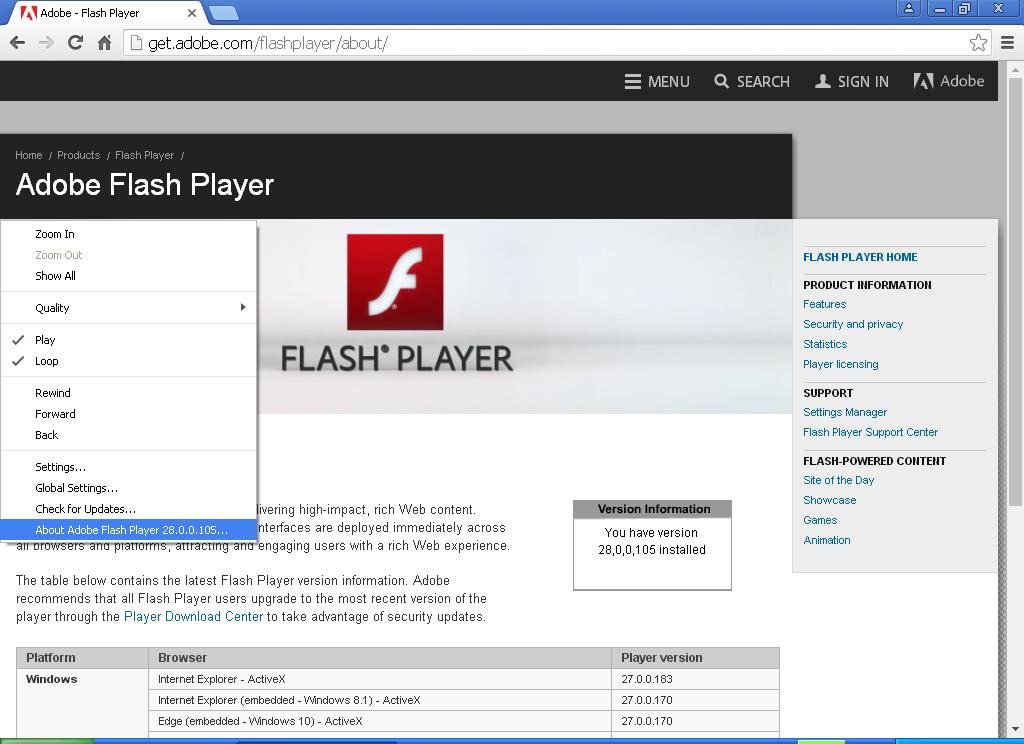
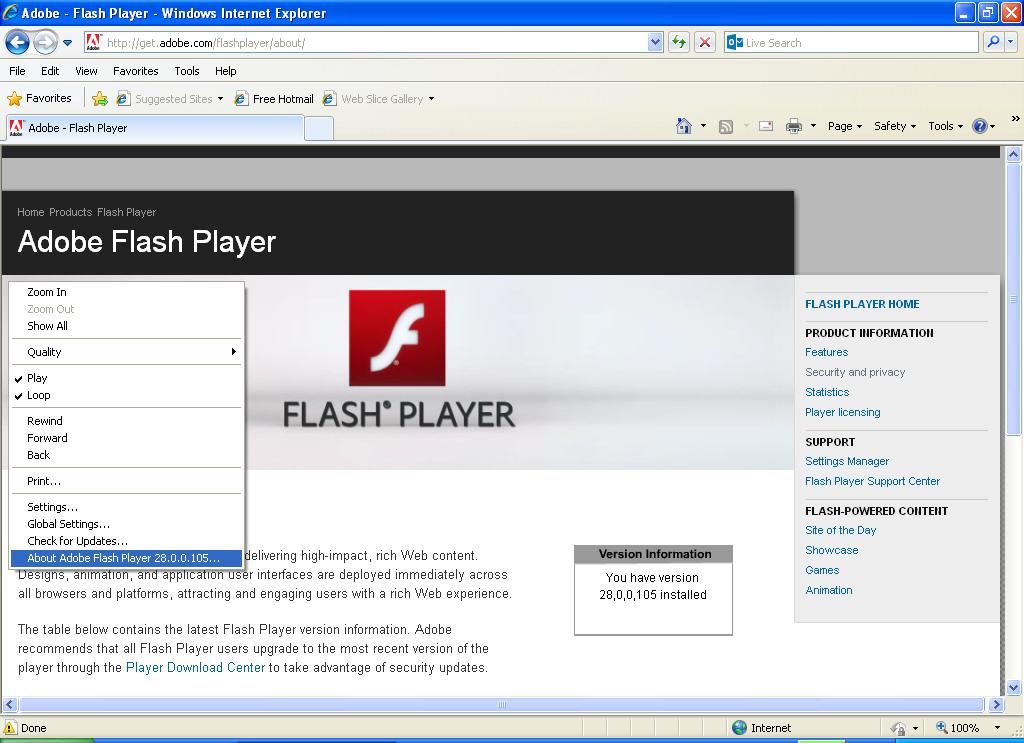
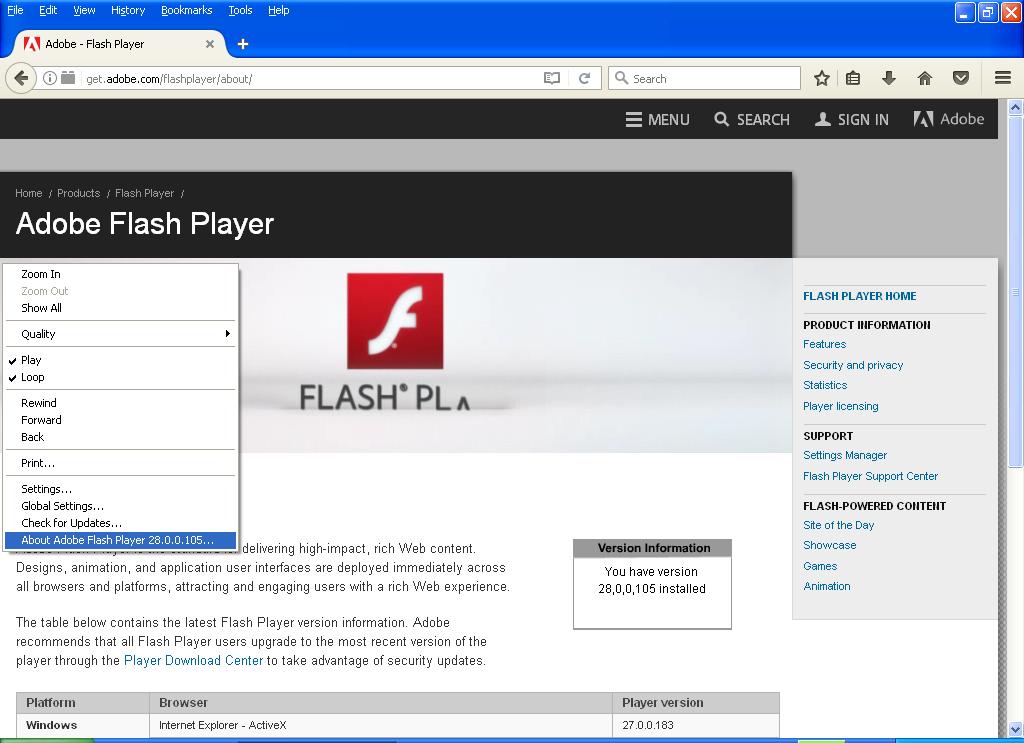
Copy link to clipboard
Copied
I am pleased to announce that I have tested the first beta for the next major release of Adobe Flash Player 29. It is tested and working on Windows XP with Internet Explorer 8, Google Chrome 49, and Mozilla Firefox 52.6.0 ESR.
It was released yesterday, February 7, 2018: http://labs.adobe.com/downloads/flashplayer.html
Internet Explorer ActiveX:
https://fpdownload.macromedia.com/pub/labs/flashruntimes/flashplayer/install_flash_player_ax.exe
Mozilla Firefox NPAPI, and NPAPI for Google Chrome 44 and older:
https://fpdownload.macromedia.com/pub/labs/flashruntimes/flashplayer/install_flash_player.exe
Google Chrome 45 to 49 PPAPI:
https://fpdownload.macromedia.com/pub/labs/flashruntimes/flashplayer/install_flash_player_ppapi.exe
Old version uninstaller:
https://fpdownload.macromedia.com/pub/labs/flashruntimes/flashplayer/uninstall_flash_player.exe
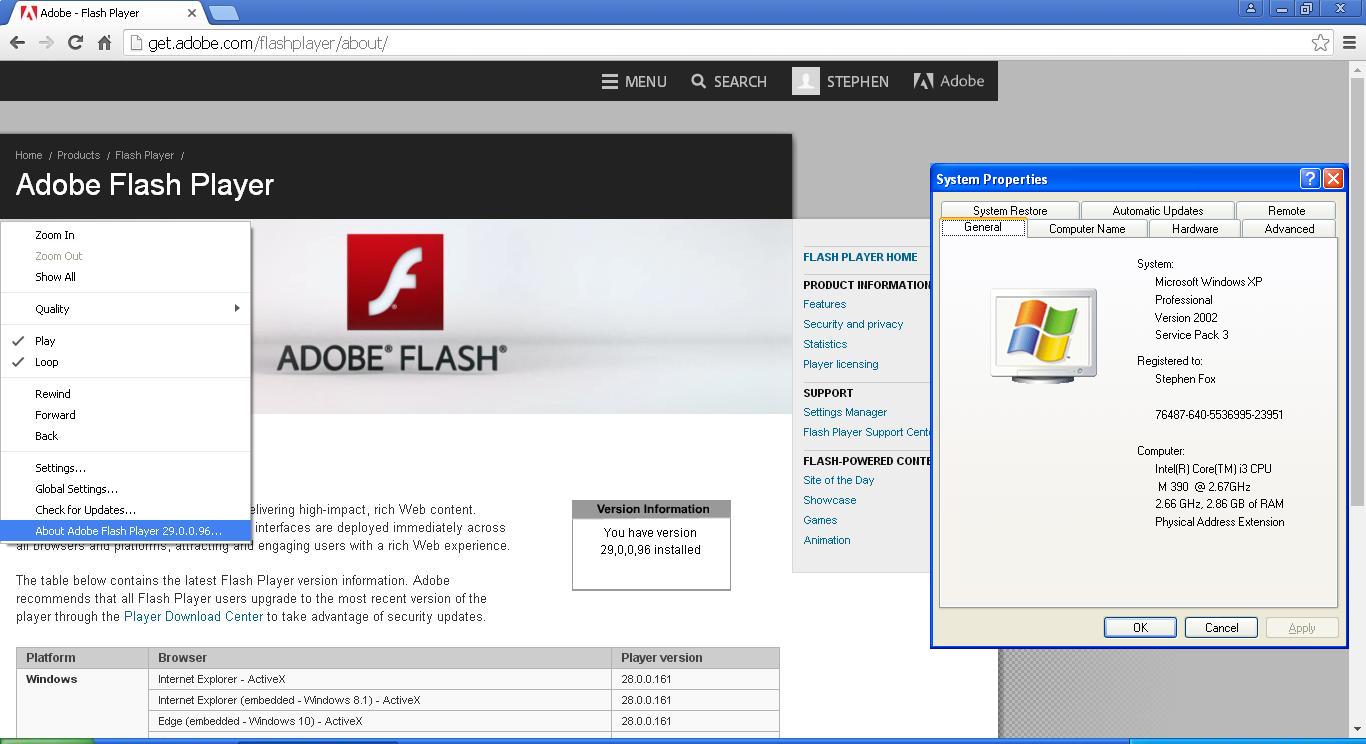
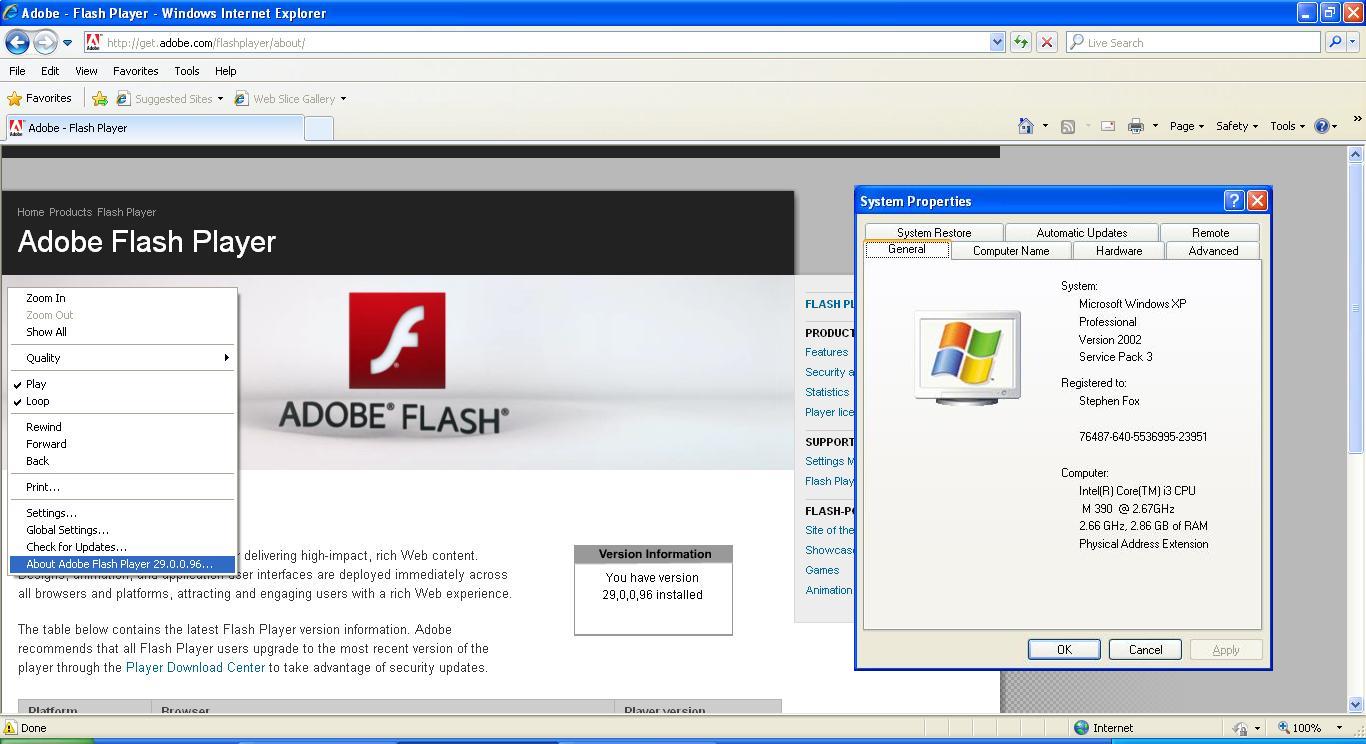
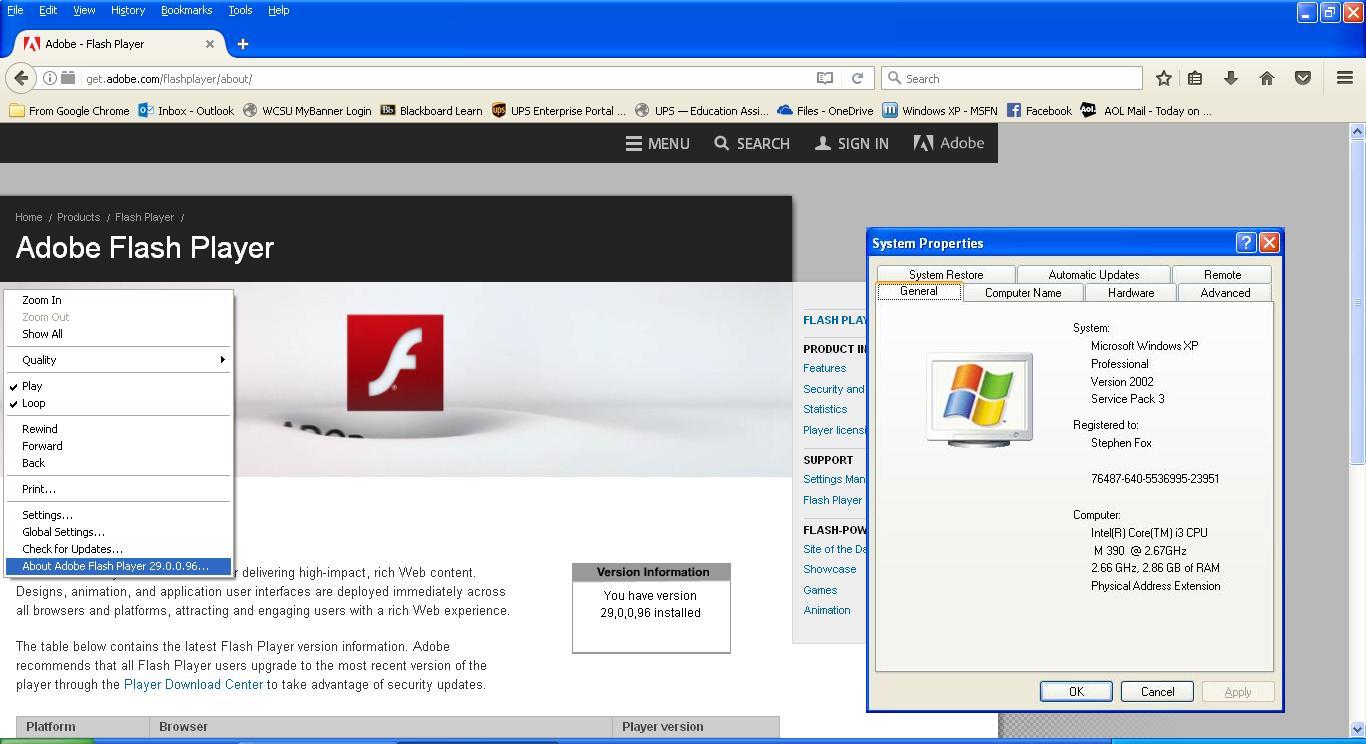
Copy link to clipboard
Copied
I am pleased to announce that I have tested the first beta for the next major release of Adobe Flash Player 30 (30.0.0.85). It is tested and working on Windows XP with Internet Explorer 8, Google Chrome 49, and Mozilla Firefox 52.8.0 ESR.
It was released Wednesday, May 9, 2018: http://labs.adobe.com/downloads/flashplayer.html
Internet Explorer ActiveX:
https://fpdownload.macromedia.com/pub/labs/flashruntimes/flashplayer/install_flash_player_ax.exe
Mozilla Firefox NPAPI, and NPAPI for Google Chrome 44 and older:
https://fpdownload.macromedia.com/pub/labs/flashruntimes/flashplayer/install_flash_player.exe
Google Chrome 45 to 49 PPAPI:
https://fpdownload.macromedia.com/pub/labs/flashruntimes/flashplayer/install_flash_player_ppapi.exe
Old version uninstaller:
https://fpdownload.macromedia.com/pub/labs/flashruntimes/flashplayer/uninstall_flash_player.exe
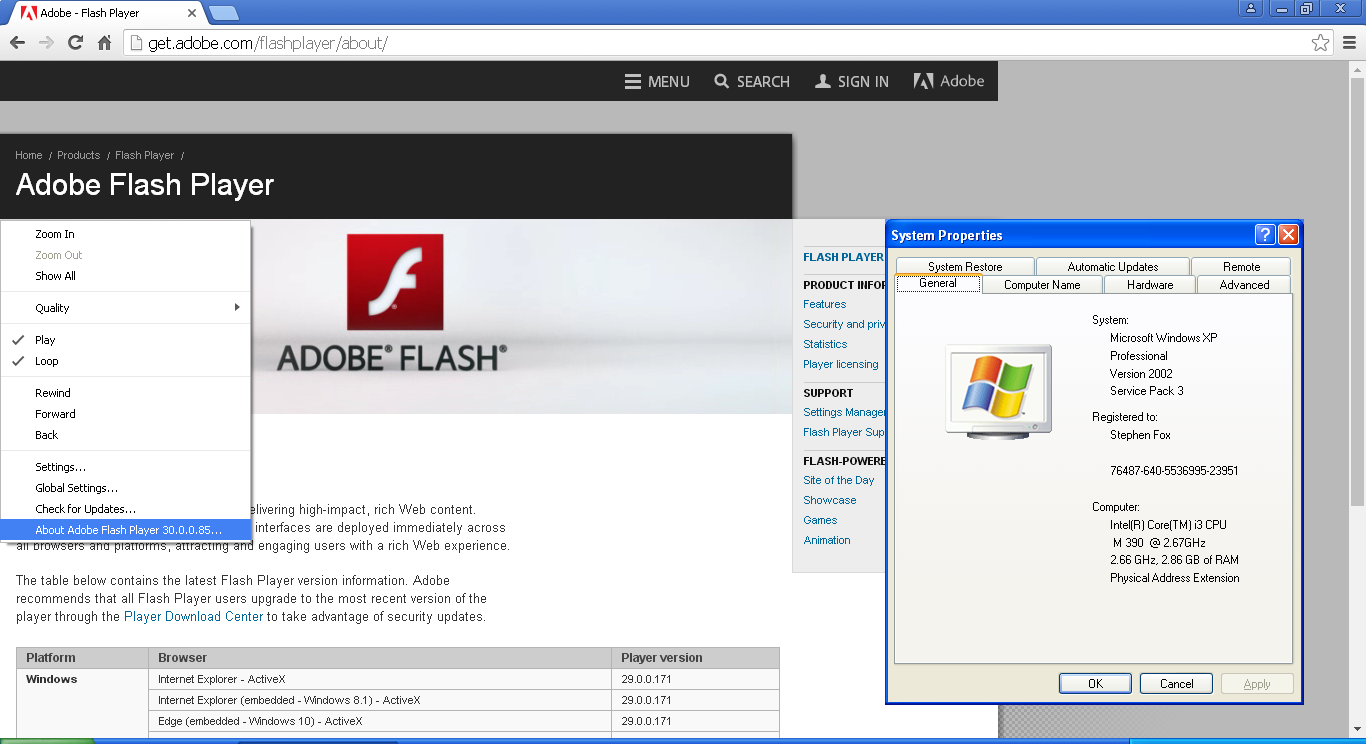
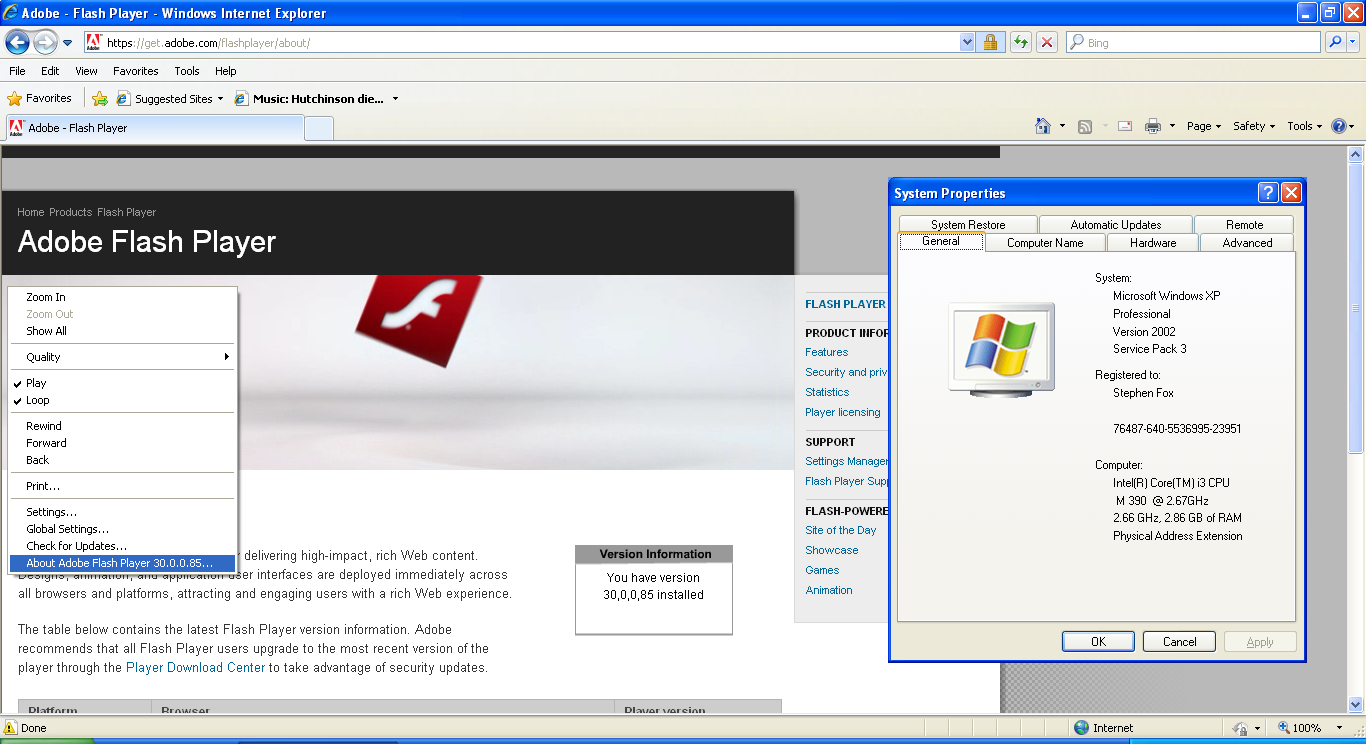
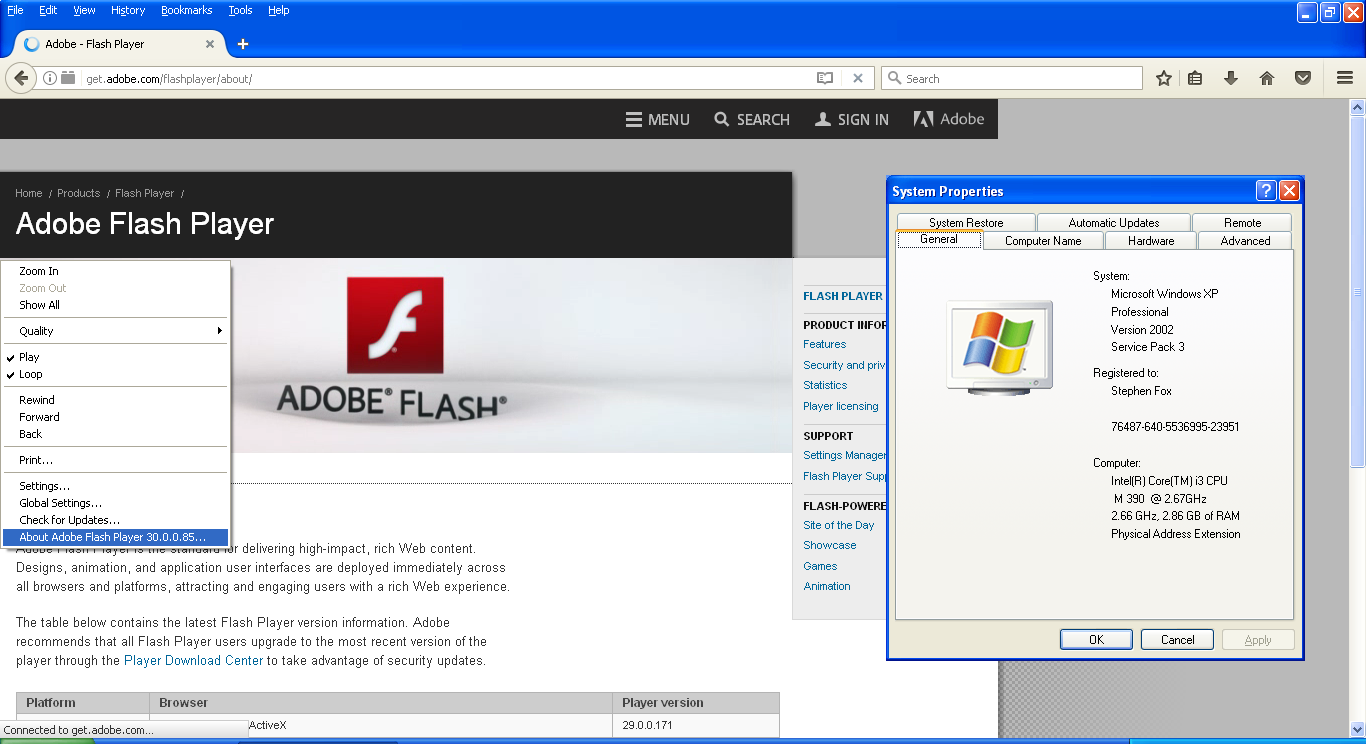
Copy link to clipboard
Copied
I am pleased to announce that I have tested the first beta for the next major release of Adobe Flash Player 31 (31.0.0.89). It is tested and working on Windows XP with Internet Explorer 8, Google Chrome 49, and Mozilla Firefox 52.9.0 ESR.
It was released on August 8, 2018: http://labs.adobe.com/downloads/flashplayer.html
Internet Explorer ActiveX:
https://fpdownload.macromedia.com/pub/labs/flashruntimes/flashplayer/install_flash_player_ax.exe
Mozilla Firefox NPAPI, and NPAPI for Google Chrome 44 and older:
https://fpdownload.macromedia.com/pub/labs/flashruntimes/flashplayer/install_flash_player.exe
Google Chrome 45 to 49 PPAPI:
https://fpdownload.macromedia.com/pub/labs/flashruntimes/flashplayer/install_flash_player_ppapi.exe
Old version uninstaller:
https://fpdownload.macromedia.com/pub/labs/flashruntimes/flashplayer/uninstall_flash_player.exe
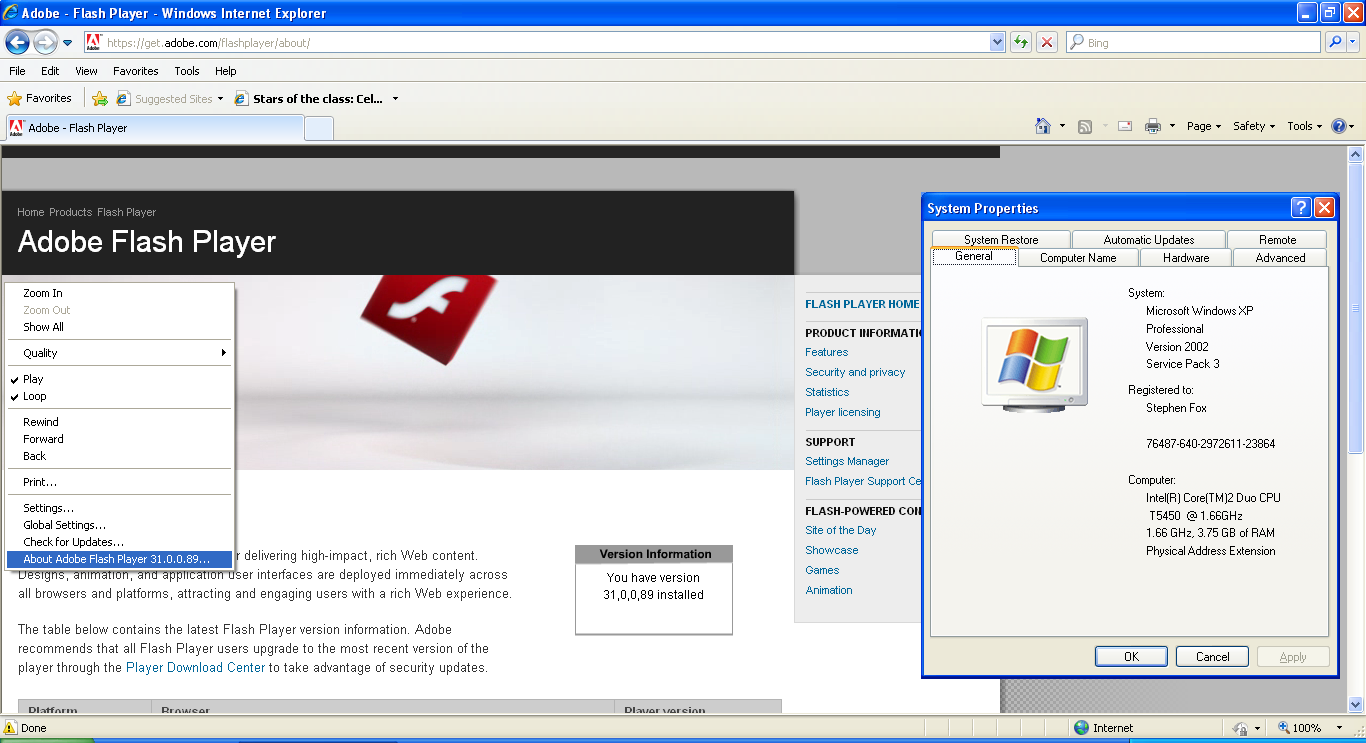
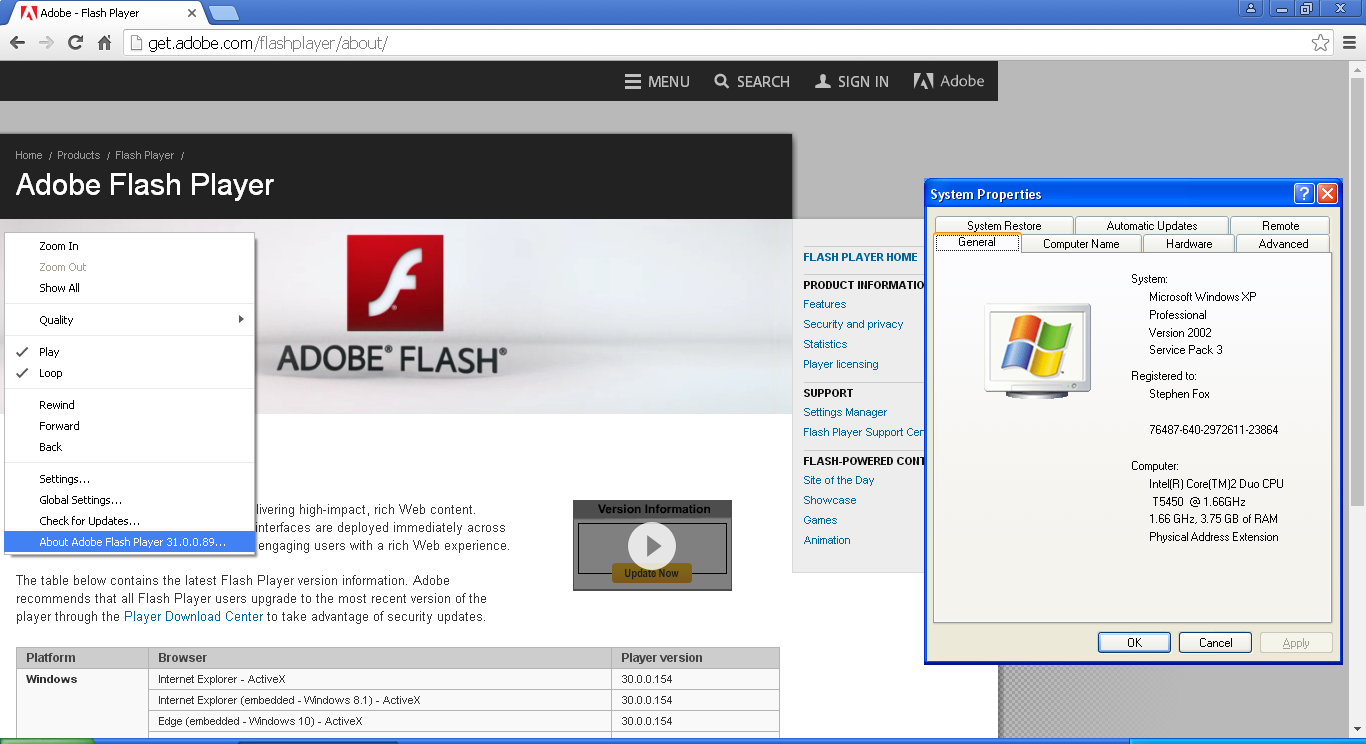
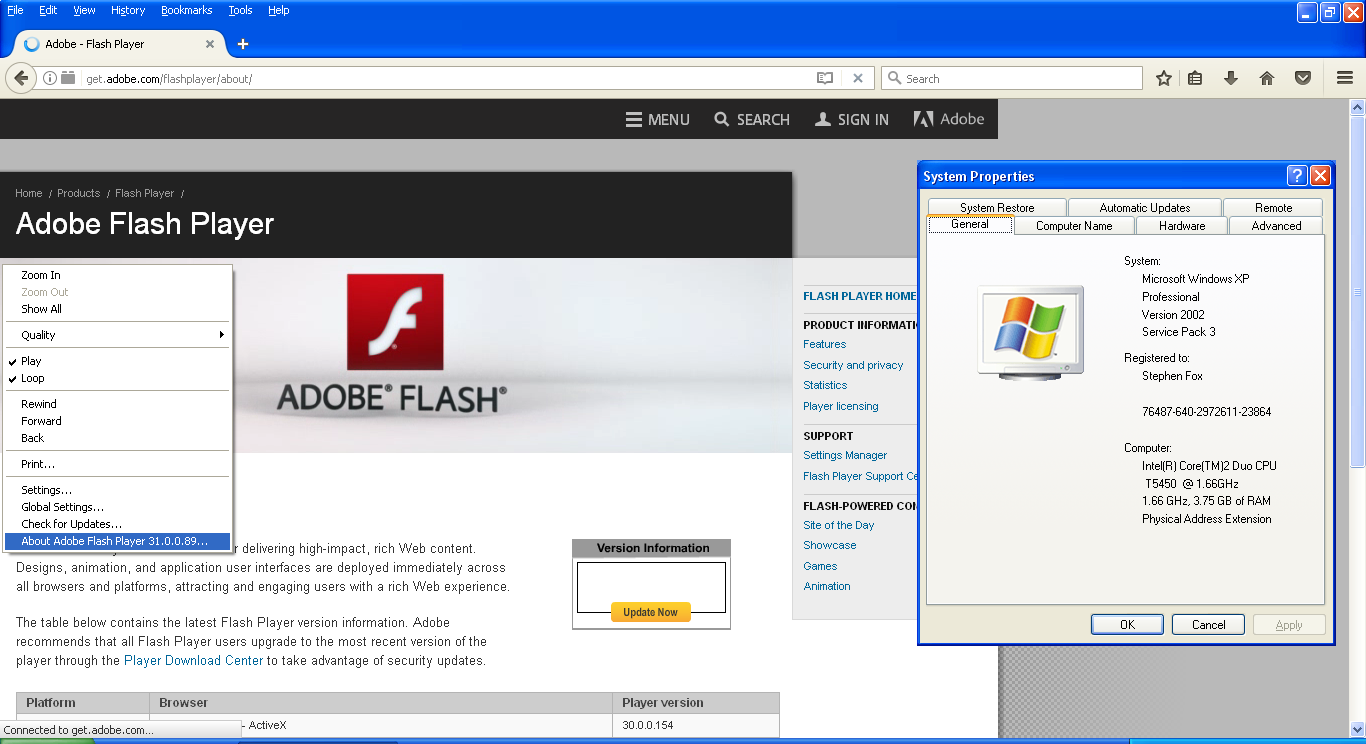
Copy link to clipboard
Copied
I am pleased to announce that I have tested the first beta for the next major release of Adobe Flash Player 32.
Beta channel for Adobe Flash Player was updated to 32.0.0.93 on November 21, and is confirmed working on Windows XP.
https://labs.adobe.com/downloads/flashplayer.html
Mozilla Firefox (NPAPI) and Google Chrome 44 and older:
https://fpdownload.macromedia.com/pub/labs/flashruntimes/flashplayer/install_flash_player.exe
Internet Explorer:
https://fpdownload.macromedia.com/pub/labs/flashruntimes/flashplayer/install_flash_player_ax.exe
Google Chrome 45 and newer:
https://fpdownload.macromedia.com/pub/labs/flashruntimes/flashplayer/install_flash_player_ppapi.exe
Uninstaller:
https://fpdownload.macromedia.com/pub/labs/flashruntimes/flashplayer/uninstall_flash_player.exe
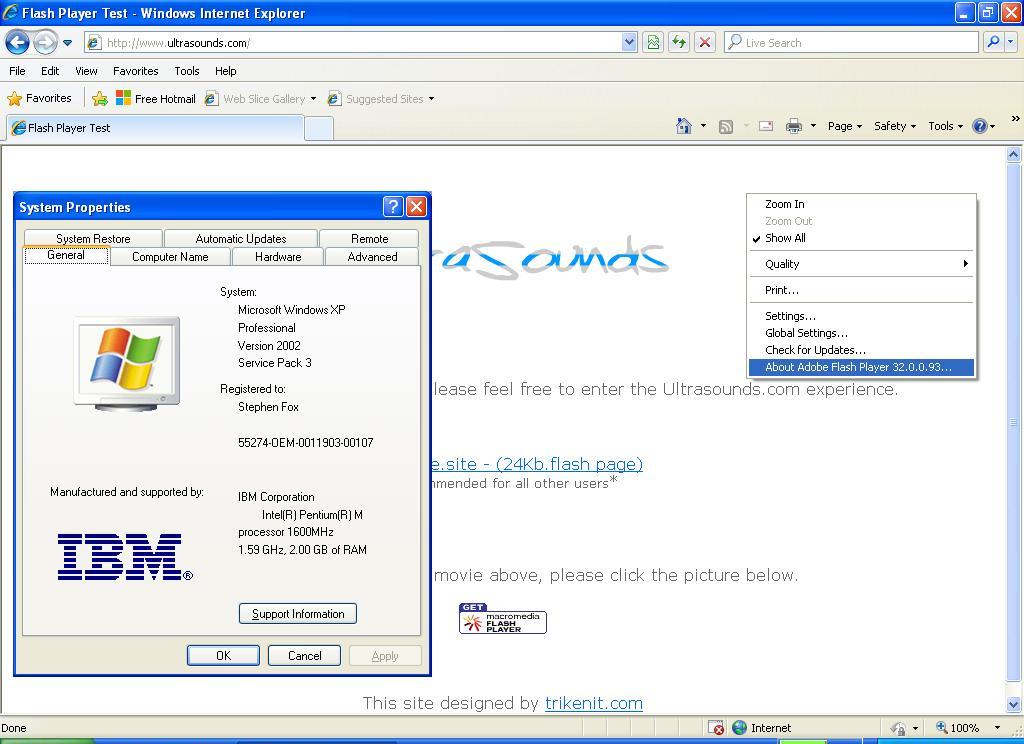
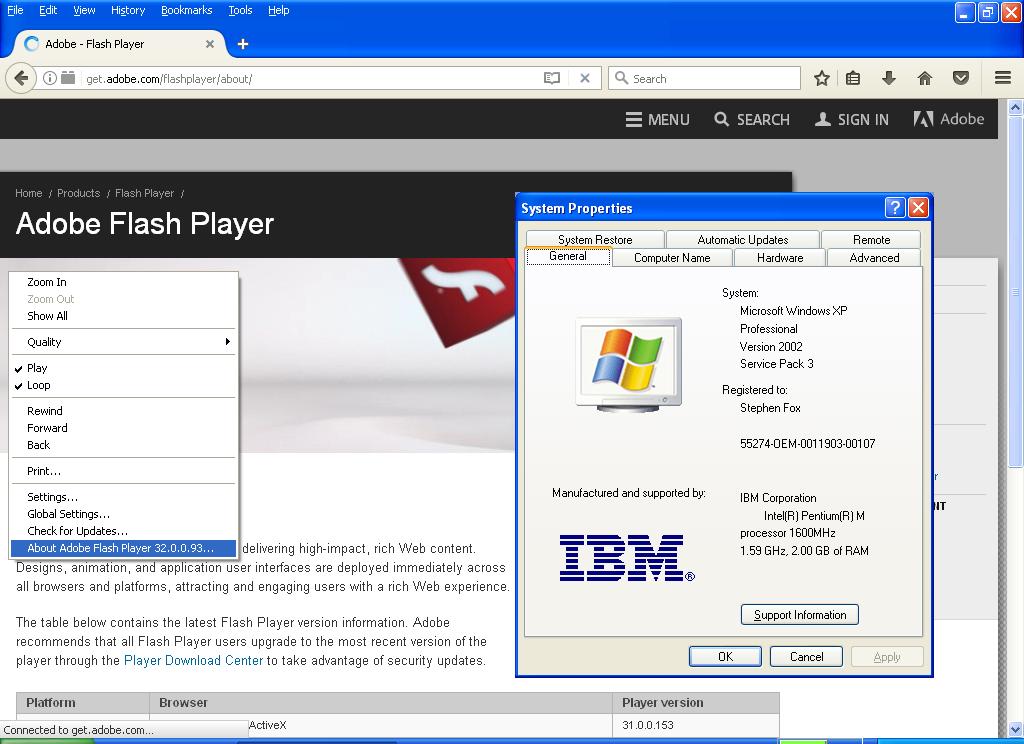
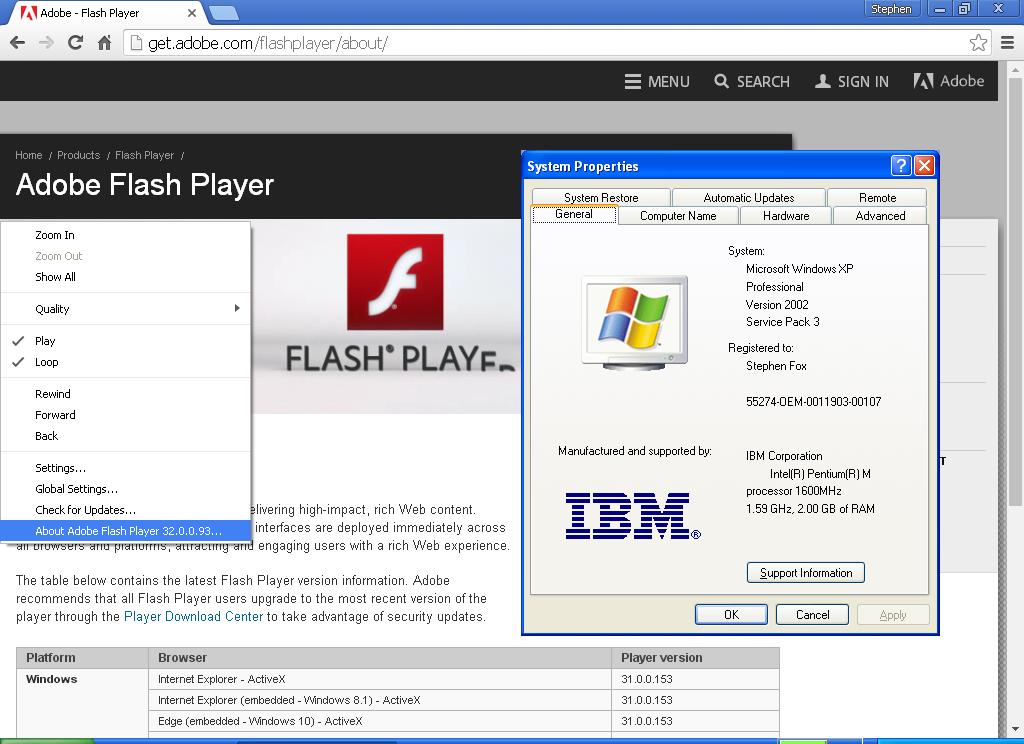
Find more inspiration, events, and resources on the new Adobe Community
Explore Now