- Home
- Flash Player (read-only)
- Discussions
- Re: Says "Get Adobe Flash Player"
- Re: Says "Get Adobe Flash Player"
Says "Get Adobe Flash Player"
Copy link to clipboard
Copied
I have Windows 7 on my PC Computer. Everytime my daughter trys to play Animal Jam, it shows a black screen with this message in the middle "Get Adobe Flash Player". I have version 13 and deleted all cookies and browsing history. I went to the plugins page and did all those steps. Went through the whole troubleshooting list and I am still getting the same message. Any ideas would be greatly appreciated! I would love to talk to someone on the phone about this issue but cannot find any Adobe contact information. However, if this is my only option I would greatly appreciate any tips to get it to work. Thank you so much! ![]()
![]()
![]()
Ashley Spurling
[email address removed]
Copy link to clipboard
Copied
I also wanted to note that this is in the Chrome browser.
Copy link to clipboard
Copied
Is THIS what you're seeing Ashley?
Specifically THIS:
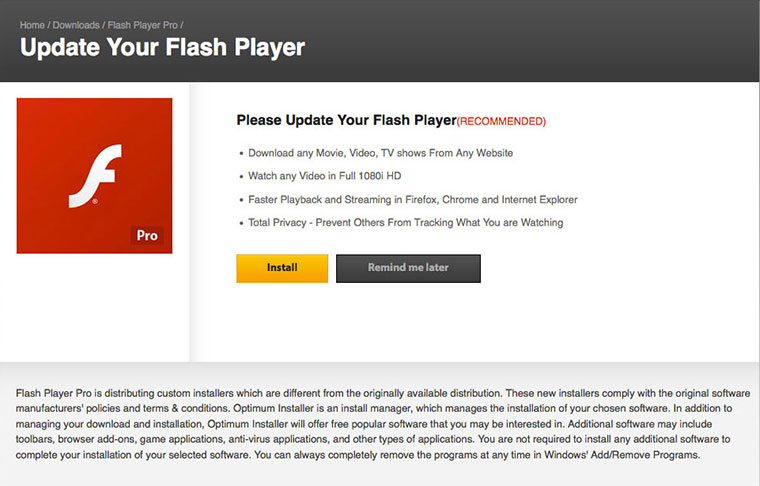
"Flash Player Pro"?
Find more inspiration, events, and resources on the new Adobe Community
Explore Now