 Adobe Community
Adobe Community
- Home
- Flash Player (read-only)
- Discussions
- Re: Shockwave Flash Crashes Repeatedly/Pages & Mou...
- Re: Shockwave Flash Crashes Repeatedly/Pages & Mou...
Copy link to clipboard
Copied
Hello - I've visited forums for my laptop's problems, however, I am a novice w/ computers and the discussions mention the user has updated Firefox and Shockwave and used safe mode and other steps I don't know how to do. I appreciate step-by-step instructions about this repair. Thank you
 1 Correct answer
1 Correct answer
- Shockwave Flash = Flash Player
- https://forums.adobe.com/thread/1195540
[topic moved to Flash Player forum]
Copy link to clipboard
Copied
- Shockwave Flash = Flash Player
- https://forums.adobe.com/thread/1195540
[topic moved to Flash Player forum]
Copy link to clipboard
Copied
In my post I asked for more information; marking my post as the "correct answer" will mark your post as "resolved", and nobody will look at it again.
Copy link to clipboard
Copied
I believe what they are trying to tell you is that they did not provide an actual answer alannad1155554. Pwillener was in fact asking you to provide more information about your general computer specs & current software you are running, that's if I'm not mistaken pwillener
For instance, I'm here for just about the same exact reason. So, I think they were looking for something more like this setup :
Software information:
◙ Operating System & Version:
•Windows 8.1/64-bit.....
* Alt from "about windows":
°Windows 8 OS
°Version 6.3 (Build 9600)
◙ Browser & Version:
•Google Chrome
•Version 43.0.2357.134 m (64-bit)
◙ Flash Player:Version: 18.0.0.209
Crash Information & General Activity Prior:
Chrome will in general start & run in its normal fashion at first. I usually have one or two tabs open, most times it's Facebook for chat & a wiki page for information on something.
In this specific instance it was just a couple wiki pages with their normal ads, so I am not bogging my computer down with info or large amounts of items that require Adobe Flash's attention.
My computer ran this script just fine for quite some time (as per the usual), a rough estimate of run time would be approximately one hour. Then seemingly out of nowhere while trying to resolve an
in-game glitch I'm encountering in 360 version of "Skyrim" my browser acted sticky, i.e. mouse moving slowly & in jerky/stuttering motions to complete my actions. I hardly noticed & wrote it off
as just normal lag, then I noticed the two ad spots in my browser with the dead puzzle piece faces and that Adobe "Shockwave Flash has crashed." with "reload" button scroll were on my screen.
Just for extra information purposes, usually the coming crash is more obvious in its signs i.e fairly heavy lagging, stalling, videos/pictures start blinking/freezing & then my browser will freeze.
When it comes out of stalling/freezing I have a message across the screen of my browser that reads "Shockwave Flash has crashed." & has a "reload" button on it. I'm unsure why the crash was
so much "gentler" this time pwillener, however I did upgrade to the 64 bit browser just a few days ago & this is the first time the crash has occurred on this version of Chrome. Maybe that's the
reason for it having less negative impact on my browser? Either way, any help or input at all on this subject would be greatly appreciated.
I have also included a screenshot of this crash as it appears on my computer, for reference & what have you. I am also adding a picture that shows that
I do not have two flash players running at the same time or even installed for that matter. As well as showing that my flash player is up to date & has "Always allowed to run" enabled. I have also
tried uninstalling/reinstalling both my flash player & browser, even updated my browser ( as previously mentioned). I did just notice I have two PDF viewers though, could this cause the problem?
I doubt this is the case, but no harm in asking. In any case I hope this helps resolve the issue for both of us & also helps you with an idea of how to set your next question up for a better response
Alan. ![]() Also my apologies for posting this on your thread, just seemed better to add information on & get my question answered in the process than start a whole new thread!
Also my apologies for posting this on your thread, just seemed better to add information on & get my question answered in the process than start a whole new thread!
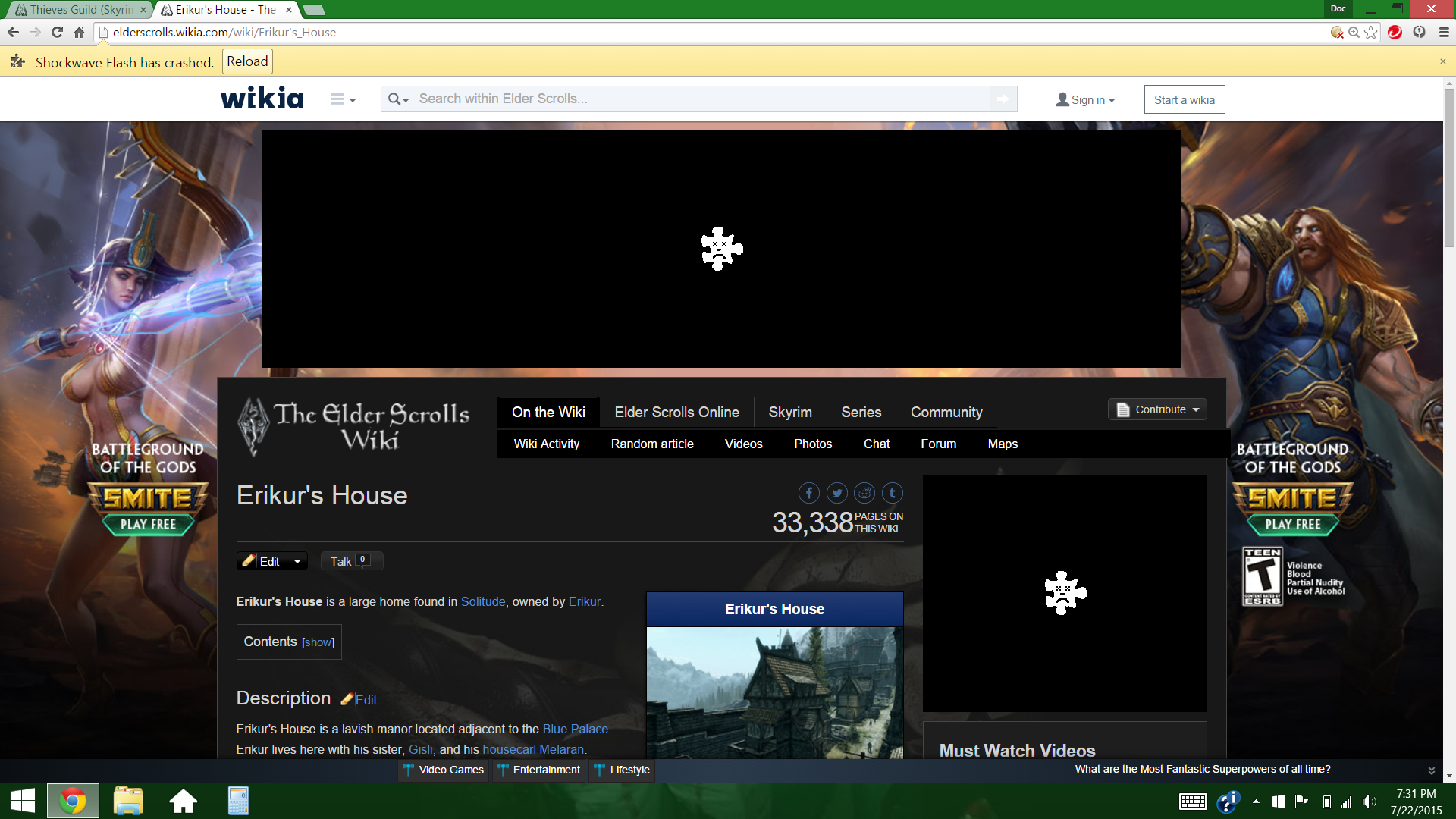
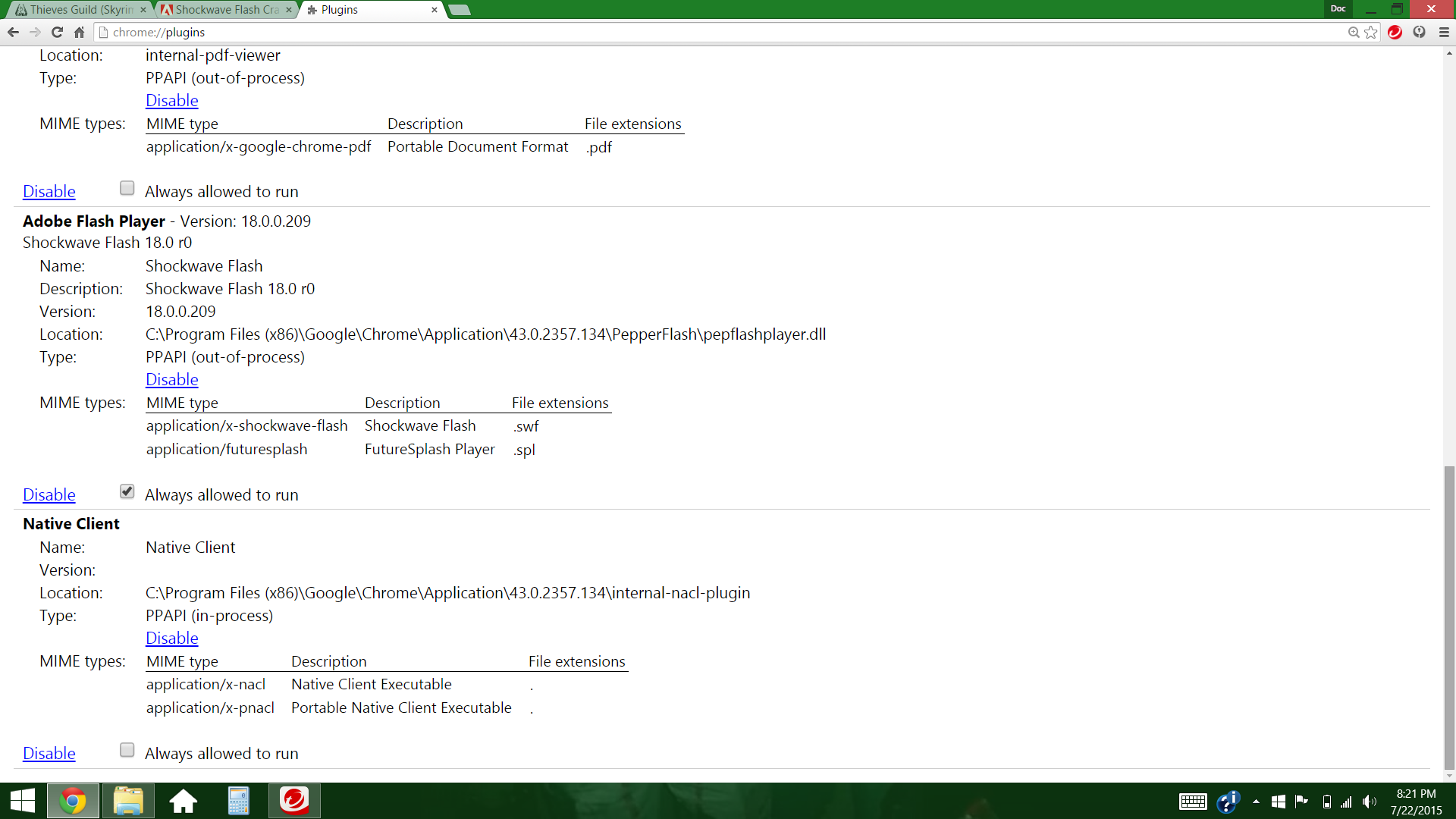
Copy link to clipboard
Copied
Thanks for taking the time to reply. Yes, I knew that the 'answer' I rec'd was indeed a request for information. However, an IT guy came to my work and I asked for his opinion and he said to delete Shockwave Flash for several reasons. Which I did. Now, I'm having fewer problems w/ the laptop. As you said in your post, the lag and stop of pointer still happens to my laptop, but less often and if I turn off the bloody thing and let it cool down for a few minutes, it runs ok. BTW, I don't know how to get the specs from this laptop...pathetic, eh?