- Home
- Flash Player (read-only)
- Discussions
- Shockwave Flash has crashed - 27.0.0.170 - VMWare
- Shockwave Flash has crashed - 27.0.0.170 - VMWare
Copy link to clipboard
Copied
I have a customer base that connected to vCloud Director. Since the release of 27.0.0.170 we are receiving the Shockwave Flash has crashed.
All browser / All Windows OS (7 & 10)
Reverting to version 27.0.0.159 fixes the issue.
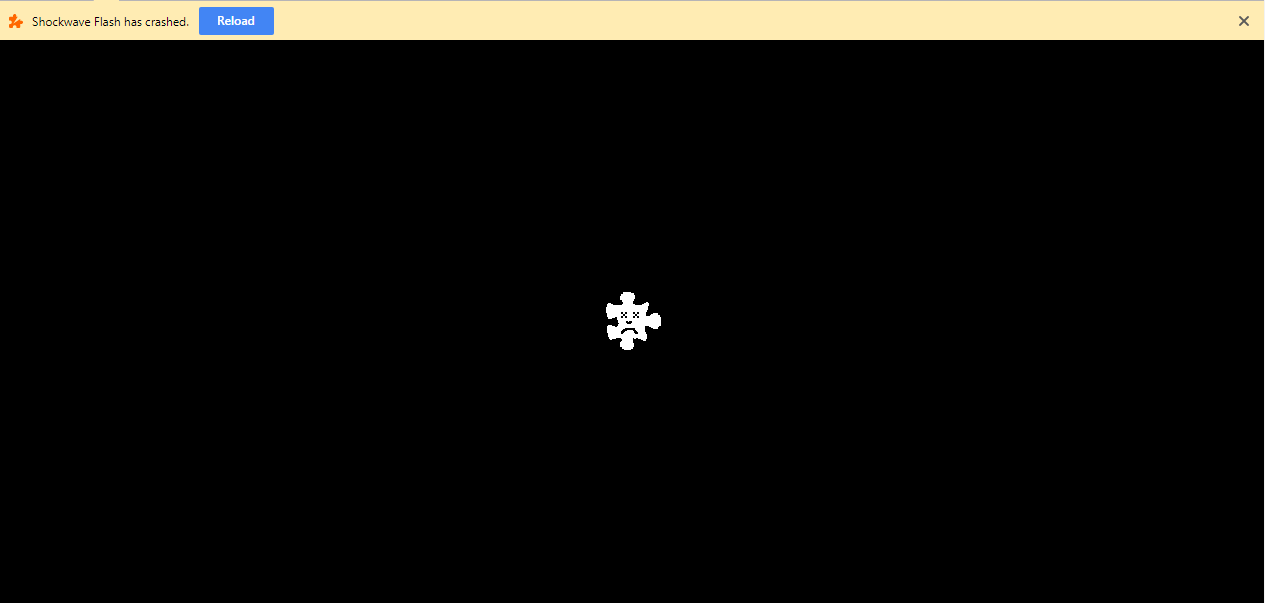
[moderator: Added 'VMWare' to title to aid other users who are having the same issue in finding this topic]
 1 Correct answer
1 Correct answer
Thanks, and sorry for the inconvenience. We're aware of the issue and are investigating to see if we can provide some relief.
For background, to address the security issue discovered in the wild that prompted this release [1], we more tightly enforce rules in the initial validation of the SWF bytecode. For some reason, the SWF that VMWare uses is failing those validation checks.
This has always been the case, but weren't treating the validation failure as fatal, and would apply some more nuanc
...Copy link to clipboard
Copied
Because of vulnerabilities in previous versions we had been setting our clients to auto-update automatically. This just goes to show that trying to be proactive isn't always the best option. We lost access to our VCentre, thank fully we had a RemoteApp that is a sterile environment. Damned if you do, damned if you don't.
Copy link to clipboard
Copied
Hi,
27.0.0.183 fixes the crash and is now available.
Please go to get.adobe.com/flashplayer to download the latest version.
We can't speak as to when Google (Chrome) or Microsoft (Win 8.x/10 for Edge/IE) would release the update.
Thanks!

Copy link to clipboard
Copied
Just wanted to thank the Adobe staff for jumping on this and getting a beta and general release out in a timely manner.
Copy link to clipboard
Copied
Much appreciated, glad we could help!
Copy link to clipboard
Copied
I installed the latest 27.0.0.183, but the flex application crash in IE11 will reoccur.
It was fixed in 27.0.0.180 beta.
Please help me.
Copy link to clipboard
Copied
Can you provide a link to your flex application?
Copy link to clipboard
Copied
I can not publish the link of my Flex application because it is internal use, but it occurs in Flash Player Help (https://helpx.adobe.com/flash-player.html ). I attached a screenshot.
.png)
Copy link to clipboard
Copied
I don't believe this is the same issue. A crash dump would be helpful in understanding what's happening, since we can't debug it directly.
Please see the following guide on how to report a crash or error:
https://helpx.adobe.com/flash-player/kb/report-flash-player-crash.html
Copy link to clipboard
Copied
Bug report was added. I was able to attach DxDiag.txt and screenshot but iexplore.exe.5908.dmp does not seem to be attached. This label name is not displayed. iexplore.exe.5908.dmp has 374 MB but can you attach it to bug report?
Copy link to clipboard
Copied
For large files, you can simply post them to a file sharing service, like Dropbox, Adobe Send and Track, Google Drive, Microsoft OneDrive, etc., and just post a public link.
Copy link to clipboard
Copied
There is no way to upload large files outside the company because it is our company's compliance violation. Looking at the answer to the thread "Flash Player crash introduced in 27.0.0.159 persists in 27.0.0.183, but is fixed in beta builds", in 27.0.0.180 beta, since the phenomenon that "Flash Player Help" crash in IE 11 does not occur, Wait for the next cycle release.
thanks a lot.
Copy link to clipboard
Copied
This problem is not solved yet for Internet Explorer...
It's very important to solve this issue for IE because this is the only browser in which VMware Client Integration Plug-in (CIP) works...
-
- 1
- 2