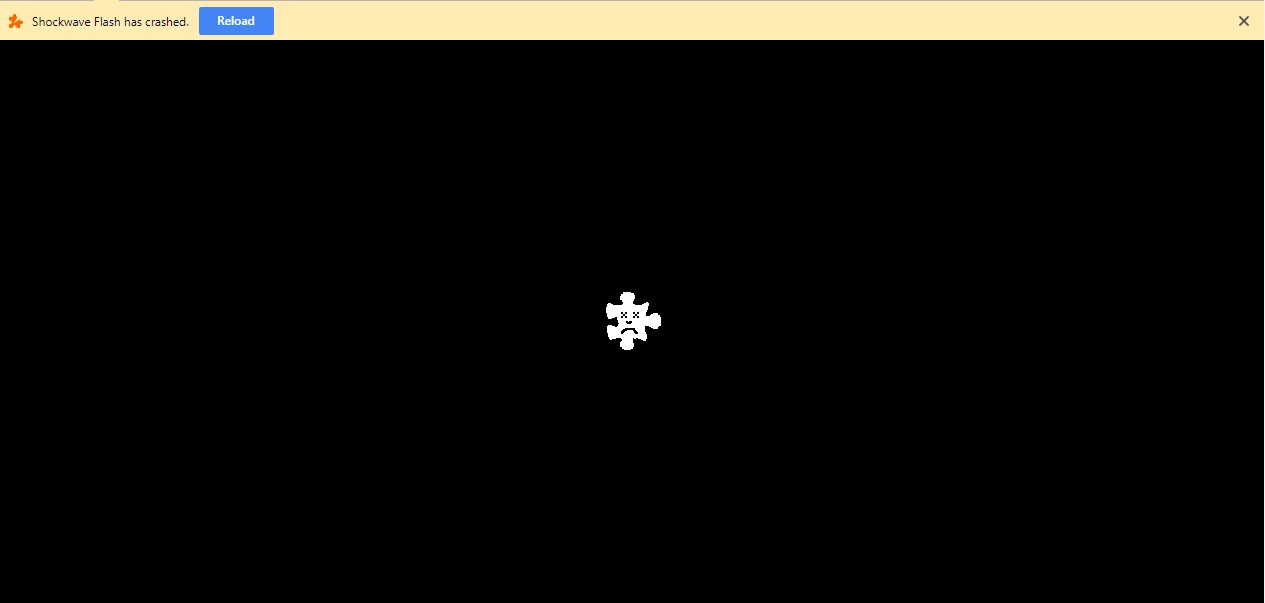Thanks, and sorry for the inconvenience. We're aware of the issue and are investigating to see if we can provide some relief.
For background, to address the security issue discovered in the wild that prompted this release [1], we more tightly enforce rules in the initial validation of the SWF bytecode. For some reason, the SWF that VMWare uses is failing those validation checks.
This has always been the case, but weren't treating the validation failure as fatal, and would apply some more nuanced heuristics. We're now aborting immediately at the validation failure to ensure that we're addressing the entire set of possible related issues.
It's not immediately clear why it happens to be this particular SWF, but it's old, and there's the possibility that a compiler bug or third-party toolchain created some invalid bytecode that wouldn't normally exist in an equivalent SWF compiled from a newer toolchain.
We're now looking to see if we can be a little more surgical and allow this content to run normally again, now that we've made it through the immediate priority of addressing the vulnerability being abused in the wild. We'll be happy to update the thread as we have new information about the availability of a fix, etc. In the meantime, we'd strongly recommend using Flash Player 27.0.0.170 for general browsing, and keeping a dedicated VM or browser with Flash Player 27.0.0.156 for the specific task of accessing this content.
[1] Adobe Security Bulletin APSB17-32 - https://helpx.adobe.com/security/products/flash-player/apsb17-32.html