- Home
- Flash Player (read-only)
- Discussions
- Re: The feature you are trying to use is on a netw...
- Re: The feature you are trying to use is on a netw...
The feature you are trying to use is on a network resource that is unavailable.
Copy link to clipboard
Copied
I downloaded Flash Player 26 from the distribution site: Adobe Flash Player Distribution | Adobe
When attempting to install the MSI, I'm receiving an error:
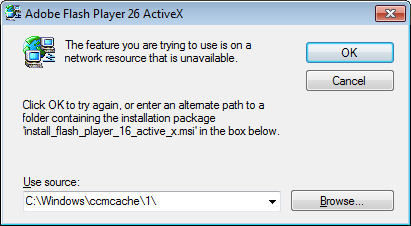
I've tested on a number of computers and it's not always look for version 16. I've seen 16 - 21 so far.
Given that I don't keep an archive of software going back that far and apparently neither does Adobe, I'm forced to cancel and receive this error:
I have run the Adobe uninstall application, looked through the registry, etc.
Copy link to clipboard
Copied
Are you running the MSI installer itself, or deploying using software distribution tools?
Usually this happens when deploying using software distribution management tool that keeps old versions of Flash cached on a server and the cache has been deleted.
We'll need to get a verbose MSI installation log, with both V+X (verbose and extra debugging options enabled) file to troubleshoot further. Upload the verbose installation log file and the FlashInstall log file(s) saved at C:\widows\System32\Macromed\Flash and C:\Windows\SysWOW64\Macromed\Flash (if this is a 64-bit OS) to cloud.acrobat.com/send using the instructions at How to share a document and post the link to the uploaded files in your reply.
--
Maria
Copy link to clipboard
Copied
Shared Files - Acrobat.com Thank you Maria for the prompt reply! Files have been uploaded.
This happens when I'm manually running the MSI installer itself. Also, just to test, I used SCCM, packaged and sent the install to my test group (25 computers); I received an error on about a third of my test computers.
Copy link to clipboard
Copied
Hi,
Please also provide the corresponding FlashInstall log file from C:\Windows\SysWOW64\Macromed\Flash as previously requested.
Thank you.
--
Maria
Copy link to clipboard
Copied
Hi Maria,
I'm showing that the FlashInstall32.log file has been uploaded from the C:\Windows\SysWOW64\Macromed\Flash location.
Is that not the correct file?
Thanks,
Brian
Copy link to clipboard
Copied
Sorry, I meant C:\Windows\System32\Macromed\Flash.
Copy link to clipboard
Copied
Shared Files - Acrobat.com here's that log file ![]()
Copy link to clipboard
Copied
Thank you. We are investigating.
I missed your comment about archived versions of Flash Player. Previous versions, including MSI installers are posted at Archived Adobe Flash Player versions
Copy link to clipboard
Copied
Hi,
There are 2 errors being reported. To clarify, do both happen when running the installer manually and via SCCM, or are there differences?
The files provided, was that from a manual installation, or SCCM?
--
Maria
Copy link to clipboard
Copied
Hi Maria,
I am only concerned with running this installation manually at this point in time. The 2nd error happens as a result of having to press cancel to the first error. They both happen when I run the installer manually. The files provided are from when I manually installation.
Thank you for the link to the archives, I downloaded all of the version 16s; none of them allowed the version 26 installation to continue.
I haven't really tested this in SCCM. I only brought it up because I had tried the software push just to get a sense of how many failures there were. If there had only been a few, I'd chalk it up to some corrupted installations or something, but one-third (if that failure rate holds true) would be about 400 computers for me to fix manually.
Copy link to clipboard
Copied
Hi,
C:\Windows\ccmcache is the cache location for files deployed via SCCM. If you've deployed Flash via SCCM the files will be saved to this location. Subsequent deployements will look for old files here, to uninstall successfully. The MSI log file indicates that the c:\window\sccmcache is not found, therefore, the reason it's looking for the file on a network source. This is possible causing the second error. We've had reports of both errors, separately, but never together.
Please see tech note, https://helpx.adobe.com/flash-player/kb/msi-installation-problems.html. This uses MSIZap to delete old
versions of from the system, enabling the newer version to install. Additional MSI GUIDs are listed at https://helpx.adobe.com/flash-player/kb/msi-guids-windows.html. This of course, should be tested on one or two systems before deploying to a larger group.
--
Maria
Find more inspiration, events, and resources on the new Adobe Community
Explore Now