- Home
- Flash Player (read-only)
- Discussions
- Re: The new version of Adobe Flash Player 11.5.502...
- Re: The new version of Adobe Flash Player 11.5.502...
Copy link to clipboard
Copied
In the new version of Adobe Flash Player 11.5.502.110 the images are not displayed. In previous versions they are displayed. Tested on several computers. This is not a local problem. This is a problem of Adobe. The bad news is that the early versions are very hard to find and reinstall it.
Many different systems tested. And all browsers.

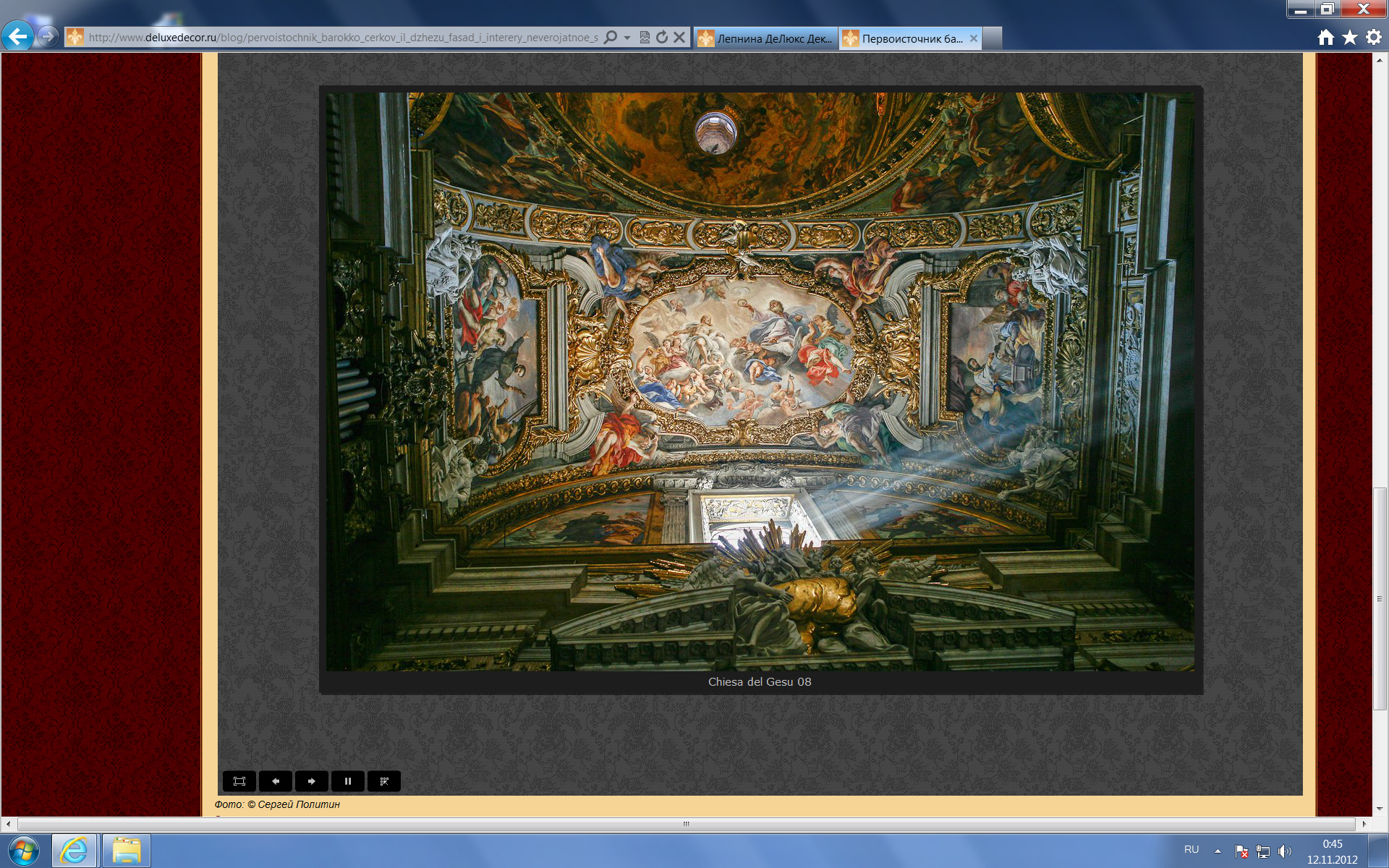
Now there is no big image.
Example:
http://www.deluxedecor.ru/index/kollekcija_lepniny_barokko_ehrmitazh/0-45
http://www.deluxedecor.ru/index/karnizy/0-12
and many others.....
 1 Correct answer
1 Correct answer
Last week's beta channel release (11.5.502.123) includes a fix that should resolve this.
More details over here:
http://forums.adobe.com/message/4863297#4863297
You can download the beta here: http://www.adobe.com/go/flashplayerbeta
If you continue to experience the issue after installing the beta, please let me know.
Copy link to clipboard
Copied
Indeed, some of the images are not displayed - I don't know why. Maybe someone from the Flash Player team can have a look at them.
The good news is that previous Flash Player versions are very easy to find and install; see How do I revert to a previous version of Flash Player?
Copy link to clipboard
Copied
Flash Player 11.5 Beta also does not work correctly

Copy link to clipboard
Copied
Issue unfortunately in public release: 11.5.502.110 for explorer, firefox.
It may depend on what jpg format, if you saved it with paint shop pro, photoshop or else softwares?
claimed fixed in 11.5.500.104 , JPG load bug, but fixes only partially:
https://bugbase.adobe.com/index.cfm?event=bug&id=3349266
Here reported again:
https://bugbase.adobe.com/index.cfm?event=bug&id=3363603
Also may be related with: OnEnterFrame not triggered with jpg
https://bugbase.adobe.com/index.cfm?event=bug&id=3363866
http://forums.adobe.com/message/4841531
Many sites reporting it:
http://forums.adobe.com/message/4843819
http://forums.adobe.com/message/4840027
Copy link to clipboard
Copied
hi
same problem on
http://www.tribelhorn.ch/#/editorial
you can see some very light pictures. some .apha problems?
before flash-updating, it worked perfect!
any sugestions?
thanks
Copy link to clipboard
Copied
Just a quick update, and apologies for the inconvenience:
3349266 is Fixed as far as I can tell. All of the attached SWFs render correctly in Flash Player 11.5.502.110 for me with Firefox 17.0.
3363603 was marked as a duplicate of 3349266, but it *does* still reproduce. I've added a note to that effect and re-opened the bug for further investigation.
3363866 is already open to the engineering team for a fix.

Copy link to clipboard
Copied
It seems this: MovieClipLoader class not returning onLoadComplete event
Copy link to clipboard
Copied
Any word on the update of this problem. My site does not work correctly and my clients keep emailing me saying they can't see their pictures.
Copy link to clipboard
Copied
Last week's beta channel release (11.5.502.123) includes a fix that should resolve this.
More details over here:
http://forums.adobe.com/message/4863297#4863297
You can download the beta here: http://www.adobe.com/go/flashplayerbeta
If you continue to experience the issue after installing the beta, please let me know.
Copy link to clipboard
Copied
Hello ! just for information i have tested the new beta release 11.5.502.131 and the problem was solved ! Whit therelease 11.5.502.110 i have problem but with the new beta 11.5.502.131 is working fine ! Is possible to know the release date ??
Copy link to clipboard
Copied
I can't comment on specific dates publically, but it should land in the next couple weeks.
It will also go out via Silent Auto-Update, so the majority of folks that are affected will have the fix within a couple days of the release.
Thanks!
Copy link to clipboard
Copied
Thank you so much Mr. Jeromie ! Now i stop to work on this problem and wait the release 😃 most of my website don't work

Copy link to clipboard
Copied
Our slideshow on this page quit working completely after 11.5.502.110 update in Firefox, Safari and Chromium browsers on Intel Mac. We've wondered if it was because this slideshow requires image names which are located in an .xml file. This slideshow has worked for years with all previous versions of Flash.
http://www.utahbulldogpuppies.com/
If it is something that we can fix, we are happy to do so.
Copy link to clipboard
Copied
hi i have noticed the same problem. also with Chrome and FP ver 11.5.31.2and Firefox and Safari with FP 11.5.502.110
it seems that MovieClipLoader class not returning onLoadInit event. I use to add a fadein function on loadInit to fade in the loaded images. with the latest Flash PLayer versions this is not activated so you cannot see the loaded images.
I have tested this on 3 different systems and the problem is the same. I have not updated my FP for IE. There, the older FP still works well.
test systems
- Mac OS Lion
- Safari and FP 11.5.502.110 --- DOES NOT WORK WELL
- Windows 7 64 bit
- chrome 23.0.1271.95 with FP 11.5.31.2 - DOES NOT WORK WELL
- Firefox 16.02 with FP 11.5.502.110 - DOES NOT WORK WELL
- IE 9 with FP version 11.4.402.287 - WORKS
- Windows XP SP3
- Firefox 16.02 with FP 11.5.502.110 - DOES NOT WORK WELL
- IE 8 wth FP 11.4.402.287 - WORKS
- chrome 23.0.1271.95 with FP 11.5.31.2 - DOES NOT WORK WELL
Copy link to clipboard
Copied
We released an update to Flash Player today that should resolve this problem.
Get ready! An upgraded Adobe Community experience is coming in January.
Learn more