Uninstall Adobe
Copy link to clipboard
Copied
In the Control panel, the only application which doesn't list it's size is Adobe Flash Player. I want to remove it from my computer but everytime I try to uninstall it it tells me that there are conflicting programmes preventing it from being uninstalled. I've turned off all programmes and even shut down the computer completely and then re-started it and gone directly to the Control Panel to uninstall it. The same story. it will not let me uninstall it. Please help me. I don't use it and it's taking up valuable space on this computer which I need for other resources.
yours sincerely,
Chris Blake
Copy link to clipboard
Copied
In the Control panel, the only application which doesn't list it's size is Adobe Flash Player. I want to remove it from my computer but everytime I try to uninstall it it tells me that there are conflicting programmes preventing it from being uninstalled. I've turned off all programmes and even shut down the computer completely and then re-started it and gone directly to the Control Panel to uninstall it. The same story. it will not let me uninstall it. Please help me. I don't use it and it's taking up valuable space on this computer which I need for other resources.
yours sincerely,
Chris Blake
Flash Player is ONLY 17 Mb at the very largest (if it's the latest build). If THAT'S putting you in a bind for HD space, you have MUCH MORE SERIOUS issues than Flash Player. Your HD is severely overloaded and you NEED to look at other storage options before you lock up your PC.
See:http://helpx.adobe.com/flash-player/kb/uninstall-flash-player-windows.html for uninstall instructions, but pay heed to what I advised. If 17Mb is hindering your system's performance, you have other problems.
Copy link to clipboard
Copied
Thank you CF. I've managed to remove a Plug-in for the Adobe Flash Player 11 ActiveX, but not the main programme. Are you sure it's only 17Mb. Why doesn't it list it then. It's the only programme that won't/doesn't tell you it's size, which seems covert, deceitful, devious. I would agree that perhaps I do have a problem with space but up-grading is going to be awkward for a number of reasons. Thanks for your help.
Chris Blake
Copy link to clipboard
Copied
cbfisca.ie wrote:
Thank you CF. I've managed to remove a Plug-in for the Adobe Flash Player 11 ActiveX, but not the main programme. Are you sure it's only 17Mb. Why doesn't it list it then. It's the only programme that won't/doesn't tell you it's size, which seems covert, deceitful, devious. I would agree that perhaps I do have a problem with space but up-grading is going to be awkward for a number of reasons. Thanks for your help.
Chris Blake
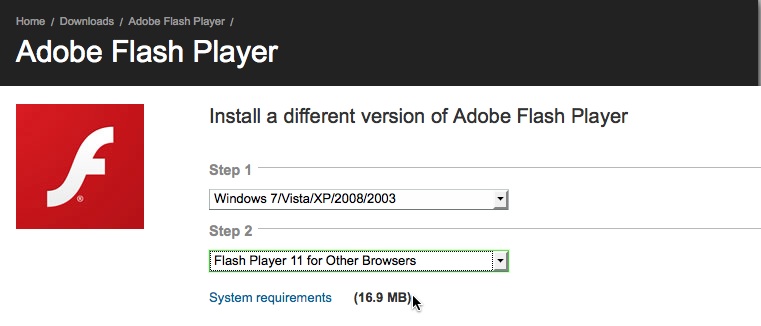
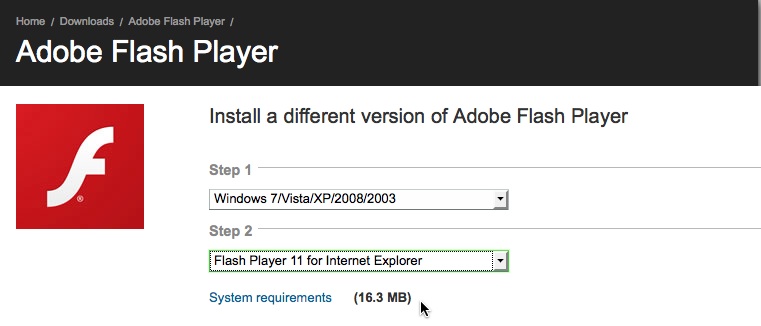
The size won't show in add/remove programs because, as a plugin, it isn't actually a program, but part of another program. The actual size is only slightly larger than the installer.
When installed, the actusl plugins are in C/WINDOWS/System32/Macromed/Flash and you can see the installed size here:
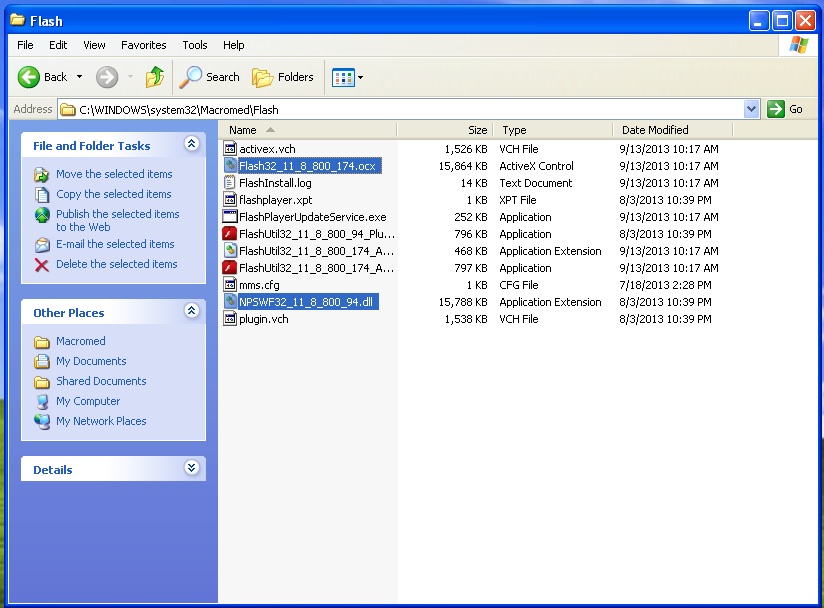
That's two different plugins at 15.8mb each, because I have Flash Player for Firefox AND Internet Explorer.
Copy link to clipboard
Copied
cbfisca.ie wrote:
It's the only programme that won't/doesn't tell you it's size, which seems covert, deceitful, devious.
Flash Player is not an executable program, but a browser add-on; that's why there is no size listed in Control Panel.
To uninstall, any program, browser, messenger, etc. that uses Flash Player must be closed.