- Home
- Flash Player (read-only)
- Discussions
- Video won't play on all Adobe websites
- Video won't play on all Adobe websites
Copy link to clipboard
Copied
The videos on www.tv.adobe.com and www.adobeforacademics.com won't play. All I see is "500: Internal Server Error".
Why does this happen and how can I fix it?
I checked with IT and none of the Adobe sites are blocked and I have the latest Flash installed on the latest version of Chrome.
Thanks for your help!
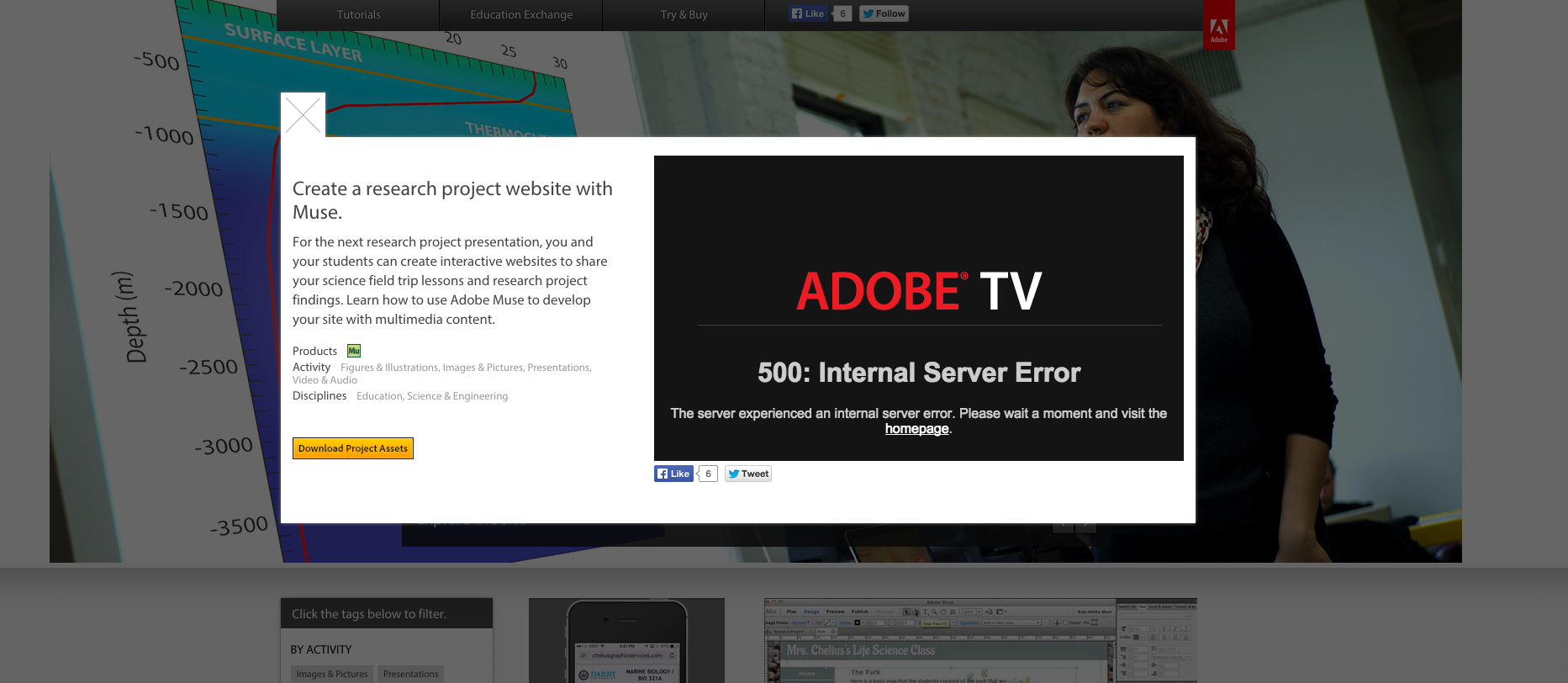
 1 Correct answer
1 Correct answer
HTTP 500 is an internal server error. It looks like our IT folks have corrected the issue, as I'm no longer seeing it.
If the problem persists, it may have something to do with cookies, or with a third-party add-on (maybe an ad-blocking or privacy plug-in?) that's causing some of the information about the site's state to get dropped or corrupted. You could try deleting your cookies or using incognito/private browsing mode to see if the issue goes away.
Copy link to clipboard
Copied
HTTP 500 is an internal server error. It looks like our IT folks have corrected the issue, as I'm no longer seeing it.
If the problem persists, it may have something to do with cookies, or with a third-party add-on (maybe an ad-blocking or privacy plug-in?) that's causing some of the information about the site's state to get dropped or corrupted. You could try deleting your cookies or using incognito/private browsing mode to see if the issue goes away.
Find more inspiration, events, and resources on the new Adobe Community
Explore Now