- Home
- Flash Player (read-only)
- Discussions
- Re: Will not run under Windows7/64and IE11
- Re: Will not run under Windows7/64and IE11
Will not run under Windows7/64and IE11
Copy link to clipboard
Copied
I can install it and it shows up in the Control Panel > Programs > Programs and Features.
It doesn't show up in All Programs. When I click on a movie clip at Facebook and asked me to install it again and again.
I tried it on three computers. All have the same Windows7/64.
It is very frustrating. Why can't they give it a thorough field test before they release it.
Copy link to clipboard
Copied
Klaus7Dieter wrote:
I can install it and it shows up in the Control Panel > Programs > Programs and Features.
It doesn't show up in All Programs.
And it won't because it ISN'T a program. It's a "plug-in" for your browser. An "add-on" for another program. You'll find it in C/Windows/System32/Macromed/Flash and C/Windows/SysWOW64/Macromed/Flash.
When I click on a movie clip at Facebook and asked me to install it again and again.
I tried it on three computers. All have the same Windows7/64.
It is very frustrating. Why can't they give it a thorough field test before they release it.
The problem isn't Flash Player.
It's that God-awful abomination and all-around pitiful excuse for a browser Microsoft released in October, Internet Exploder 11. When they built this mess, the INTENTIONALLY screwed up the "User-Agent Strings" to make it difficult for websites to identify it, if they can even identify it at all, which most times they can't. See: IE11's User-Agent Strings for an opinion from MSDN on it. The UAS in IE11 cause most sites to misidentify IE11 as a "Gecko" (Firefox) or Webkit (Safari) browser, but then the site can't find the rest of the browser info, so it determines an "unidentified" browser. The pages, or entire sites, can't recognize the browser, so they don't recognize any of the plug-ins, like Flash Player, and you see the "You need the latest version" mesaage when you have the latest version. This has been a "rolling train wreck" for WIndows 8 and 8.1 users, and it's starting to show up more and more with Win 7 of late.
So far, Microsoft has made NO indication that they have any plan to fix it soon. In fact, they think this a great new feature, so they probably won't do anything about it.
Microsoft's recommendation is to use Compatibility View for affected pages, and "pretend" you're using an different browser. Trouble with that is it has seen limited success at best, and you have to individually enable it for EVERY page that has problems.
I'm not big on "pretending" so I recommend actually using another browser.
ANY of those will work where IE11 won't, with the Flash Player Plug-in (For all other browsers), and Chrome doesn't even need that because it has its own Flash Player plugin built in.
Copy link to clipboard
Copied
Thank you Mike
I follwed your recommendations and switched to Google Crome and it worked.
Klaus
Copy link to clipboard
Copied
Hello,
Actually, Flash Player ActiveX and Plugin entries do display in 'Control Panel\Programs\Programs and Features' when installed.
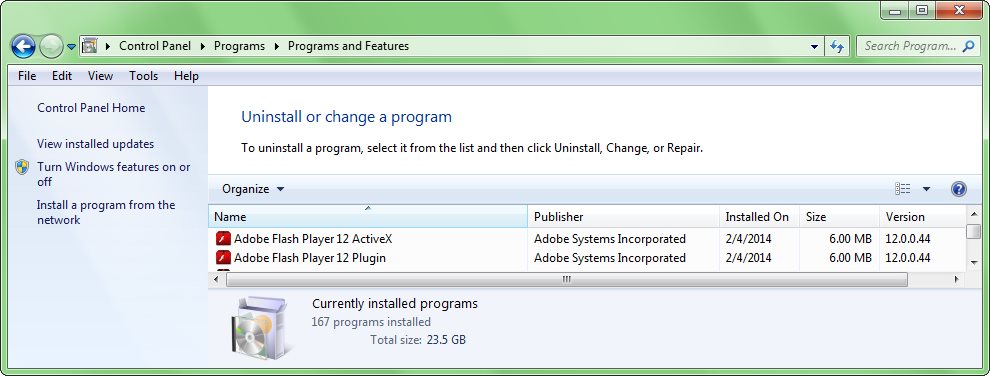
If you are using IE11 and Flash content is not displaying it may be due to the reason Mike mentions. Microsoft has changed their User Agent string information, which many web-sites use to detect the browser and display content compatible with that browser. Since the User Agent string is now considerably different in IE11, web-sites that use the User Agent string are incorrectly identifying the browser and the content does not display correctly. Microsoft has published documents on recommended ways to detect the browser, however, it's up to the content developers to implement this on their web-sites. Selecting to view the page in compatibility mode may help (but not guaranteed)
--
Maria