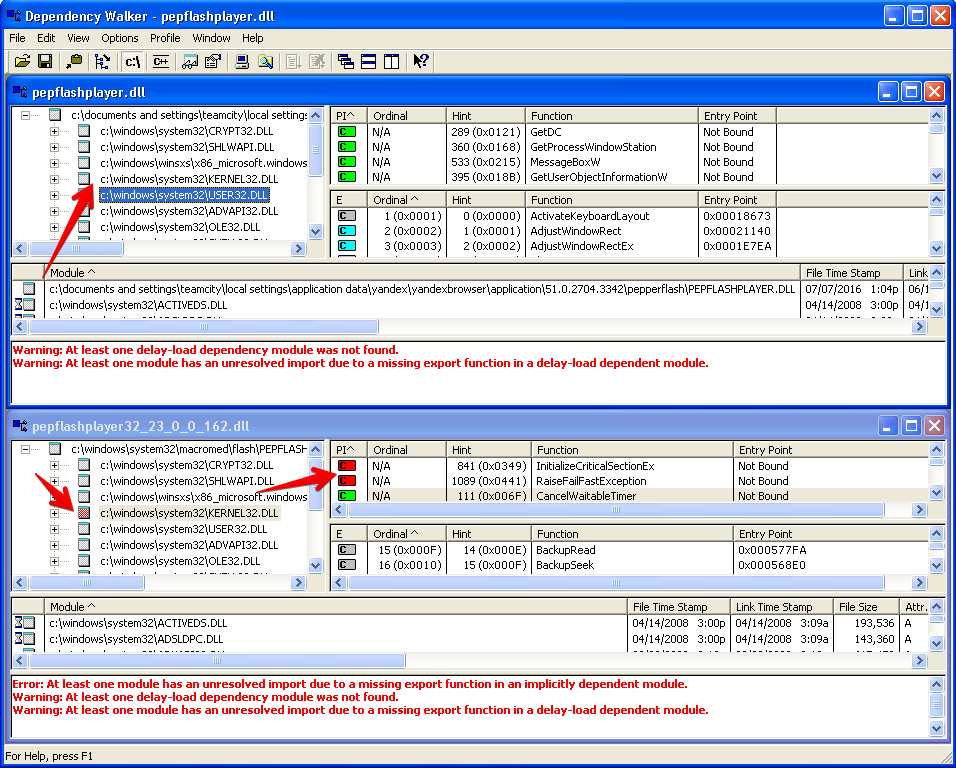- Home
- Flash Player (read-only)
- Discussions
- Re: Flash PPAPI plugin 23.0.0.162 doesn't work in ...
- Re: Flash PPAPI plugin 23.0.0.162 doesn't work in ...

Copy link to clipboard
Copied
After flash updated to version 23.0.0.162 PPAPI plugin stop working in all Chromium based browsers (except Chrome, because Chrome use integrated PPAPI version 22.0.0.209). Chromium based browsers (Chromium 49, Opera 36) on flash content show message "couldn't load plugin."
In IE and Firefox Flash plugin work fine (and Chrome too because use 22 ppapi plugin version).
I replace pepflashplayer32_23_0_0_162.dll to ppapi dll version 22.0.0.209 from Chrome and Chromium based browsers start showing flash content again.
Please fix PPAPI dll. This trouble stole 3 hours of my time.
OS: Windows XP SP3 32bit
Browsers: Opera 36, Chromium 49
<moderator: Edited title to more accurately reflect issue>
 1 Correct answer
1 Correct answer
This issue is fixed in the latest release 23.0.0.185 released today.
Copy link to clipboard
Copied
I'm using Opera on XP. Your Flash Player is only working in Firefox for me but I prefer the Opera browser.
Copy link to clipboard
Copied
This is what the screen says
Opera 36.0
Do more on the web
Version information
| Version: | 36.0.2130.80 - Opera is up to date |
|---|---|
| Update stream: | Stable |
| System: | Windows Vista 64-bit (WoW64) |
Browser identification
Mozilla/5.0 (Windows NT 6.0; WOW64) AppleWebKit/537.36 (KHTML, like Gecko) Chrome/49.0.2623.112 Safari/537.36 OPR/36.0.2130.80
Paths
| Install: | C:\Program Files (x86)\Opera |
|---|---|
| Profile: | C:\Users\Kimmie\AppData\Roaming\Opera Software\Opera Stable |
| Cache: | C:\Users\Kimmie\AppData\Local\Opera Software\Opera Stable |
Copy link to clipboard
Copied
Thank you. The full version (and OS) information is very helpful.
Opera Web Browser | Faster & safer | Download the new Internet browsers free still doesn't have that version listed. The closest is 36.0.2130.65. I'll use that version. Maybe it'll update to 36.02130.80 after I install it.
My current Vista system is 32-bit. I'll obtain a 64-bit test system and investigate this further.
@pavelx43304547 & kbrakeall,
I have several issues (including yours) I'm working on today. I'll reply back as soon as I can. Hopefully it'll be later today, but may be tomorrow.

Copy link to clipboard
Copied
Doesn't matter Opera or Chromium, you can download Chromium 49 here Chromium Portable - Browse Files at SourceForge.net and see the same bug like on Opera 36.
Copy link to clipboard
Copied
I was able to reproduce on Opera 36, on both XP and Vista, and on Chromium 49 (downloading from the link you provided) on Vista. I have filed an internal bug, 4186169, to track this issue.

Copy link to clipboard
Copied
I am presenting the same problem a few days ago in XP "Could not load plugin" Opera 36.0.2130.80
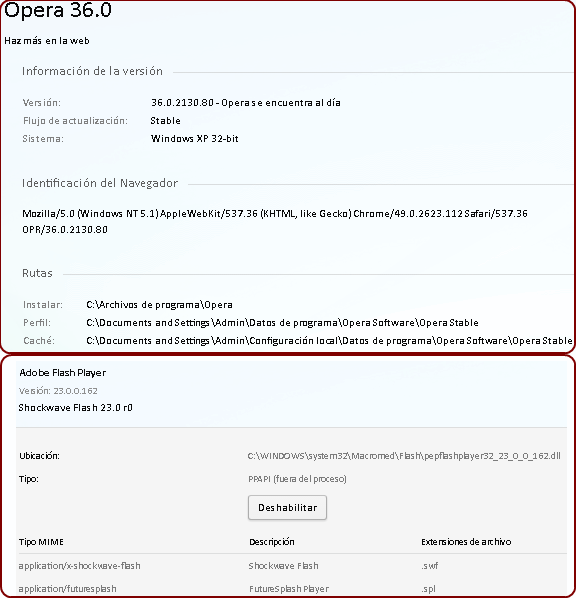
Adobe Flash Player
Versión: 23.0.0.162
Shockwave Flash 23.0 r0
C:\WINDOWS\system32\Macromed\Flash\pepflashplayer32_23_0_0_162.dll


Copy link to clipboard
Copied
Have the same issue with Flash PPAPI Plugin for Yandex.Browser (Chromium) on Windows XP.
Looks like the latest update of Flash PPAPI doesn't support Windows XP at all. Is it a bug or Adobe stopped supporting it?
On screenshot you see a comparison of versions 22.0.0.192 (which works fine with Windows XP) and 23.0.0162.
The newer version is using APIs that are not supported by Windows XP.
Copy link to clipboard
Copied
@taKenine,
Thank you for the additional information and screenshot. I will add this to the internal bug record.
Copy link to clipboard
Copied
How soon is the going to be fixed?
Copy link to clipboard
Copied
No estimate yet. The bug has been assigned to a developer. In the interim you can use Firefox with the NPAPI plugin or IE with the ActiveX Control. I confirmed the bug you reported does not impact the NPAPI plugin or the ActiveX Control.
Copy link to clipboard
Copied
I'm also using Vista and Opera. I uninstalled the new version of flash player and put the old one back in. It seems to work fine at first, but it keeps reverting back to the one I took out...so right now I have no flash player. Please fix this issue soon. I hope I can reinstall once this issue is fixed. Everything was working fine until I tried to upgrade my flash player. ![]()
Copy link to clipboard
Copied
If it's updating to 23.0.0.162 it means you've opted into Background Updates and Flash Player is updating silently in the background. You can disable updates by doing the following:
- Launch Control Panel
- Select Classic View
- Look for the Flash Player item and launch it
- Go to the Updates tab
- In the Updates tab either select "notify me when updates are available" or "do not notify me".
- Selecting the Notify me option will result in Flash Player notifying you, via a pop-up window, about once a week that an update is available.
- Selecting 'do not notify me' option will do just that - not notify you an update is available.
At this time we don't have an estimate as to when this will be fixed, so I'm not sure if you want to have it notify you every week that an update is available. Normal release cycles are the 2nd Tuesday of the month and 0-day security vulnerability fixes releases are released at any time. O-day security vulnerabilities are security issues that are actively being exploited in the wild. New versions numbers are listed on www.adobe.com/software/flash/about. If you decide on the 'do not notify me' option I recommend checking that page for a new version.

Copy link to clipboard
Copied
Thanks very much for this advice.
Copy link to clipboard
Copied
It wasn't updating in the background. What I'm trying to say is I took 23 totally out and put 22 back in. 22 worked for a few minutes. Then, I was watching something on YouTube and when I checked another website that uses flash it said that the plugin couldn't load. I check the adobe flash player that tells me which version I had installed and somehow it was showing the 23 version again, which I took out. I tried uninstalling and re-installing a few times, with the same result. I know it's nothing I did. I hope the bug didn't mess up my computer totally, because everything was working fine until then. As I said, I have no flash player in Opera right now. I'm forced to use IE for flash until the bug is either fixed, or a new version of flash comes out. I currently don't have the boxed checked where it reminds me of updates constantly.
Copy link to clipboard
Copied
Please ignore my last comment. I installed version 22 again and switched the update feature on Adobe to never remind me of updates. It seems to be working fine now. Thanks for the help. ![]() I'll just have to check once and awhile for the newest version on the Adobe flash page.
I'll just have to check once and awhile for the newest version on the Adobe flash page.
Copy link to clipboard
Copied
I'm using Firefox until this is fixed, I read there was a security problem with Flash so hopefully they'll fix this soon.

Copy link to clipboard
Copied
I have the same problem with 23.0.0.162 PPAPI
Opera 36.0
Делайте больше в интернете
Информация о версии
| Версия: | 36.0.2130.80 - Используется обновленная версия Opera |
|---|---|
| Канал обновлений: | Stable |
| Система: | Windows Vista 32-bit |
Идентификация браузера
Mozilla/5.0 (Windows NT 6.0) AppleWebKit/537.36 (KHTML, like Gecko) Chrome/49.0.2623.112 Safari/537.36 OPR/36.0.2130.80

Copy link to clipboard
Copied
Running Vista, Opera 36.0
My problem was solved by uninstalling PPAPI version and installing the ActiveX. Seems to work for some reason (I also have Explorer). If you also have Firefox as well as Opera, maybe install NPAPI only?
Copy link to clipboard
Copied
The bug only impacts the PPAPI plugin. ActiveX Control (for IE) and NPAPI (for Firefox) are not impacted.
Copy link to clipboard
Copied
seem to be fixed with 23.0.0.185?

Copy link to clipboard
Copied
Not available to download yet?
Copy link to clipboard
Copied
Flash Player release cadence is the second Tuesday of the month (tomorrow). Barring any unforeseen issues, the update will be available tomorrow.
Copy link to clipboard
Copied
This issue is fixed in the latest release 23.0.0.185 released today.

Copy link to clipboard
Copied
I just downloaded and installed the latest Flash version, and Vista/Opera now does work. Thanks....
Copy link to clipboard
Copied
Thanks David. We are happy to hear that you are able to install latest flash version
Find more inspiration, events, and resources on the new Adobe Community
Explore Now