- Home
- Flash Player (read-only)
- Discussions
- Re: XP/Vista: Flash PPAPI plugin 23.0.0.162 doesn'...
- Re: XP/Vista: Flash PPAPI plugin 23.0.0.162 doesn'...

Copy link to clipboard
Copied
After flash updated to version 23.0.0.162 PPAPI plugin stop working in all Chromium based browsers (except Chrome, because Chrome use integrated PPAPI version 22.0.0.209). Chromium based browsers (Chromium 49, Opera 36) on flash content show message "couldn't load plugin."
In IE and Firefox Flash plugin work fine (and Chrome too because use 22 ppapi plugin version).
I replace pepflashplayer32_23_0_0_162.dll to ppapi dll version 22.0.0.209 from Chrome and Chromium based browsers start showing flash content again.
Please fix PPAPI dll. This trouble stole 3 hours of my time.
OS: Windows XP SP3 32bit
Browsers: Opera 36, Chromium 49
<moderator: Edited title to more accurately reflect issue>
 1 Correct answer
1 Correct answer
This issue is fixed in the latest release 23.0.0.185 released today.

Copy link to clipboard
Copied
I have also downloaded latest Version and am pleased to report that Flash Player seems to be working once more on Vista OS when using Opera browser.
Thank you.

Copy link to clipboard
Copied
I also have problems with release 23.0.0.185. , not stable at all.
Windows XP Pro 32 bit
Opera 36.0.2130.80
Identical to user sw65134246
"23.0.0.185 only works sometimes. Sometimes when I open a page with Flash video, It doesn't work. If I reload the same page it might work when it reloads, or it might not. Or it might work the first time, then not work when the page is reloaded--it seems to be random. When it doesn't work. I get the error message "The Shockwave Flash plug-in has stopped working on this page"
Copy link to clipboard
Copied
Please file a bug at https://bugbase.adobe.com and provide as much information as possible (OS version, browser version, Flash Player version installed, direct URL to site exhibiting problem, screenshots, etc).
Thank you.
--
Maria

Copy link to clipboard
Copied
For your information, PPAPI Version 23.0.0.205 has the same 23.0.0.185 bug with XP SP3 32 bit with OPERA 36.0.2130.80.
But since it is probably an OPERA thing i wonder if the bug should be reported ?
Copy link to clipboard
Copied
pierreg64816294 wrote:
For your information, PPAPI Version 23.0.0.205 has the same 23.0.0.185 bug with XP SP3 32 bit with OPERA 36.0.2130.80.
But since it is probably an OPERA thing i wonder if the bug should be reported ?
Version 23.0.0.205 is strictly a security update (see Release Notes Flash Player 23 AIR 23). If you want to go on using Opera, I think you should file a bug as suggested by m_vargas Oct 21. It almost goes without saying that you don't like Firefox, so my only other suggestion would be to try Slimjet. I visited the Opera Forums link you posted Oct 23, at the end of which davehawley reported good results with Slimjet 10.0.11.0 on XP. Slimjet is very much like Chrome in that I apparently must await a Slimjet program update to get the latest pepperflash 23.0.0.205, as there is no provision for manual updates. (However I can use the NPAPI version of 23.0.0.205 installed for Firefox, quite unlike Chrome.)
Copy link to clipboard
Copied
Yesterday I installed the recent Slimjet browser version 10.0.11.0 on my 32-bit Vista PC. It uses embedded pepperflash like Chrome, has the current 23.0.0.185 version, and it seems to be working fine for me. Either this latest issue only affects XP, or Opera isn't trying very hard to maintain the Opera 36 branch. The Slimjet download site would automatically redirect XP and Vista users to the version mentioned above.
Copy link to clipboard
Copied
Can you please provide the following information:
- Launch slimjet and go to the plugins page (e.g. chrome://plugins)
- Expand the plugins details to show the plugin path
- Look for Flash Player entry and take a screenshot of where slimjet is loading Flash Player from
- Post the screenshot in your reply.
To take and attach a screenshot see: How do I attach a screenshot?
Thank you.
--
Maria
Copy link to clipboard
Copied
Of course Maria:
I'm also able to use the NPAPI plugin installed for Firefox (currently disabled to ensure I'm using Slimjet's PepperFlash).
I haven't noticed any problems, but this is on 32-bit Vista, not XP and not Opera.
Copy link to clipboard
Copied
Thanks for posting the screenshot. If Slimjet is based on Chromium, and according to their website they are, the NPAPI plugin (NPSWF_Version.dll) wouldn't work on Slimjet as Google dropped support for NPAPI plugins some time back.
--
Maria
Copy link to clipboard
Copied
Slimjet developers didn't end support for NPAPI plugins until Slimjet 11. Slimjet 10 (based on Chromium 50) does support NPAPI, and that is where Slimjet plans to continue support for Windows XP and Vista. (I believe Opera 36 is based on Chromium 49, and if you ask me these XP diehards might as well be using Chrome 49 if they can't update their Flash Player anyway.) Slightly OT, but I am also able to use Adobe Reader 11.0.18 instead of Chromium PDF Viewer with this Slimjet version. Slimjet 11 and even 12 (based on Chromium 53) were made compatible with Vista; but as always XP diehards are dragging Vista down, so we will only remain supported on Slimjet 10.
Copy link to clipboard
Copied
Does this apply also to updating an older version of Chrome running on Windows XP? What steps are needed to update the Flash Player to version 23.0.0.185 in the last Windows XP version of Chrome?
Copy link to clipboard
Copied
Best to use Opera, it's a Chrome product and supports the xp computers. It works just like Chrome, settings and all. Very nice.

Copy link to clipboard
Copied
I still have problems with Flash 23.
Windows XP Pro 32
Opera 36.0.2130.80
Flash 22.0.0.209 was working OK. A few weeks ago, I installed Flash 23.0.0.162. It didn't work so I removed it and reinstalled 22.0.0.209. Today, I installed 23.0.0.185 after seeing in this thread that the problem with 23 was "fixed."
23.0.0.185 only works sometimes. Sometimes when I open a page with Flash video, It doesn't work. If I reload the same page it might work when it reloads, or it might not. Or it might work the first time, then not work when the page is reloaded--it seems to be random. When it doesn't work. I get the error message "The Shockwave Flash plug-in has stopped working on this page" and I see this instead of the video: 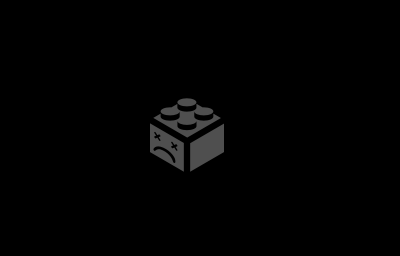
Copy link to clipboard
Copied
That's no good and exactly what was happening with the version ending in 162. I'll stay with my old version of Flash for now. Thanks for posting sw65134246!

Copy link to clipboard
Copied
If i may bud in!
With version 23.0.0.162 the plugin was not even loading. You had a message saying can't load plugin.
With version 23.0.0.185, it seem to be related only to XP 32 bit system with opera version 36.0.2130.80, the latest version of opera for XP, see the opera forum link: http://forums.opera.com/discussion/1875133/flash-player-stopped-working/p1
Slybele wrote:
That's no good and exactly what was happening with the version ending in 162. I'll stay with my old version of Flash for now. Thanks for posting sw65134246!
Copy link to clipboard
Copied
I went back to a previous version of Flash in order for it to work in Opera on my Xp system. Is the newest version stable? I'd hate to go back to the hassle of reverting to the old version if it isn't.
Also for anyone who doesn't know, Chrome will no longer support XP browsers so Opera is their alt. It works exactly the same as Chrome but is much faster.
Thanks
Copy link to clipboard
Copied
Hi,
Our machine is having Chrome 49.0.2623.75 and we installed msi of Flash
player PPAPI 25.0.0.127.
But when we check flash player version it is showing different version may be
the inbuilt flash player version.
We tried deleting PepperFlash folder from localappdata and INSTALLDIR but still
it is not showing 25.0.0.127 PPAPI.
We are getting 22.0.0 version in Adobe Help Link instaed of 25.0.0.127
We need to create Flash player PPAPI for mass
deployment. Please suugest how to take care this issue in the package.
Copy link to clipboard
Copied
Please don't post the same issue to multiple locations. I have replied to your post at Chrome is not detecting Flash player PPAPI version. Also based on your comments, your issue is not related to this discussion topic.
--
Maria
Find more inspiration, events, and resources on the new Adobe Community
Explore Now