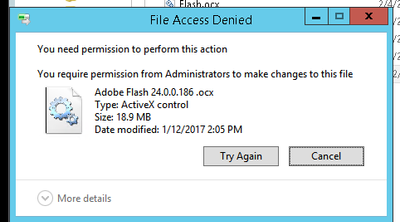Adobe Community
Adobe Community
- Home
- Flash Player (read-only)
- Discussions
- Unable to uninstall Adobe Flash 24.0.0.186 .ocx
- Unable to uninstall Adobe Flash 24.0.0.186 .ocx
Unable to uninstall Adobe Flash 24.0.0.186 .ocx
Copy link to clipboard
Copied
Unable to uninstall Adobe Flash 24.0.0.186 .ocx (Permission denied error to delete)from windows server 2012 , please help how to delete this old file which is stuck in C:\Windows\syswow64\Macromed\Flash. The new version is able to install but the security scanning it shows older version also .
So please help to remove the Adobe Flash 24.0.0.186 .ocx active X control file and much appreciate for the help
Copy link to clipboard
Copied
What happens if you fix the permissions on the file in the usual way?
Copy link to clipboard
Copied
Thank you for the reply , i have tried permission fix also but still not able to delete
Copy link to clipboard
Copied
Maybe your permission fix is wrong...
Copy link to clipboard
Copied
Hi,
if you have steps how to do , please let me know i will try to do same
Copy link to clipboard
Copied
C:\Windows\SysWOW64\Macromed\Flash
and files in this are
Copy link to clipboard
Copied
Error i am getting
Copy link to clipboard
Copied
What “permission fix” did you do? You need to examine the ACL and add the necessary rights, as with any file on your server.
Copy link to clipboard
Copied
There's a couple reasons that this might happen:
- Your user lacks the permissions to remove this file, as indicated by the error.
- The file is in use (a reboot would probably solve that)
- The permissions on the file are mangled. I use a freeware utility called Unlocker to solve this. I can't vouch for it because it's freeware that we didn't build, but it usually gets the job done when nothing else works.