- Home
- Flex (read-only)
- Discussions
- Uninstalling prerelease of AIR for Apple iOS suppo...
- Uninstalling prerelease of AIR for Apple iOS suppo...
Update Failed: AIR for Apple iOS support
Copy link to clipboard
Copied
While Updating my Flash Builder 4.5 to 4.5.1, and 2 other updates, one being the AIR for Apple iOS support.
When I try installing the update for the iOS support, I get the message: Update is not applicable. Error Code: U44M1P28
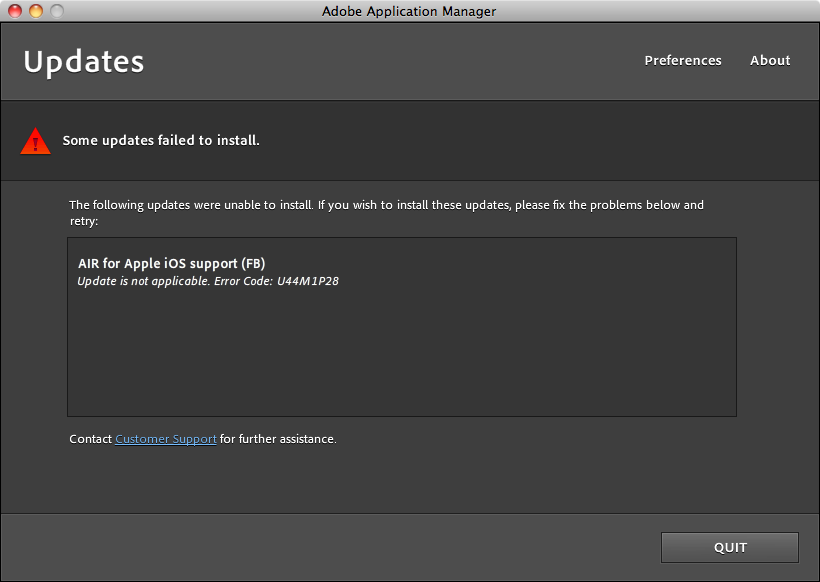
Copy link to clipboard
Copied
Hi,
try that thread:
http://forums.adobe.com/thread/867868?tstart=0
and other on dedicated section,
hth,
regards,
Peter
Copy link to clipboard
Copied
I've read the problems mentioned in that post, but I don't think we have the same problem.
I have done the suggestion by this post, but did not work for me, as I got the same error, Error Code: U44M1P28
My problem is I have not reached a point to export my AIR for iOS.
The error that reoccurs is while installing, it fails to install.
Copy link to clipboard
Copied
Trying to figure out another solution, I uninstalled Flash Builder 4.5 Premium, to install a new full version of 4.5.1 from Adobe's website.
While Installing, I get the following message which showed me exactly where my problem is... I have a prereleased version of AIR for Apple iOS Support.
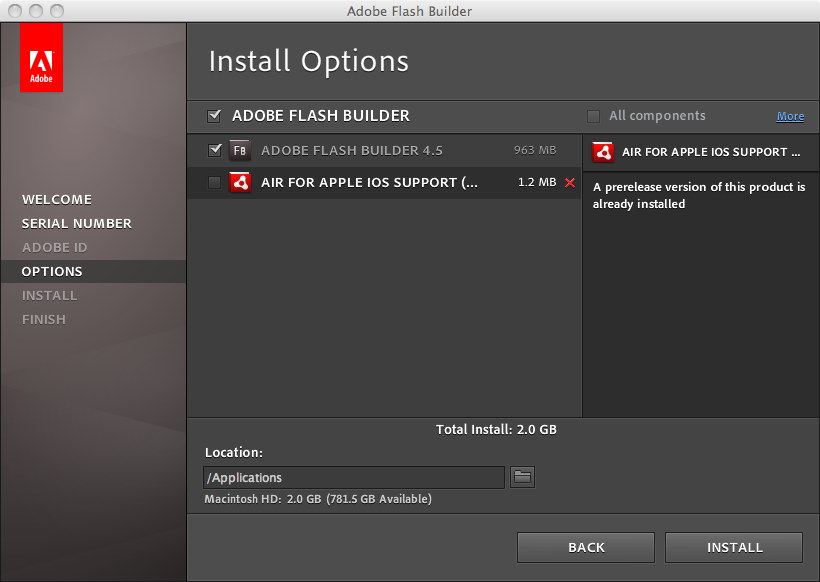
The Question is... How do I uninstall the prerelease version of AIR for Apple iOS Support? I uninstalled FB4.5, and I removed the remaining folder after installation that was in Flash Builder 4.5 that was in Utilities. though, I still get the message above...
Any idea on how to Uninstall a Prerelease version of AIR for Apple iOS Support?! No where to be found online.
Copy link to clipboard
Copied
Solved... You need to install the CS Cleaner tool, and hit on Clean on the Selected CS suite you've got (most prob 5.5), and then you're good to install the new FB 4.5.1 ![]()
You can get the tool here: http://www.adobe.com/support/contact/cscleanertool.html
Happy Coding.
Copy link to clipboard
Copied
If you install CS5.5 with Flash Builder. You can use the CS5.5 uninstaller to uninstall AIR for Apple iOS Support. Just check that checkbox is fine. I think this is the easiest way. BTW, I like the CS Cleaner Tool. ![]()
Copy link to clipboard
Copied
None of these methods are working for me...
I have reinstalled the software several times, I have rebooted, I have used the cleaner tool. Nothing. I still can't get rid of this thing so I can re-install with 4.6.
Copy link to clipboard
Copied
I had problems until I used the uninstaller for Flash CS5. It has an option to remove support for IOS.
Copy link to clipboard
Copied
Hi,
shouldn't there be uninstaller for it already (as it comes with every AIR runtime for OS X)?
/Applications/Utilities/....
regards,
Peter