- Home
- FrameMaker
- Discussions
- Re: Auto-numbered figures in the Side Head
- Re: Auto-numbered figures in the Side Head
Copy link to clipboard
Copied
My A flow uses a side head column to add white space to the left. Text and figures display in the main column on the right. However, some of my images are vertical and narrow, so they would be well-suited for placing in the side head section. I can place them there easy enough, but I run into problems when I try to put the figure's caption beneath it in the side head. Text wants to flow from the main A column, to the caption's text frame, and back again to the main frame. This is bad for a number of reasons.
Is there a best practice for doing this? One that accommodates auto-numbering?
Thanks!
Doug
 1 Correct answer
1 Correct answer
Doug,
Alternatively, when you insert an anchored frame in the flow and want it in the sidehead area, you should specify the placement to be outside of the column or text frame (depending upon how your entire page layout looks) and then use negative values for the top and left to position the AFrame as desired. Including a text frame inside and at the bottom of the AFrame will give you the desired caption placement.
Copy link to clipboard
Copied
AG,
That option works pretty well. I'm looking forward to comparing it to Barb's solution, if I can get it working. ![]()
Thanks!
Copy link to clipboard
Copied
For the benefit of others, here's how the AFrame in the sidehead with an included text frame should look using a standard anchoring paratag for figures:
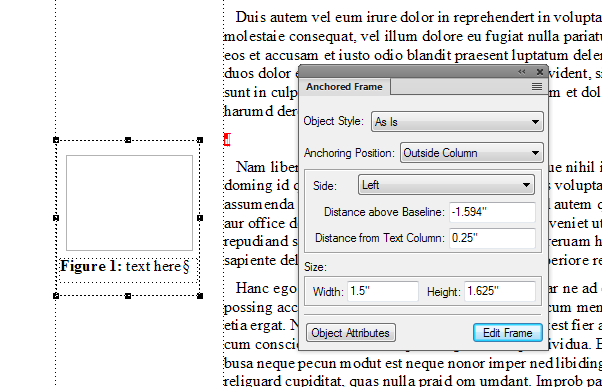
I find this method easier/faster, especially if you create an Object Style for the AFrame. The autonumbers in the included text frame will increase in the proper sequence, as those paragraphs are still considered part of the Flow, even though they are inside in the AFrame (which is placed in the Flow). Also, if you need convert to HTML formats, the figure caption always stays in the correct location under the figure (though the text gets rasterized).
-
- 1
- 2
Find more inspiration, events, and resources on the new Adobe Community
Explore Now