 Adobe Community
Adobe Community
Automatic numbering
Copy link to clipboard
Copied
Is it possible to set up automatic numbering by, say, odd numbers.
I write exercise sets and want to provide answers to the odd-numbered exercises. So, for instance, the answer sheet might look like
1. x - y
3. x + y
5. xy
etc
I know how to do sequential numbering and have set that up.
Thanks
Copy link to clipboard
Copied
Unfortunately, FM only allows sequential incrementing of the counters, i.e. you can't specify the increment interval. However, you can visually fake it using two paragraph tags, a custom colour and using FM's Color Views to force that custom colour to go "invisible".
The way to do this first create a custom color (View > Color > Definitions) and set it to something that stands out visually, like 100% magenta. Give it a name like "Invisible".
Next create your paratag (Odd) that will increment the counter for the "odd-numbered" answers. Set it to a series label, e.g. "A", so that it doesn't interefere with other counters.
Create another paratag (Even) that has the same counter and series. In the Font tab for this tag, set the Color to be the "Invisible" that you created and also make the font size smaller than the one for the Odd paratag (depends upon how much spacing you want to maintain between the answers).
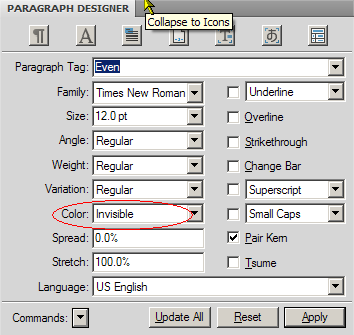
Now in the Basic Tab for the Even paratag, set the "Next Pgf Tag:" to be the Odd paratag and likewise in the Odd paratag set the "Next Pgf Tag:" to be the Even paratag.
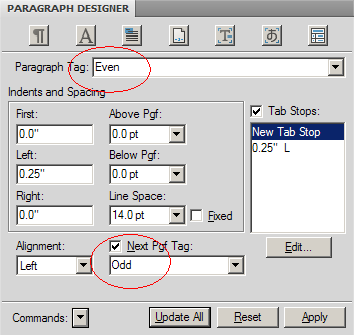
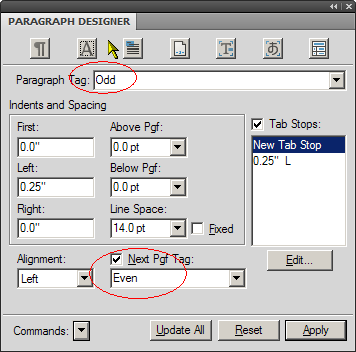
To quickly get the next "odd" counter, simply hit Enter twice at the end of the odd paratg.
To make the intervening "even" paratag disappear, go to the View > Color > Views menu. For VIew 1 (FM's default), set the "Invisible" color tag to be in the "Invisible" column and for View 6, set the "Invisible" colour to be in the "Normal" column, e.g.
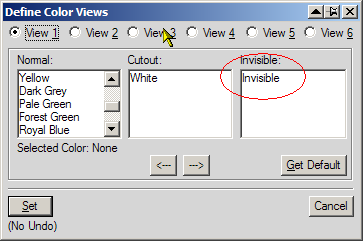
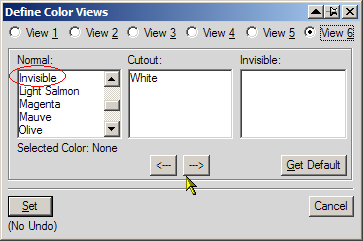
To quickly turn on (e.g. make visble) the even numbered paragraphs, enter <esc> v 1 and to toggle off the even paragraphs, enter <esc> v 6 - this keyboard shortcut toggles the colour views. The invisble even paratags will never print, but they do take up space (which is different behaviour from Conditional text), which is why you may need to adjust the font size and/or line spacings to make your lists look right.
The results should look something like this when you toggle:
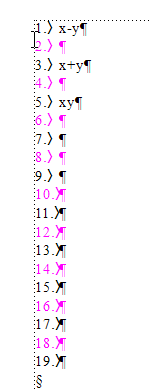
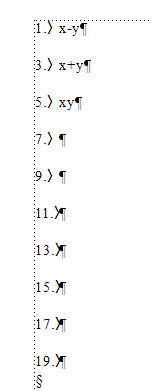
Copy link to clipboard
Copied
Thank you! I'll use this.
Copy link to clipboard
Copied
tessalane wrote:
Is it possible to set up automatic numbering by, say, odd numbers.
I write exercise sets and want to provide answers to the odd-numbered exercises. So, for instance, the answer sheet might look like
1. x - y
3. x + y
5. xy
etc
I know how to do sequential numbering and have set that up.
Thanks
If I understand your situation correctly, you have a sequence of numbered exercises that increment normally, by one, and you want to display answers to only the odd exercises. You can extract the numbers from the numbered exercise paragraphs by using cross-references to the odd-numbered exercises with a cross-reference format that includes either the <$paranum> or <$paranumonly> building block.
HTH
Regards,
Peter
_______________________
Peter Gold
KnowHow ProServices