Birthday present: Script FMfindRepl v1.00 available
My father used to say: if it's your birthday, you have to spend one. It’s not exactly the correct date now, but a tolerance of less than 1/4000 week is acceptable for my 80th next Friday.
FMfindRepl is a response to some wishes expressed in this forum:
- Be able to store and retrieve the Find/Replace settings with a name
- Have information about the RegEx constructs available and provide a t least a minimum check of the RegEx
- Allow to replace text by a variable
- Allow pasting of text without format
My own demands - mostly rooted in clean-out processes - added some find types:
- Find the use of a miss-named colour
- Find/remove empty TextLine - the hideout of old fonts
- Find overflowing cell and overflowing text frame
- Find/replace User String - used by my script FMgraph for data tables and diagrams (anchored frames)
On the other side I did not implement the following
- Find Conditional Text. ES fails for this. Hence the script searches only for Conditional Tags.
- Find Character Format… I have not used this in my FM career and it seems to complicated for me.
- Publisher: This is a DITA element and should not be listed in unstructured FM…
- Paste Text & Character Formats on Clipboard: I have not used this in my FM career and it seems to complicated.
- Finding/replacing elements and attributes: I have no experience with structured mode.
- Short cuts to the buttons (ALT+xxx): This does not work reliable with ES.
Some properties of FMfindRepl I’m proud of:
- Messages are provided at the bottom of the panel - no additional pup-up to be clicked away. Error messages are in red and accompanied by a sound.
- Finding objects like variables or cross references provides information about the objects.
- In the drop down lists of Find types (33 items) and the catalogued items (which may be very many) you can jump to entries by typing the starting characters.
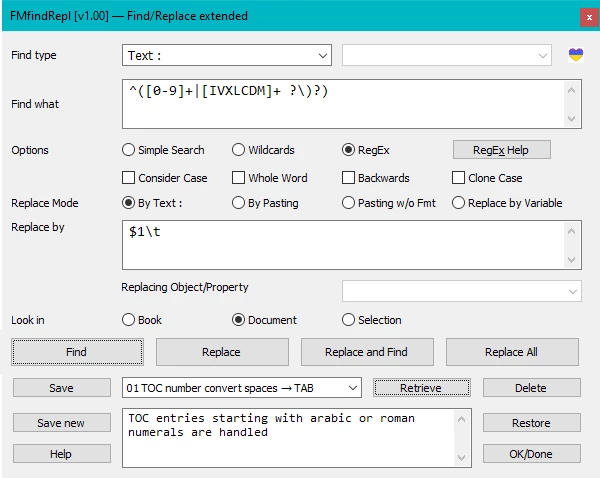
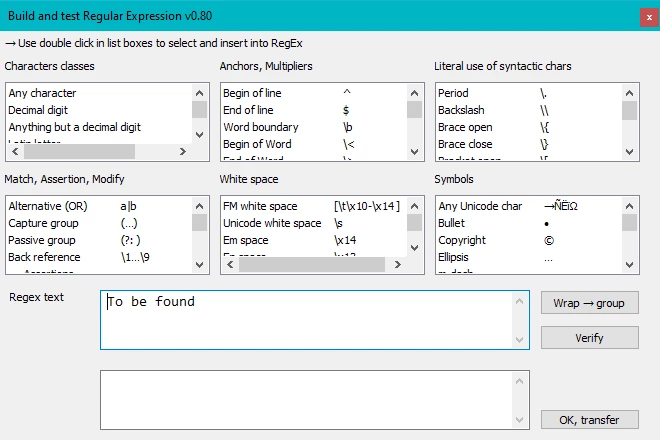
Some project statistics
This year I spent about 360h on the project (the initial version 0.8 consumed 435 h) - You see, I’m not that a fast programmer; The script suite consists of modules containing some 120 functions with about 3500 lines of code. The script adapts to the FM UI languages English, French and German.
The present
Get the documentation in advance. Don't miss chapter "Known issues". And yes: Nothing is perfect - so there may be bugs.
You get it all in source code at daube.ch/docu/fmaker86.html .



