Copy link to clipboard
Copied
Hi, some page in my document need t have a grey banner down the outside page. I have added a rectangle to the outside edge of the master page for these pages, placed outside the text frame. How to I get it to print outside the page? I can't seem to see or access past the edge of the page? Thanks in advance.
 1 Correct answer
1 Correct answer
It's not intuitive.
I have added a banner to the left side of the page. The page size is 6" x 8".
For an 1/8" bleed on three sides, the banner is 1/8" wider and 1/2" taller than needed. In the image directly below, the offset is 0 from the top of the page and 0 from the left, so the bottom is not visible. You can still see the other sizing handles.
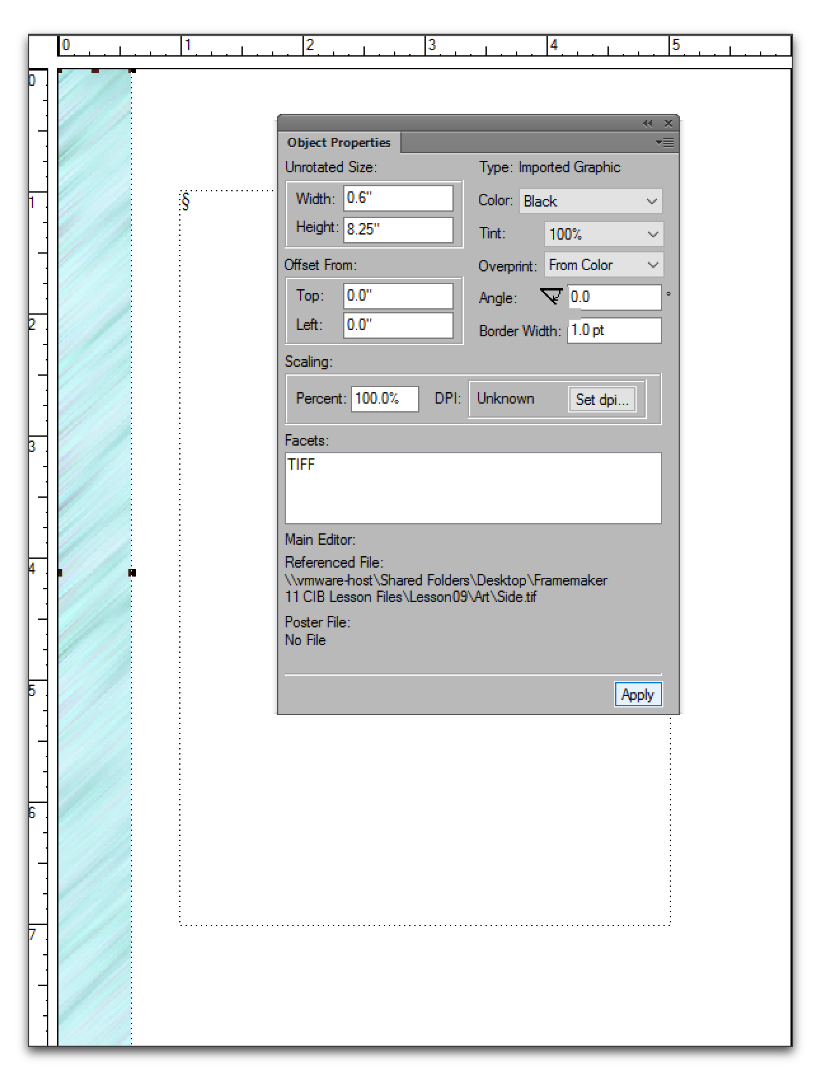
To shift the banner up and left, go to Graphics > Object Properties and change the Top and Left Offsets to -0.125". (Positive values move the image down
...Copy link to clipboard
Copied
It's not intuitive.
I have added a banner to the left side of the page. The page size is 6" x 8".
For an 1/8" bleed on three sides, the banner is 1/8" wider and 1/2" taller than needed. In the image directly below, the offset is 0 from the top of the page and 0 from the left, so the bottom is not visible. You can still see the other sizing handles.
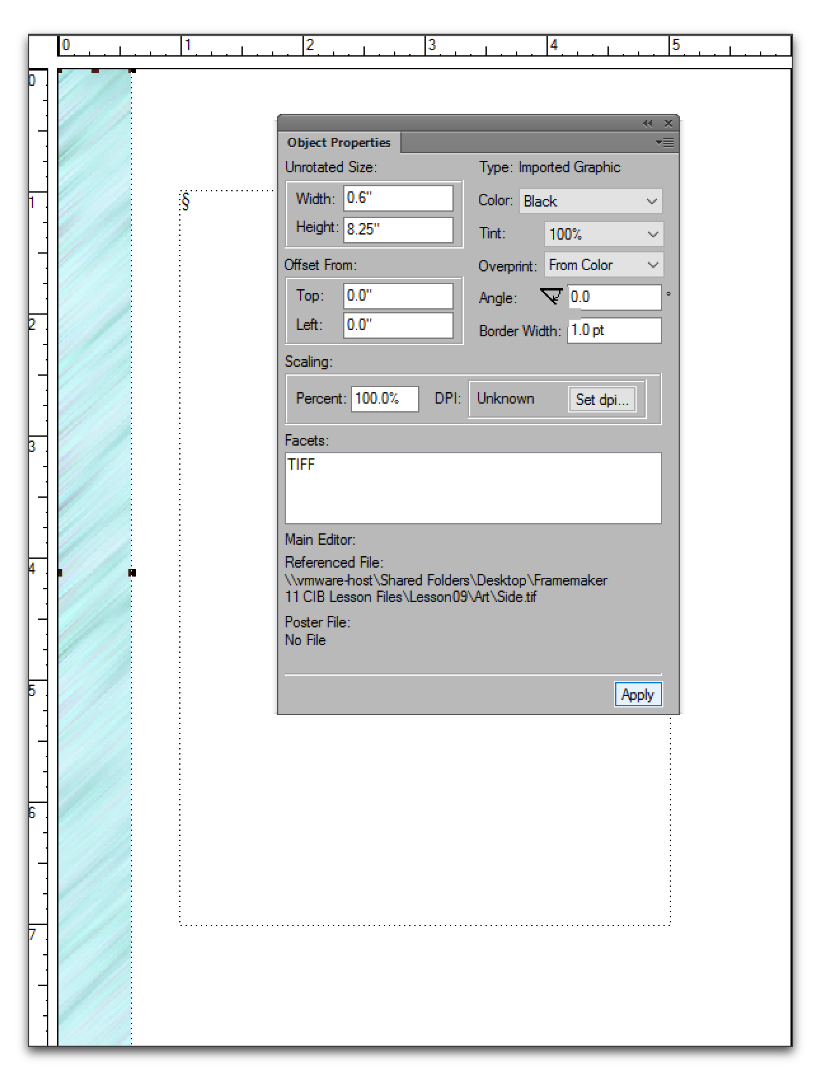
To shift the banner up and left, go to Graphics > Object Properties and change the Top and Left Offsets to -0.125". (Positive values move the image down and right, negative values move it up and left.) Note: you won't ever see the bleed in FrameMaker, but you can see the offset values and the missing handles.
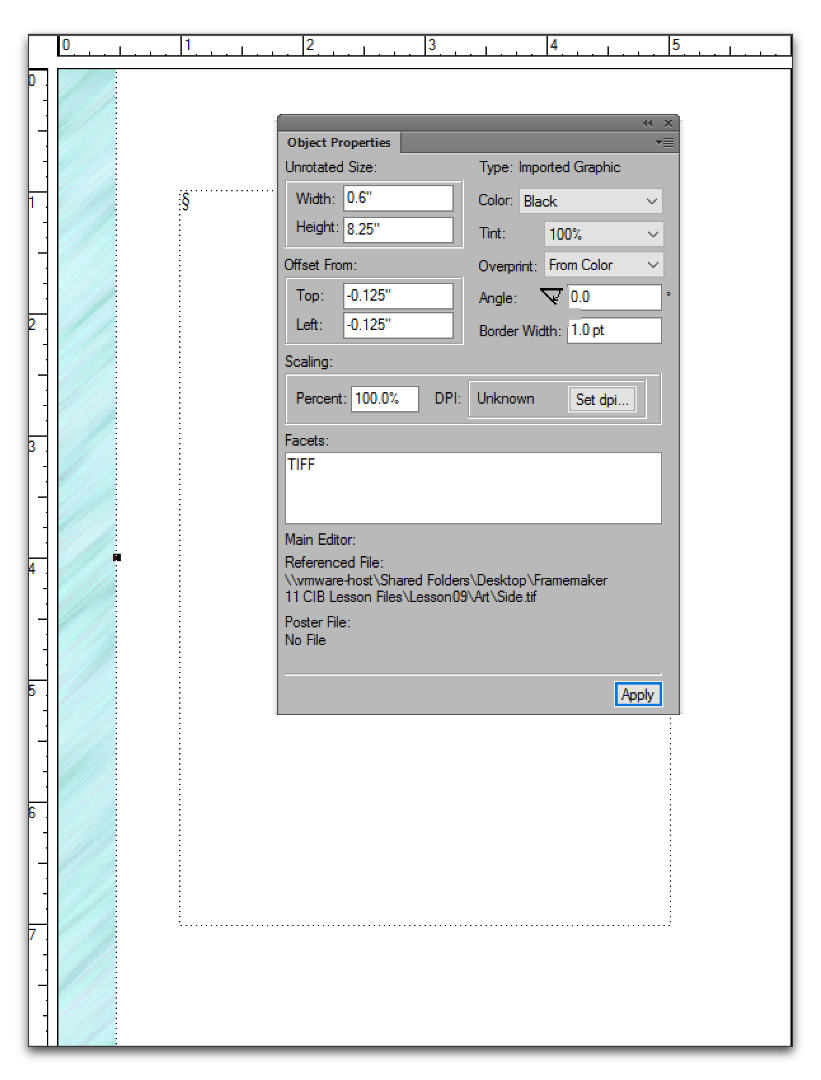
To confirm the bleed, print or create a PDF with the page size set larger than the actual size, and the Registration Marks set to Western.
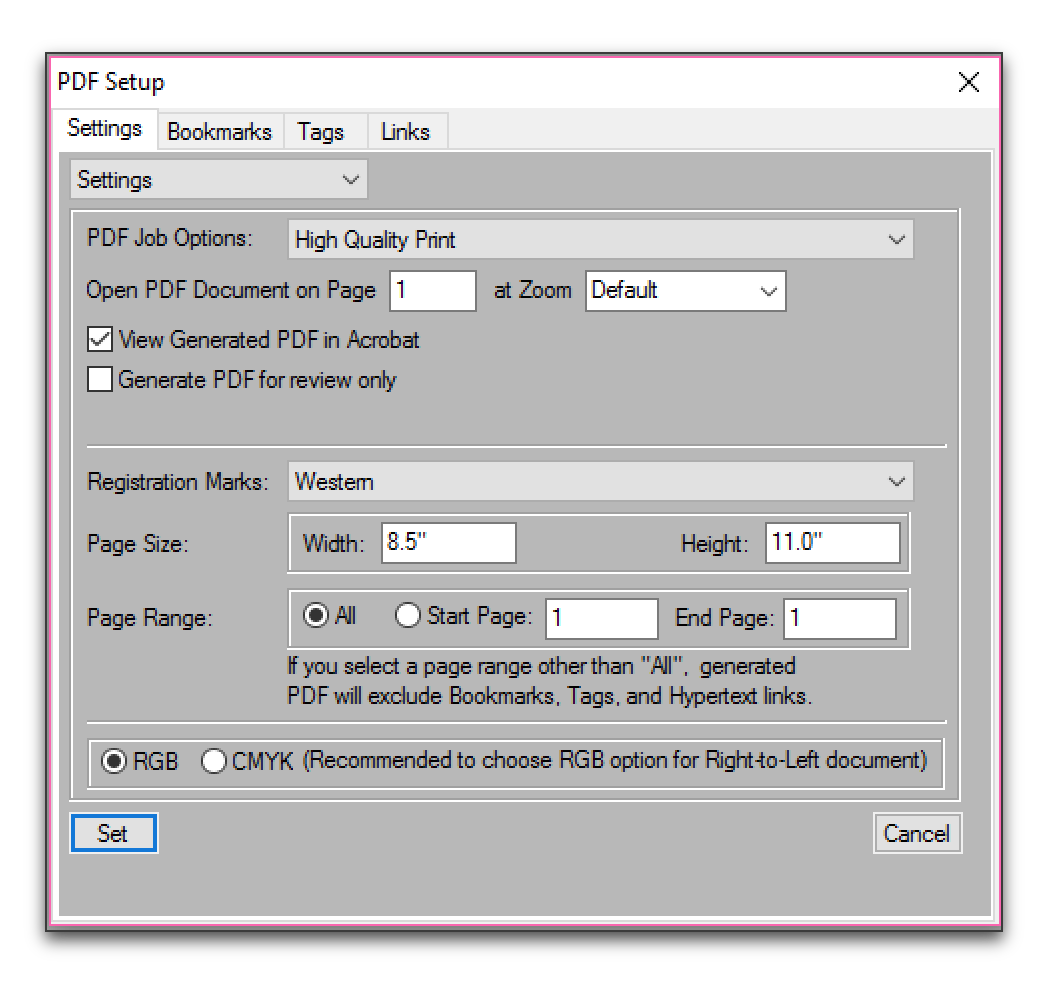
You can see the trim lines and the bleed in Acrobat (or if you print it).
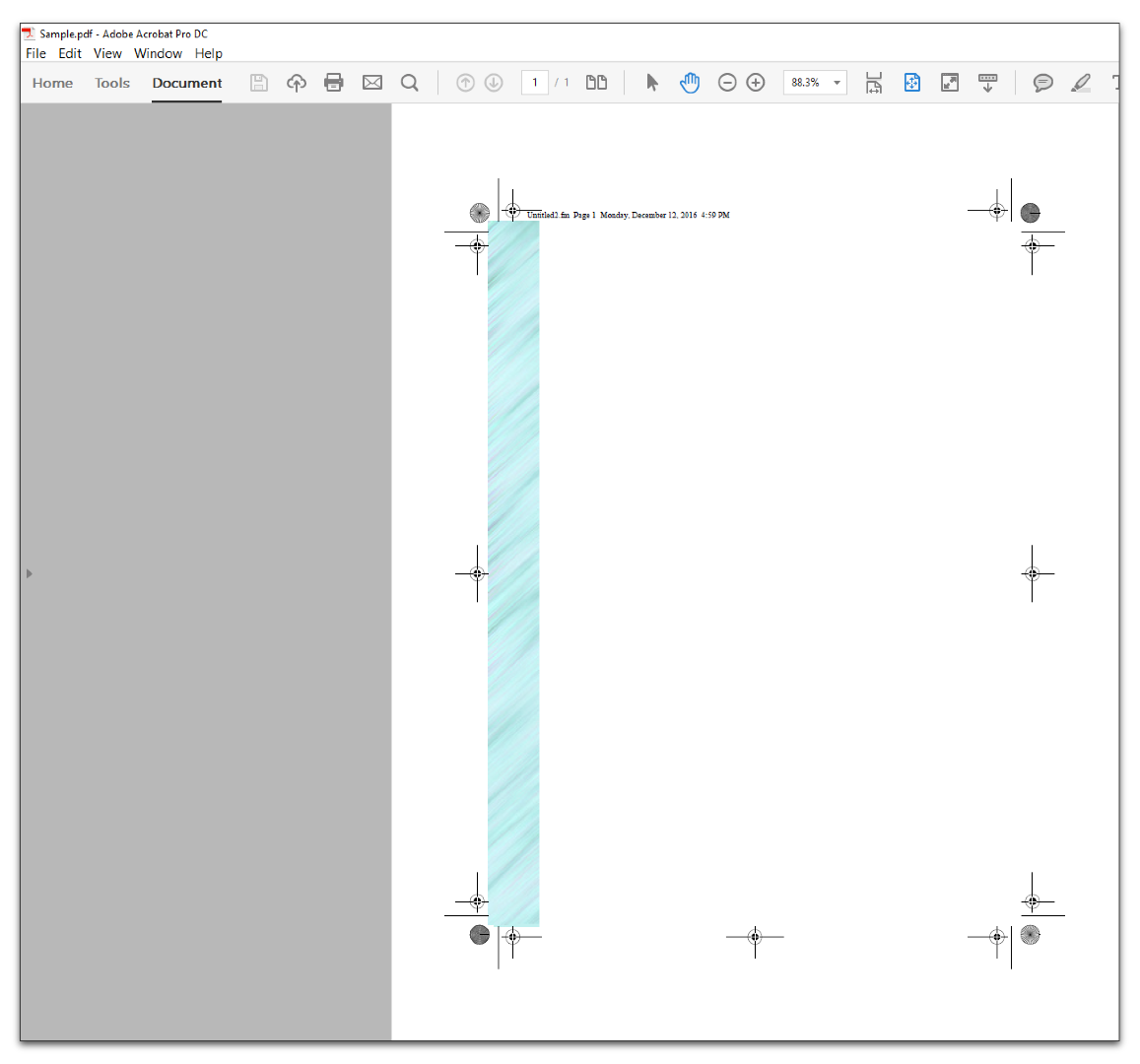
Copy link to clipboard
Copied
Hello Barb,
How I could get trim lines like you have in the PDF?
I use ver. 17.0.2.
When I set the crop marks in publish setting like this:
I only get the poor trim lines as you can see below:
Thank you.
Adam
Copy link to clipboard
Copied
Hi Adam:
Crop marks indicate the trim area. When you design a document that's being printed on paper that is larger than the document size, the crop marks indicate where to trim the paper to get to the final size.
Your crop marks are right against the edge of the paper, which means that your paper size and trim size are the same and the marks are unnecessary.
~Barb
Copy link to clipboard
Copied
I think that I have 0,5 cm bleed from each side, so I sould trim it. The small black lines are the crop marks of my document.
Or am I wrong?
I have A4 (29,7 × 21 cm) format in Framemaker with 0,5 cm bleed.
And this is my page size in PDF:
Copy link to clipboard
Copied
Hi Adam:
I'm still trying to understand, so please be patient with me. 🙂
- The FrameMaker file size is set to A4 Letter in Format > Page Layout > Page Size, right?
- Are you printing to A4 paper or are you printing to larger paper?
- Where did the 30,697 x 21.998 size come from? Is that the size of the paper you will be using to print this document?
- Is the printing happening in house, or are you sending it out to a printing company?
~Barb
Copy link to clipboard
Copied
I try to learn it just in teory and maybe that’s my problem!
Firstly I should talk with our DTP , to better understand what a bleed is and how to work properly with it.
Thank you for now...I will let you know as soon I will be more educated in this area.
Copy link to clipboard
Copied
OK! We will be here when you come back!
~Barb
Copy link to clipboard
Copied
Hi kelisymons—did this answer your question? If not, just come back and let us know.
~Barb
Copy link to clipboard
Copied
Hi Barb
I am so sorry I didn't reply to you. I had a deadline with my book and then went on leave. Your response was really helpful and I was able to apply the bleed easily. My book is now printed and it looks fantastic. Thank you very much!
Keli



