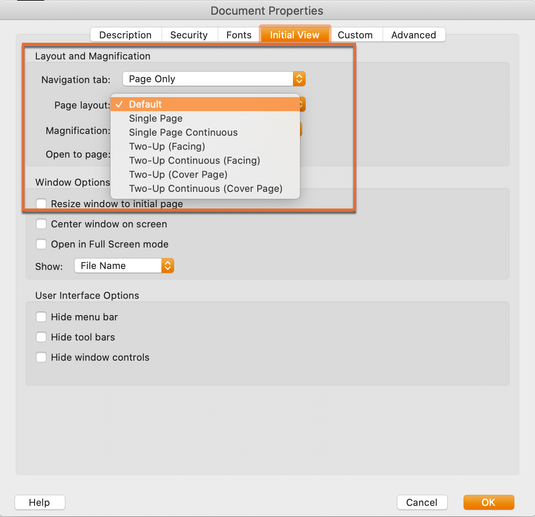Can the way cross-reference links open be changed in Framemaker?
Copy link to clipboard
Copied
The publishing system we've been using for years at my work recently changed. Previously, when you clicked a link/cross-reference for a PDF, the link destination would open up to a full page fitting in the window. With a recent update, links will open up with the location of the cross-reference marker being at the top of the page. Is there a way to fix this globally in Framemaker?
Copy link to clipboard
Copied
Hm. I did not notice such a change.
Could it be that just your viewing settings in Acrobat changed? Now with scrolling, and before it was always the whole page?
Copy link to clipboard
Copied
Hi Jordon:
Following up with Winfried's answer... you can set the initial view settings in FrameMaker by editing the .sts file in the Publish pod so that you control the layout as you export:
But first, I would test the theory on an existing file to see if it makes a difference. You can do so in Acrobat or Reader by experimenting with the settings in View > Page Display.
Or open an older PDF that is still working as expected and check the Initial View Settings in File > Document > Initial View.
~Barb