Conditional text printing color
Copy link to clipboard
Copied
How do I get conditional text to print as black?
Copy link to clipboard
Copied
What version of FM? In my FM11 copy, you can edit the conditional text attributes via the Conditional Text panel and click on the little pen icon to edit.
Copy link to clipboard
Copied
FM10. I don't want to change the color of the conditional text (red, blue, etc.). I want it to print as black.
Copy link to clipboard
Copied
Just checked the bible – I’m not seeing how you can print in color but not print conditional text in black.
Copy link to clipboard
Copied
I have occasionally used conditions to keep track of content myself and speed up searches; there, I simply left the style, colour and background settinsg "As is". Is that the sort of thing OP is looking for?
Copy link to clipboard
Copied
Hi,
I do not know, if I understand you correctly.
In the "Show/Hide Condtiional Text" pod there is the option
"Show Condition Indicators". Just deactivate this option.
Then your condtional text is shown as if it would not have
any condition applied. Your text will have the colour of your
paragraph or character format.
This is for FrameMaker 11, but this option existed also
in earlier versions.
Best regards
Winfried
Copy link to clipboard
Copied
> ... "Show Condition Indicators". Just deactivate this option.
And if that's unsatisfactory,
and the color is unique to the Condition,
simply use the Book menu,
with all component files selected:
View > Color > Definitions
Re-define the color to be black.
Copy link to clipboard
Copied
We are using FM 12 on a Windows 7 (64 bit) platform.
I have the same question as the original post.
We have several conditional tags throughout all of our content. We plan on setting the condition to get the content we want prior to the final publishing process.
HOWEVER, we want the conditional text to be totally transparent to our target audience. (Why should they see green, blue, and black text?)
It sounds like there is no global way to hide conditional tags just prior to printing or saving to PDF. Is that correct? We are going to have to go into each and every chapter, deselect the "Show Condition Indicators" option, save the chapter, and then print or save to PDF? Then, when we go back to editing the content again, we have to return to each and every chapter and reselect the option?
Thanks in advance for any response.
Tim
Copy link to clipboard
Copied
1. Open the book file.
2. Select all files in the book.
3. Special > Conditional Text > Show Condition Indicator <-- this toggles the indicators on/off for the all files in the book
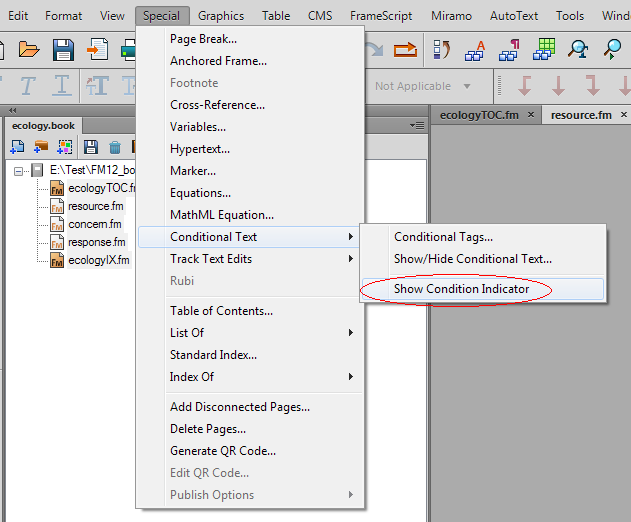
You can also set the conditions globally for a book. No need to go into the individual files.
Copy link to clipboard
Copied
Thank you for the response.
However, when I open a book file and select all files/chapters in the book, the "Special" menu does not appear.
The "Special" menu only appears when I am working in a specific chapter.
Thoughts?
Tim
Copy link to clipboard
Copied
Hey, I found it.
If you select all files/chapters in the book, you can select "Hide Conditional Text Indicators" from the View menu.
Thank you.
Tim
Copy link to clipboard
Copied
Sorry, I must have had a specific file in focus when I did the screen captures. You're correct that for the Book (when all files are selected), the View menu is required.
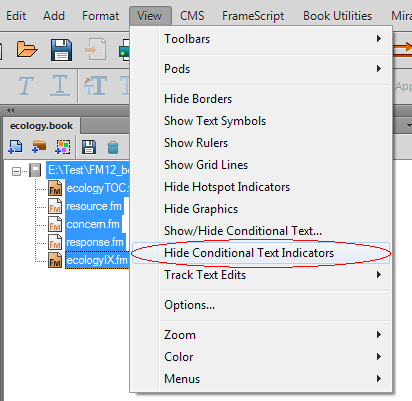
Copy link to clipboard
Copied
Thanks again. Your original response was close enough to help me find it! ![]()
Copy link to clipboard
Copied
I have a related question, now that reality has settled in and we are ready to publish.
We have eleven modules in a training guide. Some of the content is tagged as "domestic only" (green color), some is tagged as "international only" (blue color), and some of the content is "instructor guide" only (gray color).
We want the text tagged with "instructor guide" to stay gray, so it stands out to the instructor (the instructor needs to know what the students are, and are not, seeing). However, when we publish to PDF (or print a hard copy), we want the "domestic" and "international" content to be black like the rest of the generic content. There is no reason for it to be a different color in the published output.
Does anyone know of a way to do this at the book level? Or do we have to go in and change the colors manually for each module prior to publication?
Thanks again,
Tim
Copy link to clipboard
Copied
May not be the best or most elegant solution, but I could imagine doing this by setting up two dummy files – say, output.fm and development.fm – where all the conditions are defined. The difference is in the detail: development.fm defines each condition with a different colour, output.fm defines international and domestic as black and instructor as grey. As required, you then select all the files in the .book and use File > Import > Formats to import the conditional text settings from the appropriate dummy file.
Get ready! An upgraded Adobe Community experience is coming in January.
Learn more
