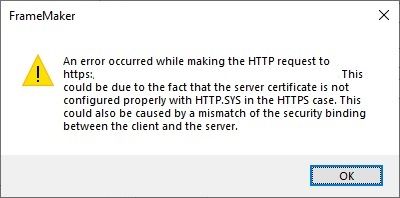Copy link to clipboard
Copied
Hi,
I'm having trouble connecting FrameMaker 19 to SharePoint (I think version 2016).
In FM i go to File --> CMS --> Connection Manager --> Choose Connection --> Microsoft SharePoint Online
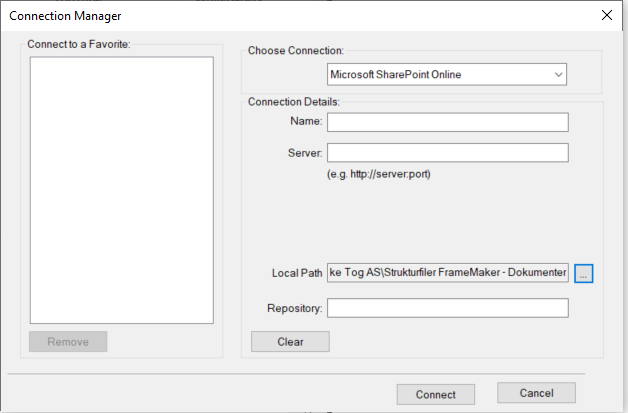
Couple of questions:
The name can be whatever? Like "FrameMaker Documents"
Does it matter if the server is https instead of http?
Can the server name be https://xxxxxxx.sharepoint.com or should it be https://xxxxxxx.sharepoint.com/sites/xxxxxx/shared%20Documents/Forms/Allitems.aspx
The main problem is the repository text box. I have tried many different things, but i'm still not sure what is supposed to go in there. I always get this message:
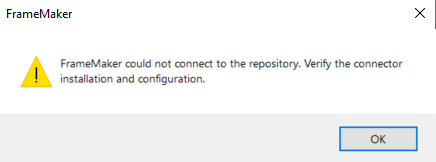
I have watched this video: Out-of-the-box SharePoint 2016 support in FrameMaker (2019 release)
It is exactly what i want, but the video completly skips the connection manager part. I have also failed to find an answer through google searches.
Please help ![]()
 1 Correct answer
1 Correct answer
Hi Oscar,
Hope you are doing well, I will try my best to help you out
The above images show the flow of SharePoint Online Connection
We see that we have a site named
this goes in "Server" in Connection Manager
Name can be anything only thing to note (this would eventually form the directory which is used to store files in local system e.g Sample SPO client here) so no invalid characters are allowed
Repository
as in the first image higlighted the list name fm2019test , the same
...Copy link to clipboard
Copied
You will probably have better luck in this forum - the one you picked was all about FM to RoboHelp integration.
Copy link to clipboard
Copied
Hi Oscar,
Hope you are doing well, I will try my best to help you out
The above images show the flow of SharePoint Online Connection
We see that we have a site named
this goes in "Server" in Connection Manager
Name can be anything only thing to note (this would eventually form the directory which is used to store files in local system e.g Sample SPO client here) so no invalid characters are allowed
Repository
as in the first image higlighted the list name fm2019test , the same name goes in repository, and connects to that list.
Hope this helps.
Regards
Tarini
Copy link to clipboard
Copied
Thank you.
I have managed to connect them together with your post.
I tried first to connect with "documents", but when i made a new document library it suddenly worked.
Follow up question:
Do you have to manually connect each time? It seems when i close FM and open it again it does not remember the connection.
Regards
Oscar
Copy link to clipboard
Copied
Hello Oscar,
It will remember the server and connection name, FM does not remember the name of repository because the user may want to the connect to a new repository oeach time, or the name of the repository might have changed or repository deleted.
Regards
Tarini
Copy link to clipboard
Copied
I'm having a similar problem. However, when I attempt to connect to SharePoint Online, I'm getting an error saying "Need admin approval. FMSPOApplication needs permission to access resources in your organization that only an admin can grant. Please ask an admin to grant permission to this app before you can use it."
Is it the case that when any application tries to access SharePoint Online resources, it needs to register itself as an application within Azure Active Directory/Office365? I have other applications (e.g. Foxit PDF) that can browse SharePoint Online resources without a problem. What's different about Adobe FrameMaker?
Our Corporate IT responded saying Office 365 apps are not allowed and have closed the ticket. I'm not entirely sure if it's they who do not understand or I. Does accessing files stored in SharePoint Online by FrameMaker require Framemaker to be registered as an application in Office365/Azure Active Directory?
Copy link to clipboard
Copied
The FM Client acts as a CMS managment system for Sharepoint online, so it needs certain admin permission to manage the repository. These can be granted by admin of the site.
So the site admin should register the application for use by everybody.
Copy link to clipboard
Copied
I work for a large multi-national and so systems are quite rigid. I've been advised that no changes to Office 365 policy will be made to accommodate individual applications. I've used other software that has no problems browsing files in Sharepoint Online (e.g. Foxit Software's PDF Viewer/Editors). I'm guessing that Adobe FrameMaker's support of SharePoint Online utilises an API that requires elevated privileges - something that Foxit Software's implementation of Sharepoint Online support does not require.
Copy link to clipboard
Copied
I followed your steps but still couldn't connect. I had a successful connection before, but I forgot what I put on the settings.
Copy link to clipboard
Copied
Hi.
In the same situation trying to connect corporate share point i get:
What must be configurated?
Thanks
Copy link to clipboard
Copied
What point version of FM are you running @Vova_Epa? You're not getting the same issue as the OP on this thread - maybe we should create a new one for your issue...
Copy link to clipboard
Copied
I use 2019. What is OP?
Copy link to clipboard
Copied
OP = Original Poster (person who started the thread).
I suspect you'll need FM Support's help on this one - see https://helpx.adobe.com/contact/enterprise-support.other.html#framemaker for your Adobe Support options. I'd recommend using the tcssup@adobe.com e-mail address (and not the chat) as it reaches a team dedicated to Technical Communication Suite products including FrameMaker.
Copy link to clipboard
Copied
I use 2019 release. What is OP?
Thanks
---------------------------------------------------------------------
Intel Israel (74) Limited
This e-mail and any attachments may contain confidential material for
the sole use of the intended recipient(s). Any review or distribution
by others is strictly prohibited. If you are not the intended
recipient, please contact the sender and delete all copies.