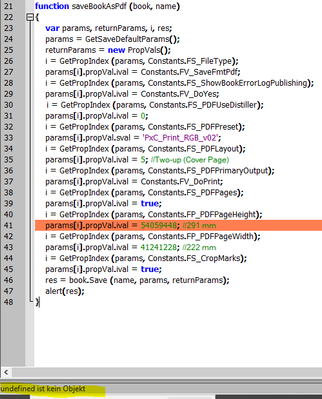Create Print PDF using ExtendScript
Copy link to clipboard
Copied
I want to create an enlarged PDF file with crop marks from my book using ExtentScript.
For the enlarged output of the PDF file I found in the documentation the properties FS_PageHeight and FS_PageWidth.
In the script I entered the desired sizes 222*291 mm in Metric specifications. But the size of the PDF file does not change.
All other properties are taken over. What am I doing wrong?
Copy link to clipboard
Copied
Try setting the PDFPageHeight and PDFPageWidth properties to the desired values.
Copy link to clipboard
Copied
Thanks for the reply.
I tried it but I got the error "undefined is no object" for line:
params[i].propVal.ival = 54059448; //291 mm
The constant seems to be unknown. I am using Fraemaker 2019.
Copy link to clipboard
Copied
The constants are actually:
Constants.FP_PDFPageHeight
Constants.FP_PDFPageWidth
Most properties are prefixed by FP. Some of your other ones may be wrong too.
Copy link to clipboard
Copied
Unfortunately same result in the same row (undifined is no object):
Copy link to clipboard
Copied
I am sorry about that. PDFPageHeight and PDFPageWidth are not save parameters, but document and book properties. So, remove those lines from your code and add these to your code:
book.PDFPageHeight = 54059448; // 291 mm
book.PDFPageWidth = 41241228; // 222 mmCopy link to clipboard
Copied
Thanks again. The PDF was created this time but the size is still the same: