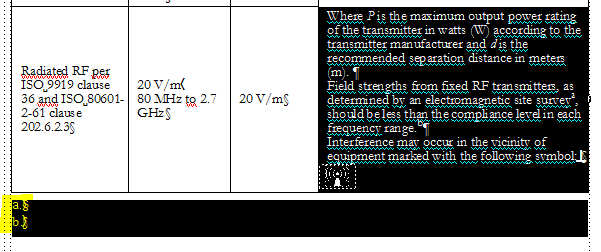Copy link to clipboard
Copied
I've created formats for the catalog before, but how do I create a format that has the underlines and/or overlines associated?
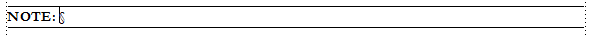
 1 Correct answer
1 Correct answer
I'd recommend paragraph rules over over/underlines. These lines live on the 1st Reference page, so if you don't care for their color, thickness, position, you can modify them there. If that is new to you, see Adobe FrameMaker: What are Reference Pages? - Rocky Mountain Training and Adobe FrameMaker: More on Reference Pages - Rocky Mountain Training.
Anyway,
- Create a ¶ tag for the note.
- Format > Paragraph Designer > Advanced
- Change Frame Abv Pfg and Frame Below Pfg to Single Line
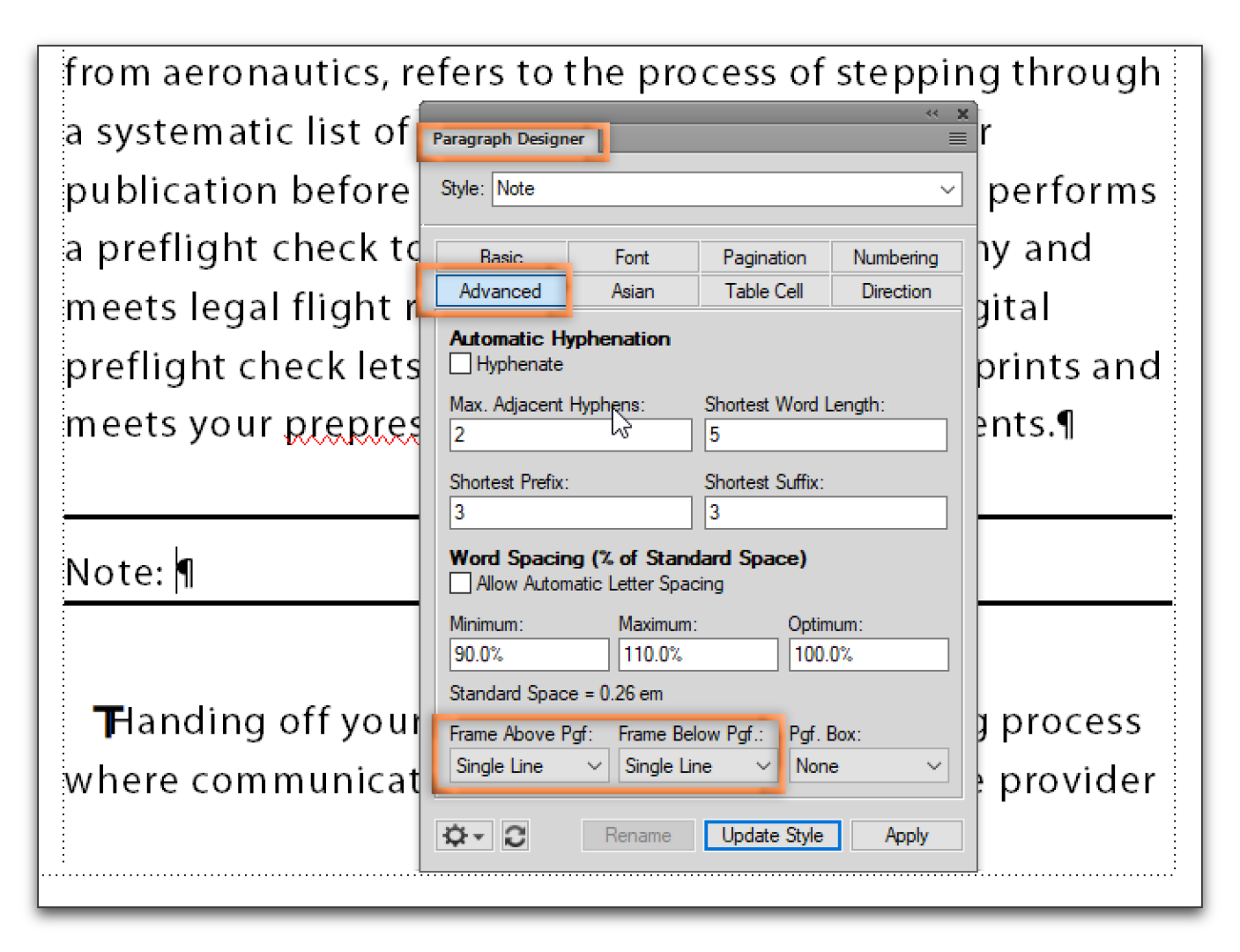
- You might also consi
Copy link to clipboard
Copied
I'd recommend paragraph rules over over/underlines. These lines live on the 1st Reference page, so if you don't care for their color, thickness, position, you can modify them there. If that is new to you, see Adobe FrameMaker: What are Reference Pages? - Rocky Mountain Training and Adobe FrameMaker: More on Reference Pages - Rocky Mountain Training.
Anyway,
- Create a ¶ tag for the note.
- Format > Paragraph Designer > Advanced
- Change Frame Abv Pfg and Frame Below Pfg to Single Line
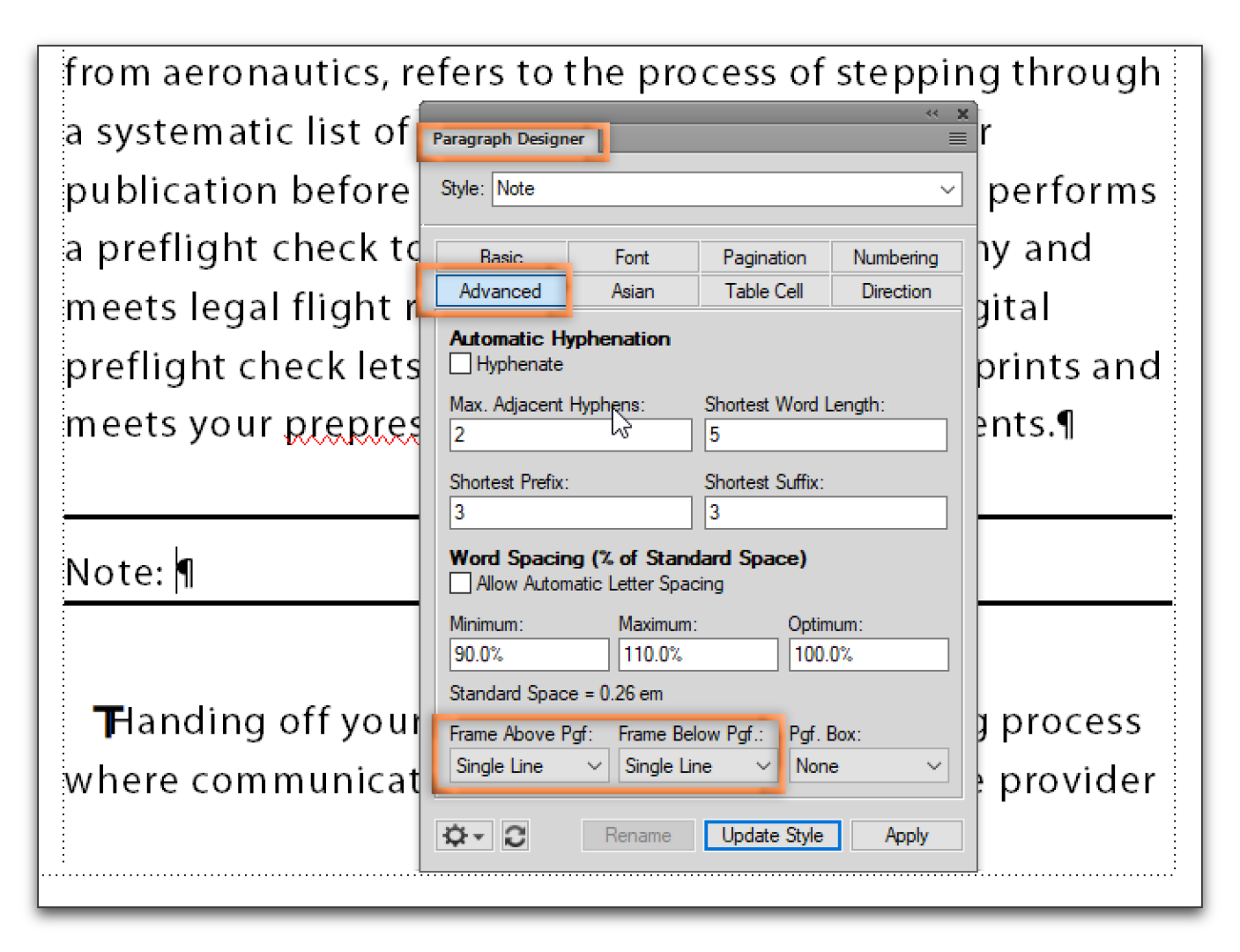
- You might also consider using Numbering to type out the word Note for you, just to automate the process as much as possible.
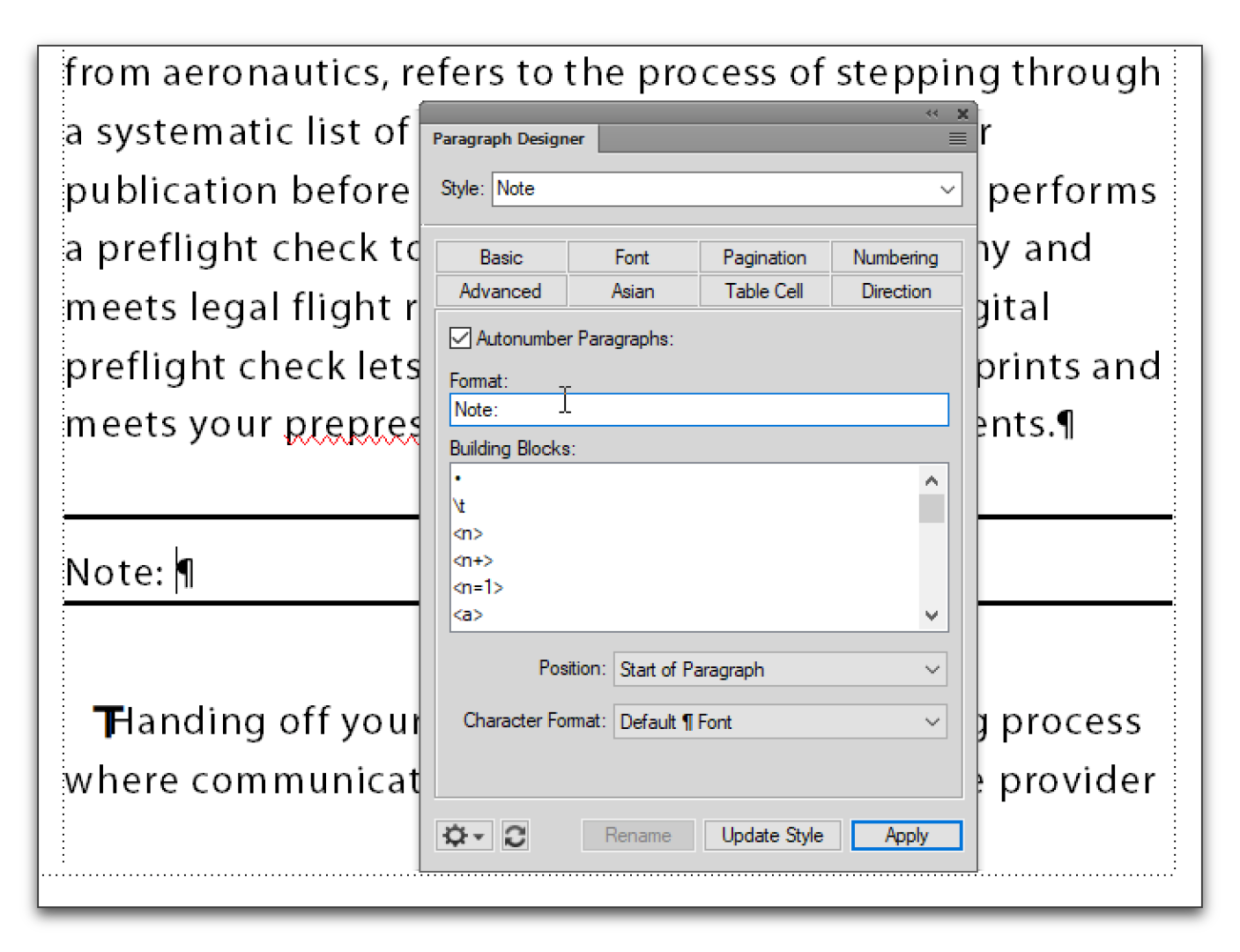
~Barb
Copy link to clipboard
Copied
That worked ![]() What I'm ultimately trying to create is a Notes tag that can have multiple notes underneath bulleted. I'm not quite sure how to apply bullets to a paragraph format. When I select "bullet" in my catalog, the note disappears and changes to a bullet, but what I'm looking for is bullets underneath the note for multiple "notes".
What I'm ultimately trying to create is a Notes tag that can have multiple notes underneath bulleted. I'm not quite sure how to apply bullets to a paragraph format. When I select "bullet" in my catalog, the note disappears and changes to a bullet, but what I'm looking for is bullets underneath the note for multiple "notes".
Copy link to clipboard
Copied
FrameMaker can't to do that with a single paragraph tag, unless you want to use soft returns and manually add bullets. I would recommend adding a second paragraph tag for bullets under the notes tag.
Copy link to clipboard
Copied
Actually, you can't to do with a single tag, period.
You need the rule below below the word note and that necessitates ending that paragraph tag.
Copy link to clipboard
Copied
Sorry, I'm typing at stoplights. What you can do is use basic properties in the paragraph designer to tell framemaker that after you type in the note paragraph, and press enter, to assign the bullet tag to the next paragraph automatically. I'll come back one more time with the screenshot when I get back to the office.
.
Copy link to clipboard
Copied
Oh ok, sounds good.
Copy link to clipboard
Copied
Ok, add a NoteBullets ¶ tag and set it up, and then in the Notes ¶ tag, update Basics > Next Paragraph Tag to NoteBullets so that when you press Enter after Note, FrameMaker will assign the NoteBullets tag automatically.

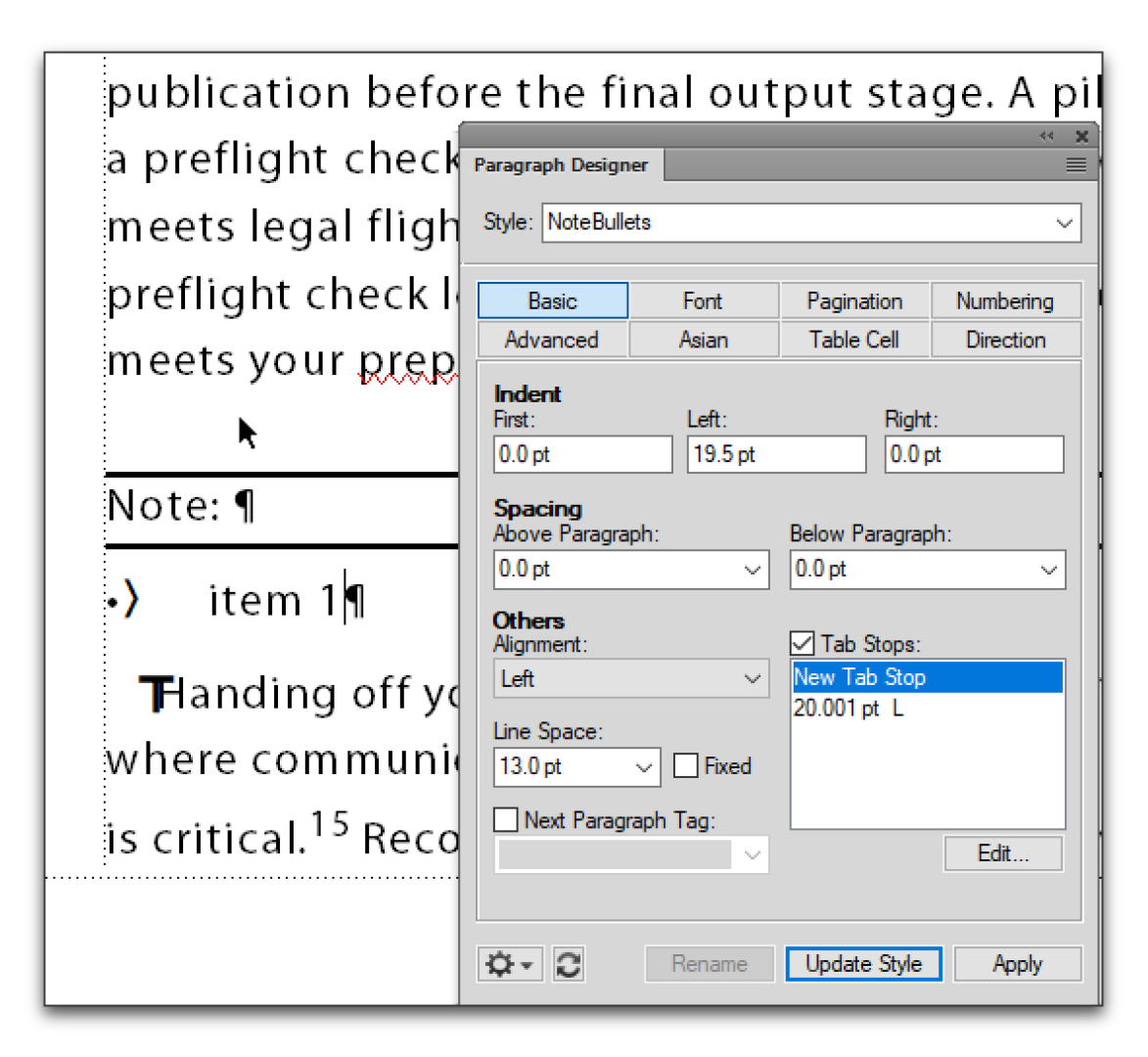
Copy link to clipboard
Copied
Now that I have done that, I have two formats that won't delete from the frame. They were a couple bulleted items that I copy/pasted from a Word doc, and since I changed the formatting, I can't get them to delete from the document. They are in an "a, b, c" format underneath a table:
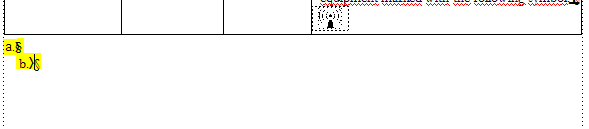
Copy link to clipboard
Copied
Are those table footnotes? It's hard to tell with the cropped screen shot, but I think I see a table above them. Look for a superscript a and b in the table, highlight and delete.
Copy link to clipboard
Copied
Where do I look? I see there's no superscript on in the character designer...

Copy link to clipboard
Copied
I got it, I just wasn't seeing the "a" and "b" superscripts in the table. They are connected, and I just had to readjust. Thank you so much for your help, Barb! ![]()
Copy link to clipboard
Copied
So they were definitely table footnotes. The a and b footnotes are visible in your slightly larger screen shot:
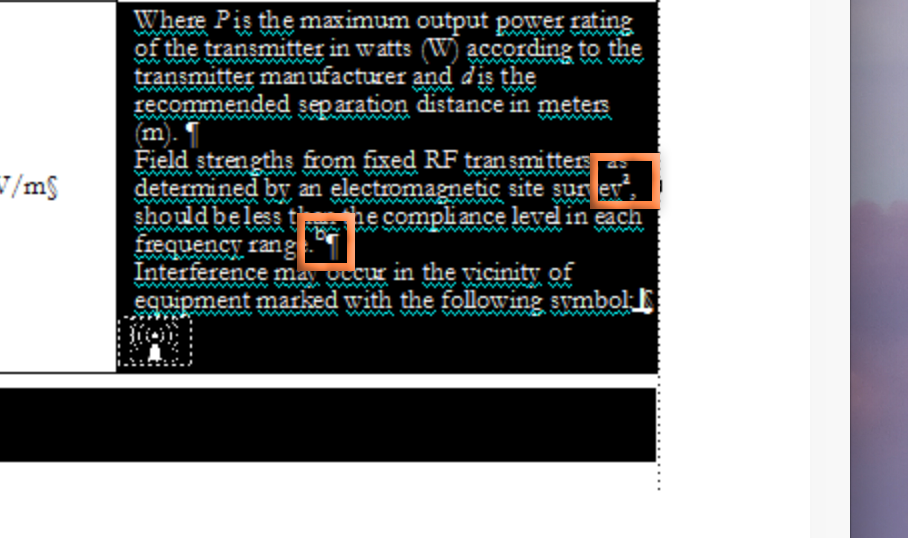
But it sounds like you have figured that out, along with what you needed for your original question, and are now good to go.
Glad you are back on track, and always happy to help.
~Barb
Copy link to clipboard
Copied
How do you add bullets manually within the lines (above the bottom line)?
Adding the NoteBullets format adds them outside the lines...
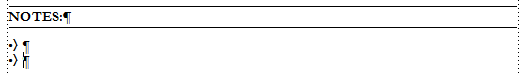
Copy link to clipboard
Copied
I must have misunderstood... I thought asked for a line above and below Notes.
If you want to add the bullets within the lines:
- you can have three paragraph tags (one for the line above note and the word note, one for the inside bullets and one with a line after for the final bullet) or
- press Shift+Enter at the end of Notes to add a soft return or line break, then click the symbol button at the end of the Quick Access toolbar, add a bullet and the content. Repeat for each item.
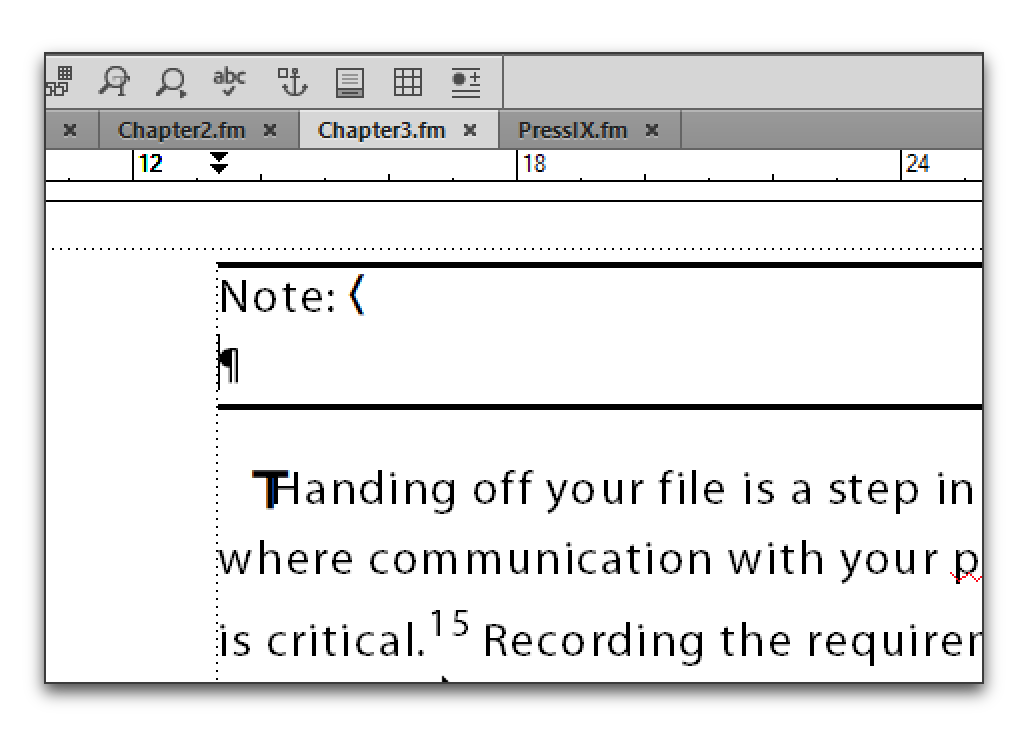
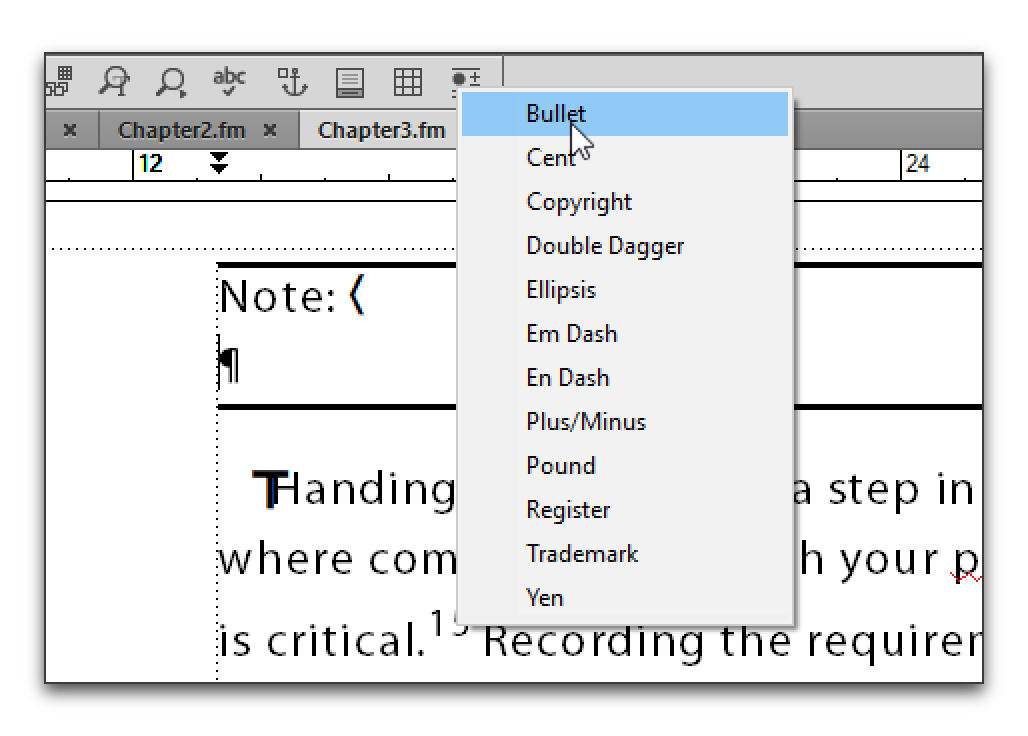
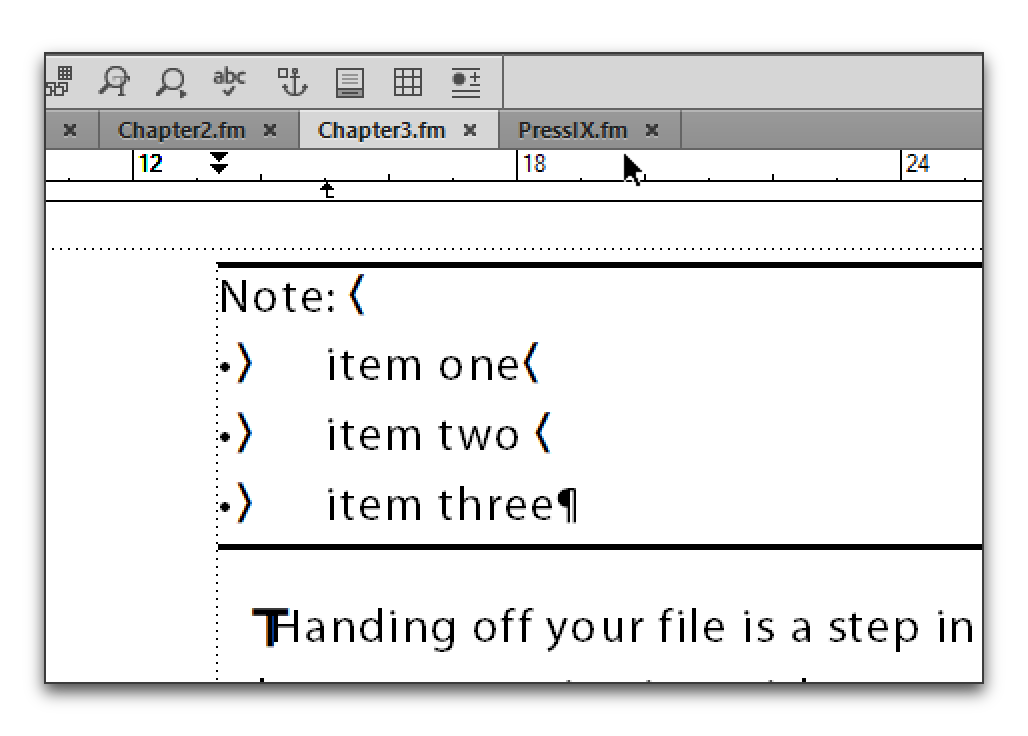
Copy link to clipboard
Copied
Ahhhhh ok. I was wondering where to find the "bullet" option; it was in symbols.
Also, I noticed that when I create a format, in this case, "Notes", and then get all my properties added, the text disappears but the lines stay after saving:
Before saving globally:
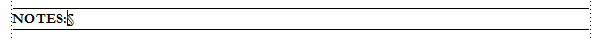
After saving and selecting the format in catalog:

Copy link to clipboard
Copied
Are you typing in the letters: NOTES or using auto-numbering?
Copy link to clipboard
Copied
I begin by typing the letters "NOTES:" and then add my styles (bold, Garamond, 11pt). I then create new format and save it. Then when I try out the format in the text, it's missing the text "NOTES:"
Maybe I have an auto-number setting on that needs to be turned off?
Copy link to clipboard
Copied
As per my first response at the top of this thread:
- You can type the word NOTES each time, and tag them or
- Allow FrameMaker to type it for you when you tag a ¶ with the Note tag by defining an auto-number:
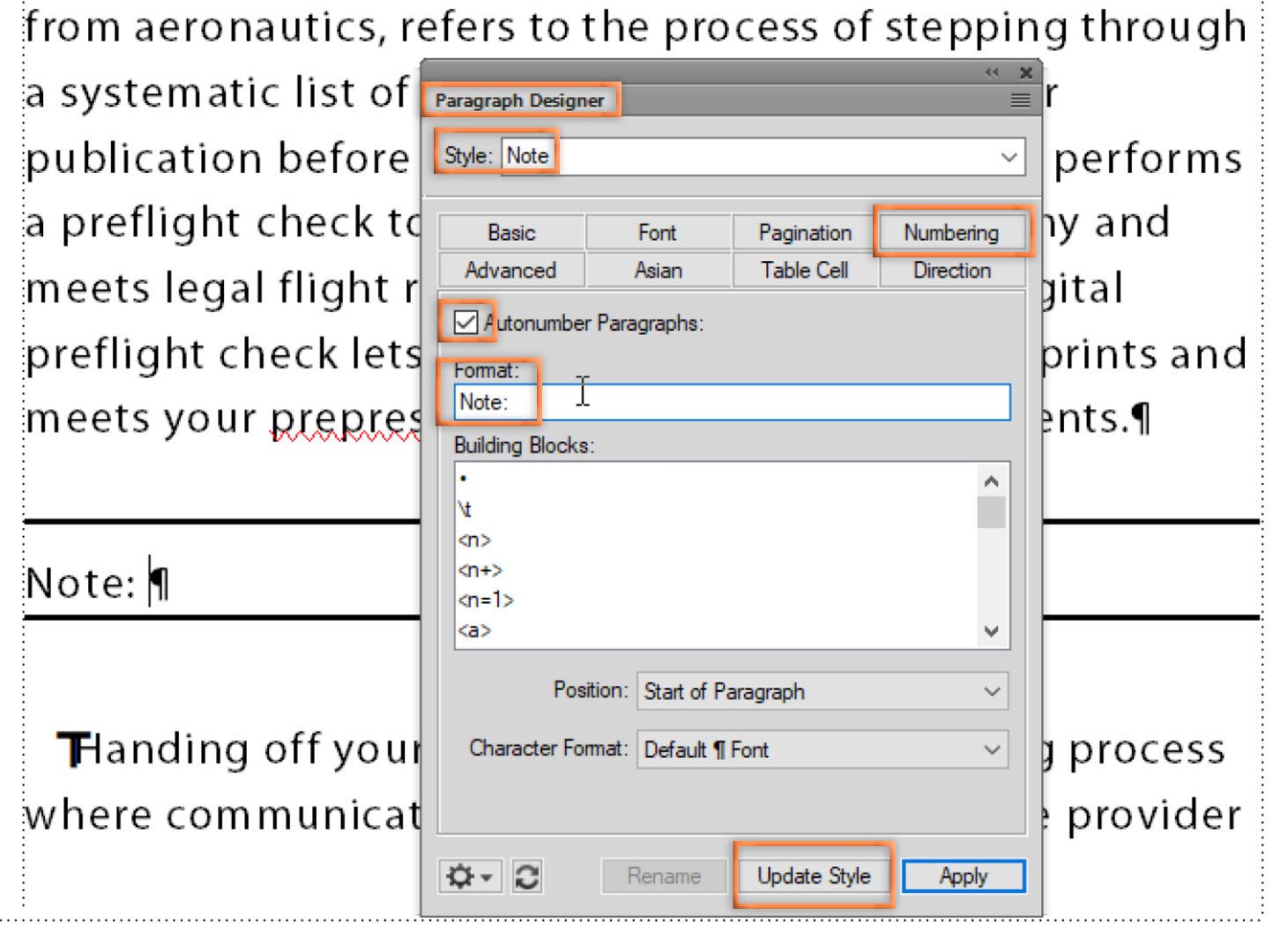
Copy link to clipboard
Copied
Oops, I thought I already filled that blank in. Sorry about that. Thank you so much for taking the time to respond!
Copy link to clipboard
Copied
You are welcome.
Copy link to clipboard
Copied
I think it might be part of my table, when I click on the last cell, the "a" and "b" autonumbers are also highlighted...