- Home
- FrameMaker
- Discussions
- Creating, Positioning, and Referencing Figure Numb...
- Creating, Positioning, and Referencing Figure Numb...
Creating, Positioning, and Referencing Figure Numbering (e.g. Figure 1.1, Figure 1.2, etc)
Copy link to clipboard
Copied
Hello-
I am new to Framemaker. I am currently learning/working with Framemaker 10 to create a user manual for my company's product and having some difficulty with the captioning of images in the text.
I intend to number each figure in the manual according to the chapter and figure number. For example, the first figure in Chapter 1 would be labeled as Figure 1.1, etc. For Figure 1.1, I placed the image itself inside an anchored frame within the body text frame with the label centered in the text frame one line below the graphic as such:

I set the "Figure 1.1" label by creating a paragraph tag called "Figure". It is formatted as such:
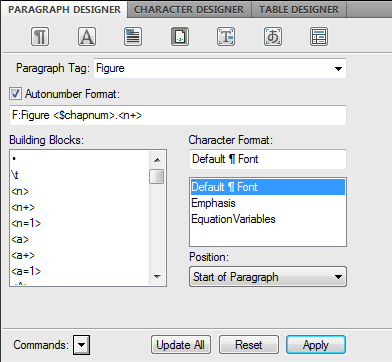
Question:
How can I insert references in the body text which will be updated whenever a new figure is inserted into the document in the same way the title directly under the graphic itself is updated?
For example, I might have a sentence in the body which says "Product X comes in the color shown in Figure 1.1". How can I make sure that if a new image is inserted into the manual ahead of Figure 1.1 that the Figure 1.1 currently there will have its displayed title automatically changed to "Figure 1.2" and the example sentence above will automatically be changed to "Product X comes in the color shown in Figure 1.2" within the text body?
Thanks for the help-
Michael
Copy link to clipboard
Copied
When you make the cross-reference to the Figure title paragraph that contains the figure numbering, use the <$paranum> building block in the cross-ref format to get the figure numbers. This will automatically update as figures are added or removed before the target cross-ref.
Copy link to clipboard
Copied
See also the older discussion:
A way to label graphics?
Find more inspiration, events, and resources on the new Adobe Community
Explore Now