 Adobe Community
Adobe Community
Cut table after save FM into PDF
Copy link to clipboard
Copied
Hello,
in my FM document there is one page which contains the table, this is the only page which is horizontal oriented.
In FM everything looks proper but when I generate PDF from this document, the page with table has changed size (more squared) and table is cut.
Could you please help, do you have any idea how to save this document as it is in fm?
thank you in advance.
Copy link to clipboard
Copied
Hi izabelaiza:
I routinely work with Fm docs that have both vertical and horizontal orientation without issue. How are you creating the PDF?
~Barb
Copy link to clipboard
Copied
Usually from File - Save as PDF.
Meanwhile it has occured that my problem was particullary related to the Times New Roman font on page numbers in Master Pages. Generally table works horizontally with different font which is main in document, but it is not a rule. Sometimes changes are not visible.
Copy link to clipboard
Copied
That's so interesting. I can't imagine what the font has to do with the output, but you are on the right track—focusing on when it works and when it doesn't. I suspect you will figure it out.
File > Save as PDF is the preferred way to go, but when my book crashes with that option, I will use File > Print and print to the Adobe PDF driver. You might give it a try—and review the Properties to see if you can find anything awry in there.
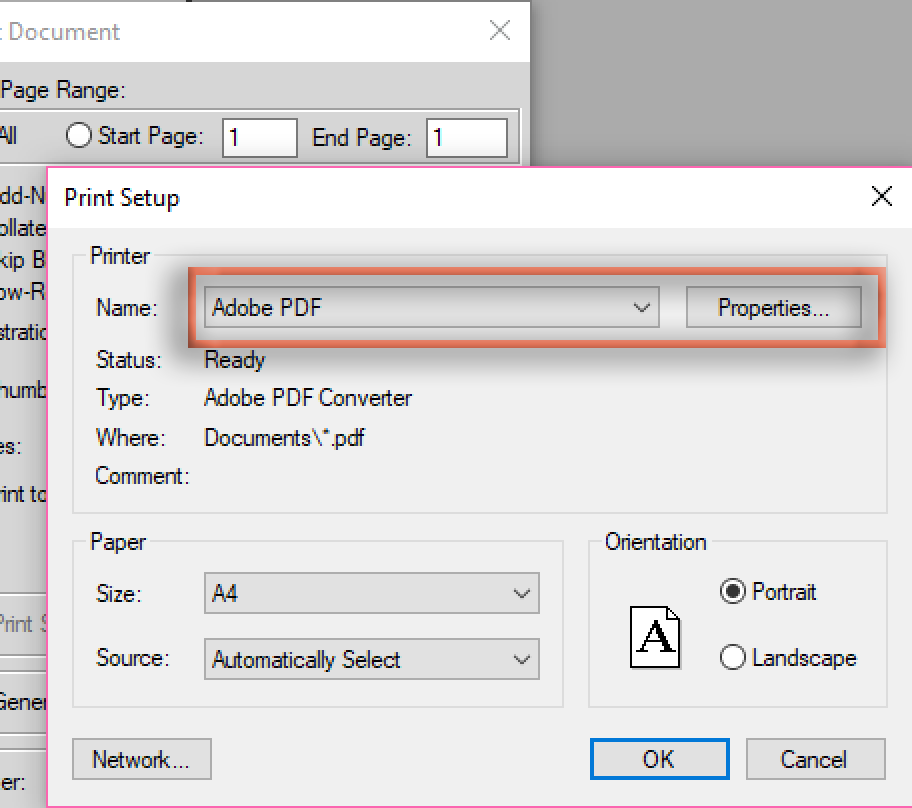
~Barb
Copy link to clipboard
Copied
If you can't successfully use the Save as PDF option, try going through the list of options I've compiled at
http://techcommtools.com/framemaker-pdf-tips-and-tricks/
This is a list of the options I use to produce PDF for both online and commercial print delivery.
-Matt
FrameMaker Course Creator, Author, Trainer, Consultant
Copy link to clipboard
Copied
Thanks for the answer!
unfortunately the problem still exists.
I also tried to change this problematic page to vertical and after save to PDF page is still cut.
I work on FM book file which includes independent chapters. When I create PDF from all of them it fails, but when I save just one chapter which includes my table it works properly.
Copy link to clipboard
Copied
Can you provide a screenshot of the issue?
FrameMaker Course Creator, Author, Trainer, Consultant
Copy link to clipboard
Copied
Unfortunately it’s not possible due to the company policies ![]()
Instead of A4, page appears as squared shape. Also masterpage is checked as a table.
Copy link to clipboard
Copied
Can you create a dummy example that illustrates the problem?


