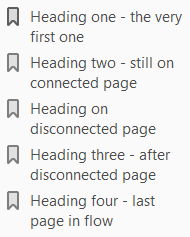Disconnected pages don't order PDF bookmarks in the correct order
Copy link to clipboard
Copied
Working on a file that has disconnected pages part of the way through. The TOC generates just as it should, however when saving the file to PDF, the bookmark for the disconnected pages appear before the chapter title does.
What is happening:
What I want to happen:
Am I doing something wrong/is there an easy way to correct this issue?
Copy link to clipboard
Copied
Not having messed with disconnected pages in a decade or more, I don't immediately recall a list of usual suspect causes.
The things I used to to DPs for, I discovered I didn't really need to. Most issues could be soved by additional Master Page layouts, applied by AMP and the MasterPageMapping Table in the Reference Pages.
So a solution might start with why you need the DPs.
Copy link to clipboard
Copied
Hi Jordan,
I have reconstructed your problem and get a correct PDF:
The headings are defined to start Top of Page.
The disconnected page first was in the flow, then I applied "Disconnect from previous" and "Disconnect from next".
PS:
I have no chance to attach the fm test file. After dragging onto the 'drop' area it is there, but when i post, I get the message «The attachment's doc-with-disconnected-page.fm content type (application/vnd.framemaker) does not match its file extension and has been removed.»
Copy link to clipboard
Copied
Since you've already identified the reason for the bookmark ordering issue, what's the reason for maintaining the disconnected pages?
If you're using it to manage page breaks, you can use a paragraph tag to create the page break you need and maintain a single flow (which is a more predictable workflow) in your document.
I use this technique to manage This page intentionally left blank pages by adding a paragraph to the end of a chapter as needed.
-Matt
FrameMaker Course Creator, Author, Trainer, Consultant