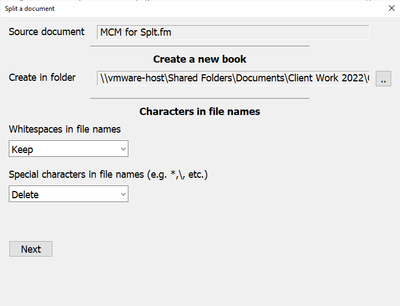Adobe Community
Adobe Community
Turn on suggestions
Auto-suggest helps you quickly narrow down your search results by suggesting possible matches as you type.
Exit
- Home
- FrameMaker
- Discussions
- Document Splitter not recognizing/replacing "all"...
- Document Splitter not recognizing/replacing "all"...
0
Document Splitter not recognizing/replacing "all" the special characters in filenames
Community Expert
,
/t5/framemaker-discussions/document-splitter-not-recognizing-replacing-quot-all-quot-the-special-characters-in-filenames/td-p/13355656
Nov 18, 2022
Nov 18, 2022
Copy link to clipboard
Copied
When splitting documents, I've seen that em dashes, commas, periods, and other problematic characters are not filtered from filenames. Other than manually changing filenames prior to the split, anyone manage to get around this?
-Matt
Community guidelines
Be kind and respectful, give credit to the original source of content, and search for duplicates before posting.
Learn more
Community Expert
,
/t5/framemaker-discussions/document-splitter-not-recognizing-replacing-quot-all-quot-the-special-characters-in-filenames/m-p/13356426#M77038
Nov 18, 2022
Nov 18, 2022
Copy link to clipboard
Copied
Can't you select what to do before you start the split? Or is this only for a few not so problematic characters?
Community guidelines
Be kind and respectful, give credit to the original source of content, and search for duplicates before posting.
Learn more
Matt S - Tech Comm Tools
AUTHOR
Community Expert
,
LATEST
/t5/framemaker-discussions/document-splitter-not-recognizing-replacing-quot-all-quot-the-special-characters-in-filenames/m-p/13356439#M77039
Nov 18, 2022
Nov 18, 2022
Copy link to clipboard
Copied
Yes, I can manually edit the filenames, but the feature to remove spaces and special characters does that automatically in the first screen of the dialog. Editing filenames manually is extra work, and prone to error, so I'd prefer the dialog options pulled out those other problematic characters.
Community guidelines
Be kind and respectful, give credit to the original source of content, and search for duplicates before posting.
Learn more
Resources
Fixed Issues
Download Adobe FrameMaker
Copyright © 2024 Adobe. All rights reserved.