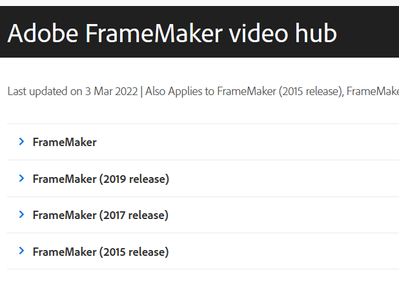Dropdown Accordion in FrameMaker?
Copy link to clipboard
Copied
I must be full of questions this week.
Does FrameMaker have the ability to create dropdown accordions? If so, where can I get the info on it? I have questions that are redundant in my document for different job titles and I wanted to save some real estate using an accordion called Common Questions.
I suppose the other question is whether the accordion also translates into the PDF or Word doc when created. My experience tells me these are typical for HTML, XML, etc. but not sure about printed docs.
Thanks!
Ken
Copy link to clipboard
Copied
Others may know better, but to the best of my knowledge, you can't accordian text in a FrameMaker file.
I believe text can be accordianed in a PDF but you have to use postscript coding to do it. Check Shlomo Peretz's Microtypes website, I think he has a plugin that does that. If he doesn't have something to do that, no one else is likely to.
No idea about what happens if you transfer Frame to Word. I tend to be going the other way.
Copy link to clipboard
Copied
Thanks!
Copy link to clipboard
Copied
When u have an FM file open, FrameMaker 2019 has these Dynamic HTML effects listed under the Insert menu. Its a native FM feature, so I expect it to work.
Is there any setting in maker.ini which can be used to enable or disable Dynamic HTML effects in FM? I tried saving the file as an HTML, but still cannot see the DHTML effects.
I am looking to add drop-down text or expanding text effects in my content, something similar to this:
Would appreciate any help with this.
Thanks!
Copy link to clipboard
Copied
Didn't that used to be in the Special > Publish Options > Dynamic HTML Effects > Drop Down Caption/Body and Expanding Text Caption/Body?
Copy link to clipboard
Copied
Yes, it is a bit different now. There is a Dynamic HTML Effects, and Drop Down, but I am not posting HTML.
Thanks!
Copy link to clipboard
Copied
Sorry, missed the "print to PDF" bit there.
Copy link to clipboard
Copied
Hi Ken,
That's a great question, so I put together a video for you and added it to both my structured and unstructured FrameMaker authoring courses. (see video below)
Do you want the expand/collapse functionality for the author, or the audience?
If for the author, you can only do this in a structured document. Here's a video showing how to enable the View > Element Boundaries (as Tags) option to collapse sections while authoring, but without affecting output.
If for the audience, you can use the Insert > Dynamic HTML Effects options to create expand/collapse areas in HTML-based output.
I don't know of a way to create the same in PDF, but since PDF is a page-based output, I would be concerned about the effect it would have on pagination and white space required for the expanded areas.
FrameMaker Course Creator, Author, Trainer, Consultant
Copy link to clipboard
Copied
Thanks Matt! I will keep this in my notes for later. For now, we are using page-based PDFs, so wouldn't be using it for now.
Thanks!
Copy link to clipboard
Copied
Video didn't load, by the way.
Copy link to clipboard
Copied
Video worked for me - it's just a YouTube video - https://www.youtube.com/watch?v=146bGc_mw1k
Copy link to clipboard
Copied
Click on Matt's video icon. Didn't work for me, but your URL did.
Copy link to clipboard
Copied
Thanks Matt!
I am using Unstructured FrameMaker and the problem I have is that Dynamic HTML effects do not seem to work for me. I have checked the Output settings in the Publish pod, and even though the checkboxes for Dropdowns and expanding text are selected, I cannot see that in the generated output. Do I need to tag content conditionally for this to work?
Also, I am interested in getting this to work in Responsive HTML5 output, so PDFs are not a problem. It is also entirely possible, that the settings have been tweaked to disable DHTML in FM by our IT department.
Can you please help me out in figuring out where these settings are saved?
I also see a widgets folder at this location:
C:\Program Files\Adobe\Adobe FrameMaker 2019\fminit\Publisher\ResponsiveHelpExt\widgets
It has a bunch of folders named accordion<some_other_suffix>, and I am not sure how these can be helpful. Any ideas, please?
Copy link to clipboard
Copied
Hello,
Can someone please help me?
Copy link to clipboard
Copied
Probably best to open a new discussion for your issue, but I believe the Dynamic HTML options use JavaScript, which (as you noted) often is blocked by IT departments.
-Matt
FrameMaker Course Creator, Author, Trainer, Consultant
Get ready! An upgraded Adobe Community experience is coming in January.
Learn more