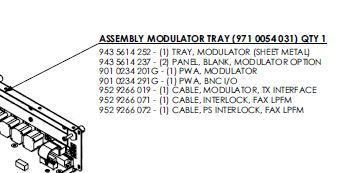Embedded Font in imported PDF not in final output
Copy link to clipboard
Copied
I am wording with a purchased version of FrameMaker 2017 and am having trouble with imported pdf drawings.
I get exploded diagrams with part numbers that are created by another person. In these pdf's I can highlight the part number and copy/paste it into another program (WORD as example).
I import these files into a FrameMaker book (File>Import>File By Reference) and they appear fine.
I finish the book by File>Print Book, select Abode PDF driver.
The problem is the imported pdf drawing numbers now won't copy/paste into another program ().
Any advise is appreciated.
Copy link to clipboard
Copied
Did you try File > Save As PDF?
Copy link to clipboard
Copied
Yes, with the same results. I may try Import into document but afraid the file will get huge, and will lose the updatability of the refernce file.
Copy link to clipboard
Copied
Neither worked; Import into Document and Save-As PDF or Print to PDF driver.
Copy link to clipboard
Copied
So the text embedded in the PDF imports:
- is visble & copyable in the PDFs
- appears correctly in FM edit
- appears correctly in FM PDF output
? but isn't copyable
I'm unclear on when the glyphs arise.
Early suspects might be subsetted font embedding and/or use-system-fonts in output.
Copy link to clipboard
Copied
Also, just what are the characters?
Those pasted in, resolve to Unicode
U+10001C
which is in the Unicode Supplementary Planes (above U+FFFF), and which FM does not yet support (FRMAKER-10976). Not having experimented with it, I don't actually know what FM does with Unicode SMP coming in with EPS/PDF/SVG.
Copy link to clipboard
Copied
So the text embedded in the PDF imports:
- is visble & copyable in the original PDFs
- appears correctly in FM edit, Yes, the graphics and numbers are legible as they should be
- appears correctly in FM PDF output. Yes, the page looks correct.
After I've imported the graphic with numbers into FrameMaker, then pdf the entire book, in the book pdf I cannot copy those numbers. That is where the numbers don't come out correct.
It has worked in older manuals that I did not create. I would like to improve my manuals so they do.
Copy link to clipboard
Copied
Just numbers
Copy link to clipboard
Copied
re: Just numbers
It might be interesting to copy out what's in the final PDF, and paste it into a codepoints analyzer like Unicode code converter, and see just what PDF thinks is there.
Copy link to clipboard
Copied
Thanks for the idea.
To see what that converter will do, I pasted the numbers from the original pdf (that will be imported) into the converter and it produced the same numbers in most of the fields. Okay, now I know what the converter is supposed to do.
Then, after importing the pdf into FrameMaker and pdf the whole book, pasteing the highlighted numbers into the converter resulted in all fields with strange symbols.
Copy link to clipboard
Copied
re: …pasteing the highlighted numbers into the converter resulted in all fields with strange symbols.
What was reported in the U+hex section of the page?
It might also be useful to open a source PDF that's causing trouble, and examine the properties /Description\, and perhaps the /Fonts\.